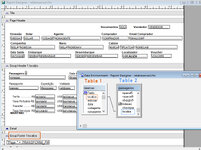SitesMasstec
Programmer
Hello colleagues!
Is it possible to create a report with no Data Environment?
That is, I am running a form, and this form has lots of variables read from 2 files.
Each field in a file, for example, the field NOMAGENT is stored in the memory variable YNOMAGENT, and then displayed in the form with the command in the Init procedure:
So, it is Ok for displaying hundreds of data fields in the form.
Now I have a print button in the form, and I want to create a Report to display the fields from the form. Is it possible to create a report to display just memory variables?
Thank you.
Is it possible to create a report with no Data Environment?
That is, I am running a form, and this form has lots of variables read from 2 files.
Each field in a file, for example, the field NOMAGENT is stored in the memory variable YNOMAGENT, and then displayed in the form with the command in the Init procedure:
Code:
thisform.txtNOMAGENT.Value=YNOMAGENTSo, it is Ok for displaying hundreds of data fields in the form.
Now I have a print button in the form, and I want to create a Report to display the fields from the form. Is it possible to create a report to display just memory variables?
Thank you.