SitesMasstec
Programmer
Hello colleagues!
I have a report that has dozens of pages like this bellow (page 9):
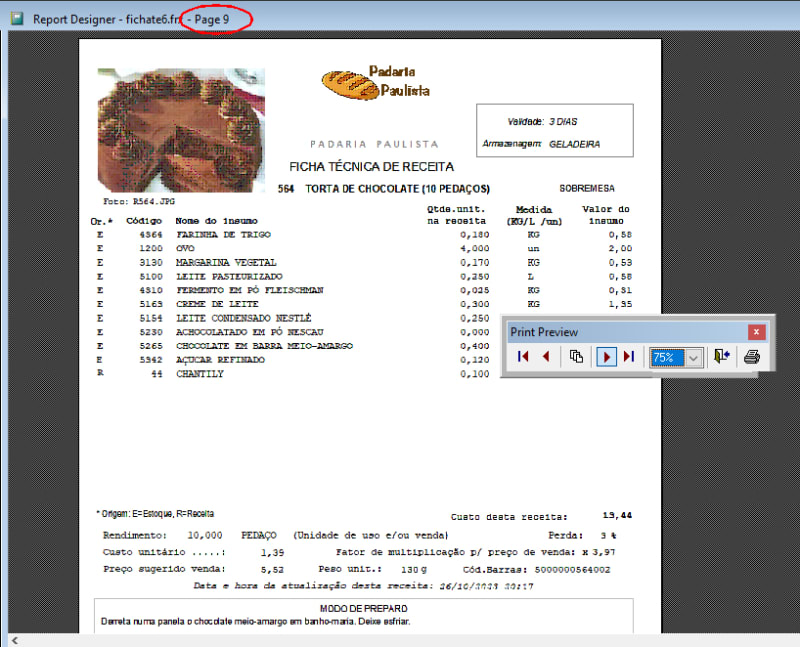
Well, a user told me he wants to bind all these dozens of pages (with the same layout) in a book, but the left margin is too small...![[sad] [sad] [sad]](/data/assets/smilies/sad.gif)
Will I have to redesign the report, changing the width of many fields and then moving all them to the right side of the report or is there an easier way to accomplish this task? For example, is it possible to give the user the option to decrease all fields to 90% of their original sizes, so there will be more blank spaces in the margins?
Thank you,
SitesMasstec
I have a report that has dozens of pages like this bellow (page 9):
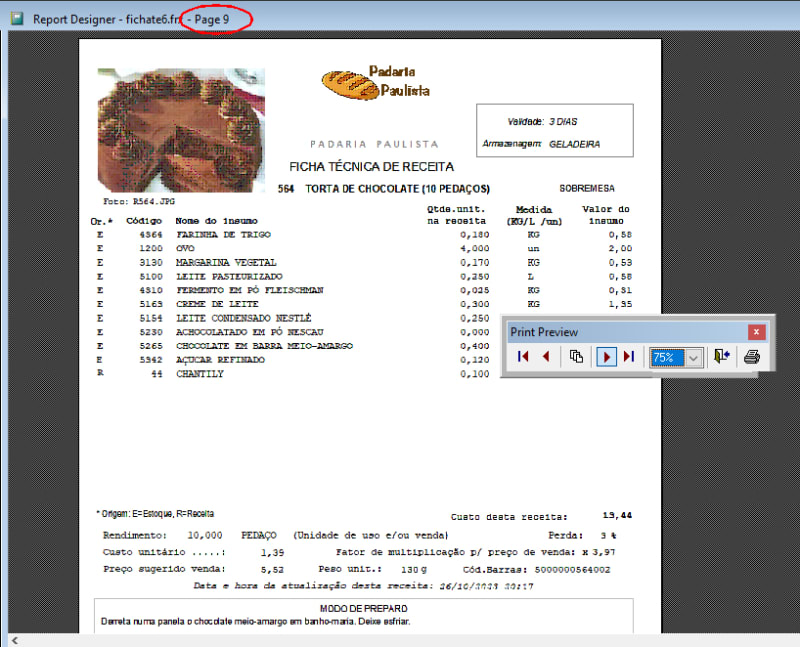
Well, a user told me he wants to bind all these dozens of pages (with the same layout) in a book, but the left margin is too small...
![[sad] [sad] [sad]](/data/assets/smilies/sad.gif)
Will I have to redesign the report, changing the width of many fields and then moving all them to the right side of the report or is there an easier way to accomplish this task? For example, is it possible to give the user the option to decrease all fields to 90% of their original sizes, so there will be more blank spaces in the margins?
Thank you,
SitesMasstec

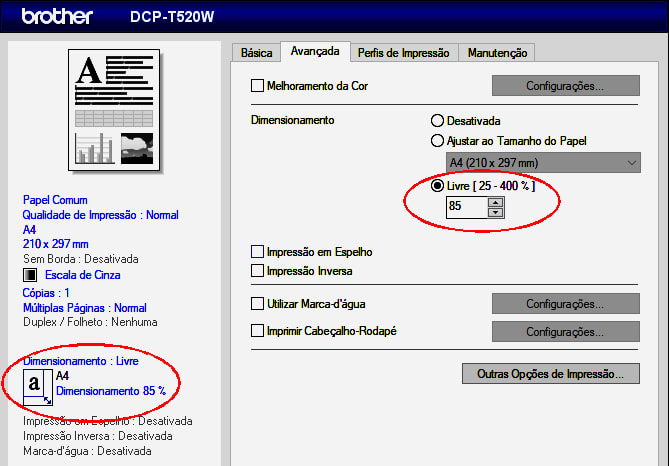

![[dazed] [dazed] [dazed]](/data/assets/smilies/dazed.gif)