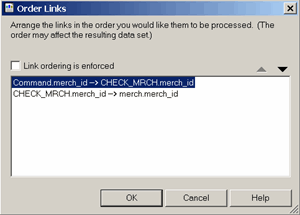I thought I had this report working, but not yet. I did attempt to simplify it, but am still running into issues. It is configured like this:
I am accessing three tables:
CHECK_MRCH
check_id
merch_id
check_type
check_date
check_ad
check_vendor
check_dest
ad_merch
merch_status
merch
merch_desc
I have the report grouped by merch_id in ascending order and within each merch_id group the details (records are sorted in descending order by CHECK_MRCH.check_id
There can be many check ids for under each merch_id. I only want to display the most recent (highest value) of the check_id, so I put this formula "IF recordnumber >1 then True" in the "Suppress" portion of the Section Editor for details.
To make the report neater I moved the fields from the details section into the Group Header section to appear in-line with the merch_id header.
Where I am getting stuck is once I have the record displayed for the highest value of the check_id, I further want to filter the records so that only those records that have a value of "BT OFF-SIT" or "BT OFFSITE" for the CHECK_MRCH.check_vendor field are displayed. I utilized the advice that Pete gave me in this thread, [URL unfurl="true"]http://www.tek-tips.com/viewthread.cfm?qid=1745149[/url] it does not seem to work with how this latest version of the report is configured.
I would use the select expert to get the "BT OFF-SIT" or "BT OFFSITE" records, but in this case, I need to determine which record has the highest value check_id for each merch_id, then further evaluate those records to display only those records that have a check_vendor value of "BT OFF-SIT" or "BT OFFSITE".
Any advice would be appreciated.
I am accessing three tables:
CHECK_MRCH
check_id
merch_id
check_type
check_date
check_ad
check_vendor
check_dest
ad_merch
merch_status
merch
merch_desc
I have the report grouped by merch_id in ascending order and within each merch_id group the details (records are sorted in descending order by CHECK_MRCH.check_id
There can be many check ids for under each merch_id. I only want to display the most recent (highest value) of the check_id, so I put this formula "IF recordnumber >1 then True" in the "Suppress" portion of the Section Editor for details.
To make the report neater I moved the fields from the details section into the Group Header section to appear in-line with the merch_id header.
Where I am getting stuck is once I have the record displayed for the highest value of the check_id, I further want to filter the records so that only those records that have a value of "BT OFF-SIT" or "BT OFFSITE" for the CHECK_MRCH.check_vendor field are displayed. I utilized the advice that Pete gave me in this thread, [URL unfurl="true"]http://www.tek-tips.com/viewthread.cfm?qid=1745149[/url] it does not seem to work with how this latest version of the report is configured.
I would use the select expert to get the "BT OFF-SIT" or "BT OFFSITE" records, but in this case, I need to determine which record has the highest value check_id for each merch_id, then further evaluate those records to display only those records that have a check_vendor value of "BT OFF-SIT" or "BT OFFSITE".
Any advice would be appreciated.