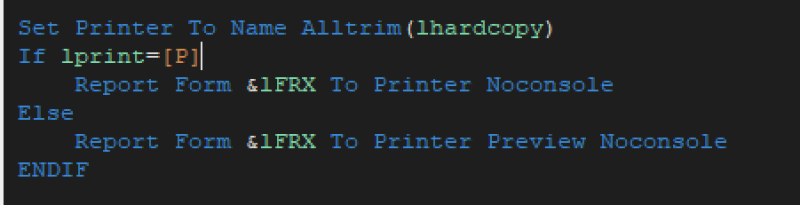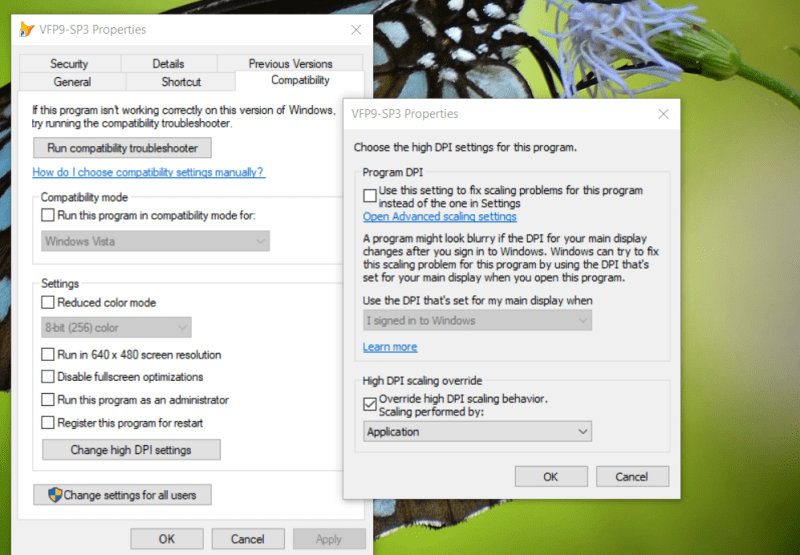Hey community,
I need help with VFP Report Form page sizing.
Why is my report being cut off? I have tried everything to get it to print out the full 8in proper letter size.
This is the look of my form, I am trying to place a picture into every report that gets printed. The pictures below I am just running the preview option in the project area of the program. I don't have it fully running in the program live but I'm getting this same problem regardless of which way I run the report. I have set the printer to a real printer vs a PDF creator and haven't seen anything different happen.

Set ReportBehavior 80 - allows the whole report to be created but no picture.

Set ReportBehavior 90 - cuts the print out in half and I don't a chance to see the picture. The picture might be present but I have no clue.

Current settings
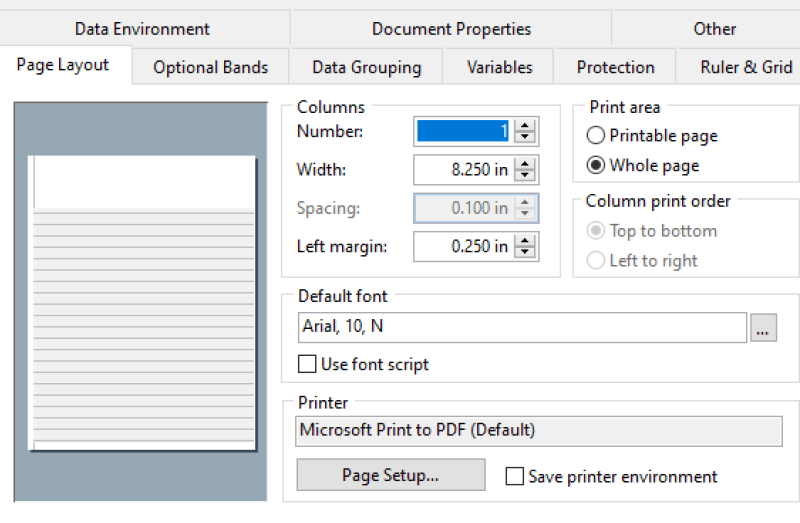
The code I'm using in the code.
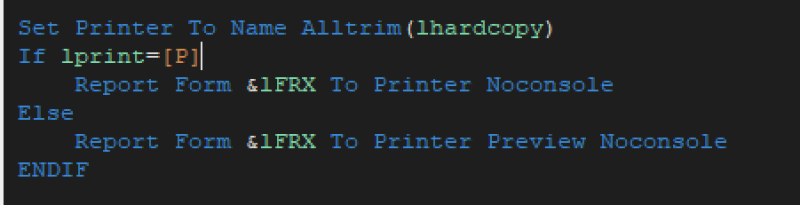
I need help with VFP Report Form page sizing.
Why is my report being cut off? I have tried everything to get it to print out the full 8in proper letter size.
This is the look of my form, I am trying to place a picture into every report that gets printed. The pictures below I am just running the preview option in the project area of the program. I don't have it fully running in the program live but I'm getting this same problem regardless of which way I run the report. I have set the printer to a real printer vs a PDF creator and haven't seen anything different happen.

Set ReportBehavior 80 - allows the whole report to be created but no picture.

Set ReportBehavior 90 - cuts the print out in half and I don't a chance to see the picture. The picture might be present but I have no clue.

Current settings
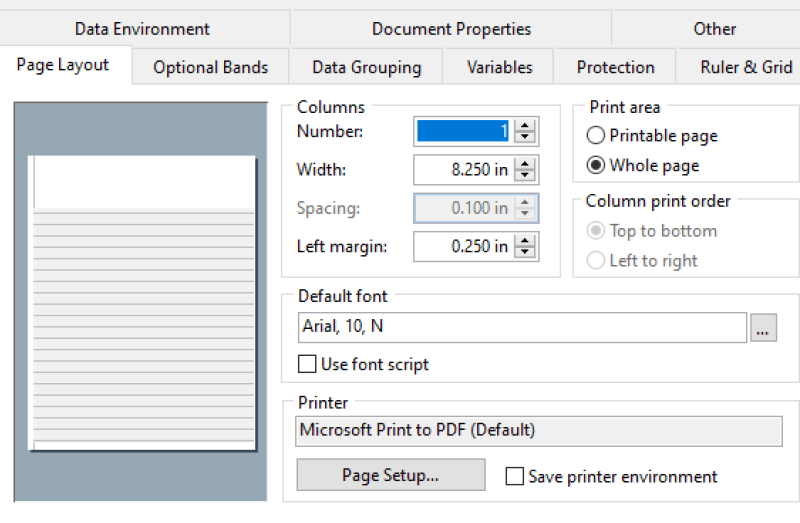
The code I'm using in the code.