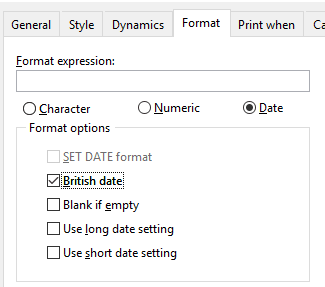Rajesh Karunakaran
Programmer
Hi Friends,
I have a report form. Before calling that I am setting SET DATE BRITISH. However, immediately after the control goes to the line REPORT FORM (lReportFile) PREVIEW, I can see the the SET DATE has become AMERICAN. Because of this my date fields are shown as mm/dd/yy format whereas I wanted them to be dd/mm/yyyy.
I have searched all over the report form, its data enviro setting and tables I have added onto it. Couldn't find anything causing this problem. Even if I select (checked the check box) 'Field Properties' -> 'Format' -> 'British Date' for my date field, that wouldn't help!
Anyone has any clue? Is this a know behavioral issue?
Thanks in advance.
Rajesh
I have a report form. Before calling that I am setting SET DATE BRITISH. However, immediately after the control goes to the line REPORT FORM (lReportFile) PREVIEW, I can see the the SET DATE has become AMERICAN. Because of this my date fields are shown as mm/dd/yy format whereas I wanted them to be dd/mm/yyyy.
I have searched all over the report form, its data enviro setting and tables I have added onto it. Couldn't find anything causing this problem. Even if I select (checked the check box) 'Field Properties' -> 'Format' -> 'British Date' for my date field, that wouldn't help!
Anyone has any clue? Is this a know behavioral issue?
Thanks in advance.
Rajesh