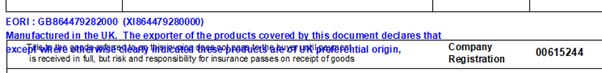AndrewMozley
Programmer
An application produces and prints sales invoices, using REPORT FORM. These documents are based on a report format SALINV.FRX/FRT.
At present the structure of the report layout is fairly simple. There is a single group consisting of the detail lines of the invoice. The group header (so – at the top of the first or only page of the invoice) contains the caption (SALES INVOICE) the name of the company and its customer, invoice and order reference, date &c.
There are then a variable number of detail lines.
The group footer (at the foot of the page) contains totals of goods & tax and a few phrases. At present both the header and footer are fixed length.
There is now a requirement to include a declaration at the foot of some export invoices. I would like to include this in the footer. So this declaration might be blank, it might be a single line, or it might have to be split over several lines.
Can I include an extra field in the group footer of the report format which could extend over several lines, so that the VFP reporter would expand the space occupied by this field according to the need.
Thank you.
At present the structure of the report layout is fairly simple. There is a single group consisting of the detail lines of the invoice. The group header (so – at the top of the first or only page of the invoice) contains the caption (SALES INVOICE) the name of the company and its customer, invoice and order reference, date &c.
There are then a variable number of detail lines.
The group footer (at the foot of the page) contains totals of goods & tax and a few phrases. At present both the header and footer are fixed length.
There is now a requirement to include a declaration at the foot of some export invoices. I would like to include this in the footer. So this declaration might be blank, it might be a single line, or it might have to be split over several lines.
Can I include an extra field in the group footer of the report format which could extend over several lines, so that the VFP reporter would expand the space occupied by this field according to the need.
Thank you.