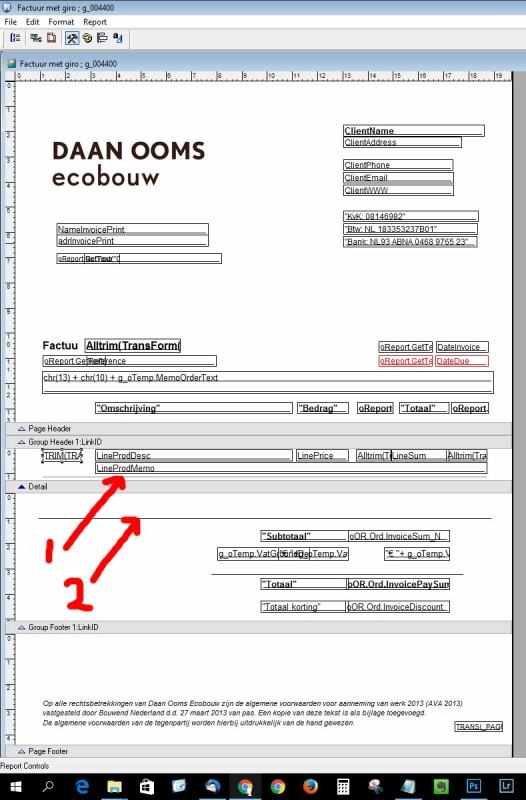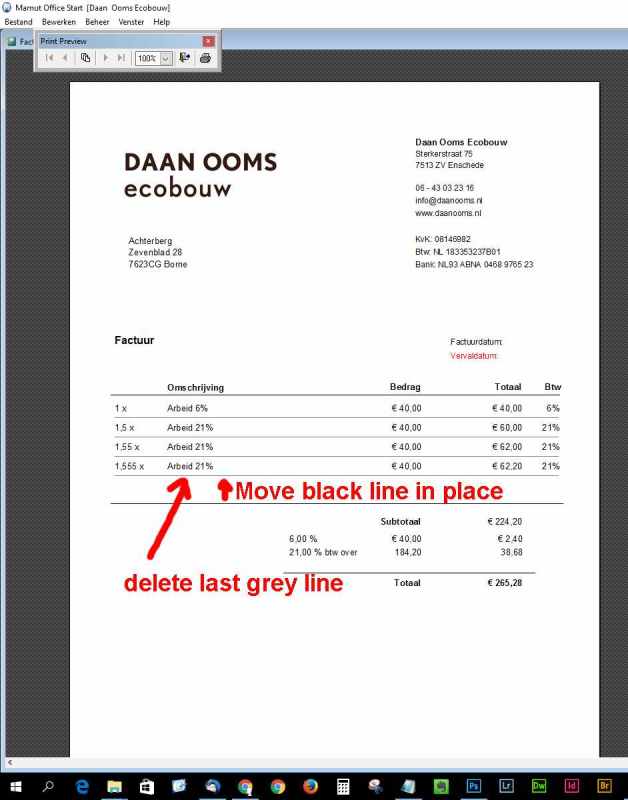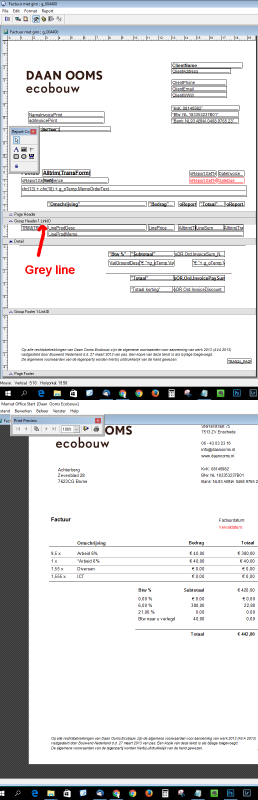Hi,
Looking for a way to give the last seporator line a different style.
I have a repprt (bill) on which good are displayed which are seperated by lines.Those seperation lines are grey.
I want de (first and) last line to be black. So I added those black lines in the page header and detail part. But now in thw bottom a line to many is displayed.
Looking for a sollution to get rid of the last grey line which should get black.
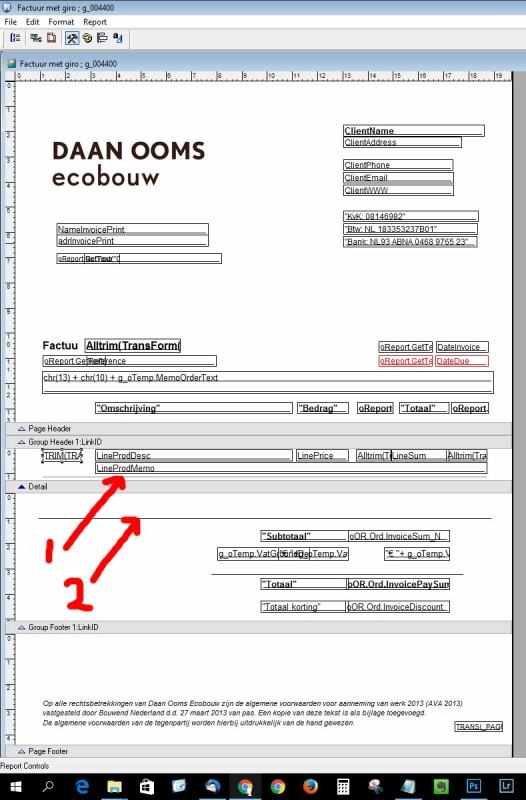
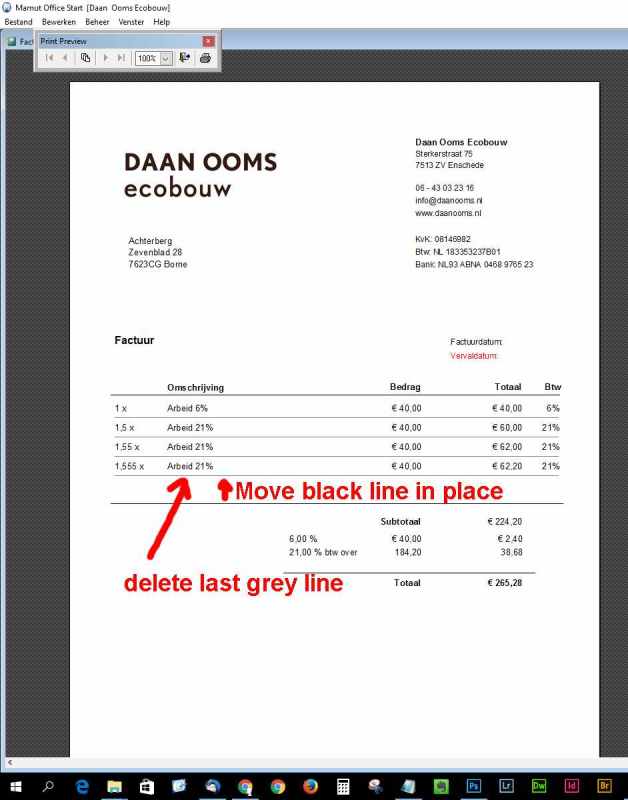
Looking for a way to give the last seporator line a different style.
I have a repprt (bill) on which good are displayed which are seperated by lines.Those seperation lines are grey.
I want de (first and) last line to be black. So I added those black lines in the page header and detail part. But now in thw bottom a line to many is displayed.
Looking for a sollution to get rid of the last grey line which should get black.