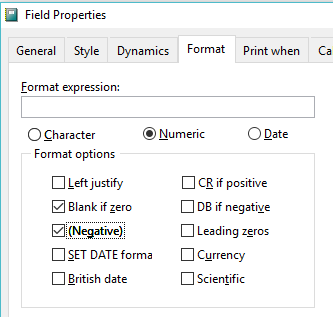Following SQL command create query with replacing zeros with blank in Qty_InHand column which is Numeric field but by doing this it make the Qty_InHand column type Character.
SELECT Item_Name,
TRANSFORM(Qty_InHand,[@Z 99999999]) As Qty_InHand;
FROM Stock ;
INTO CURSOR Tc_Stk ;
READWRITE
Is it Possible that it will replace zeros with blank and field type remain Numeric of Qty_InHand field ?
SELECT Item_Name,
TRANSFORM(Qty_InHand,[@Z 99999999]) As Qty_InHand;
FROM Stock ;
INTO CURSOR Tc_Stk ;
READWRITE
Is it Possible that it will replace zeros with blank and field type remain Numeric of Qty_InHand field ?