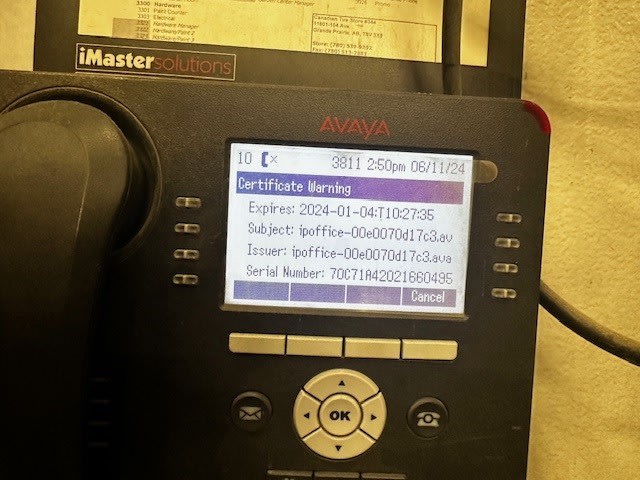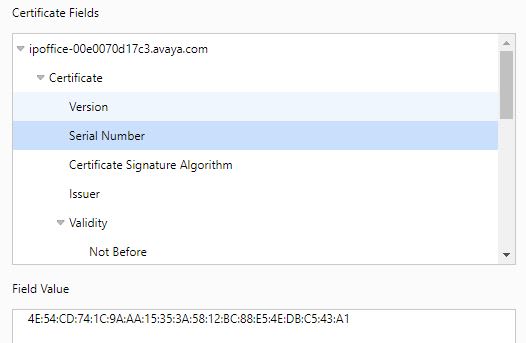This is for an IPO running 11.1.1.0.0 with 9608 desk phones.
We have been having a minor issue at a customer site where their phones will display a warning about an expired certificate. We've tried regenerating (and rebooting) but the error always seems to return. The cert itself isn't showing as expired and I'm running out of ideas as to how to fix this.
I've gone so far as update the 46xxsettings so that it does not display certificate expiration warning messages (this worked for a few months but recently seems to have stopped)
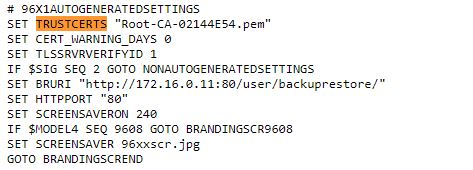
This is the cert in question:

Old photo from a phone with the message:
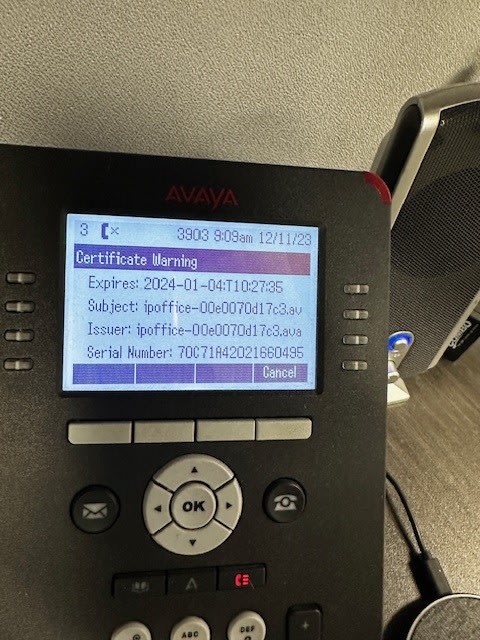
I'm hoping someone far smarter than me will have idea as to what exactly I've missed to resolve this. Any ideas?
We have been having a minor issue at a customer site where their phones will display a warning about an expired certificate. We've tried regenerating (and rebooting) but the error always seems to return. The cert itself isn't showing as expired and I'm running out of ideas as to how to fix this.
I've gone so far as update the 46xxsettings so that it does not display certificate expiration warning messages (this worked for a few months but recently seems to have stopped)
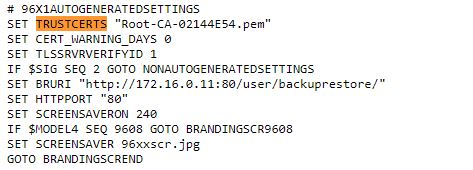
This is the cert in question:

Old photo from a phone with the message:
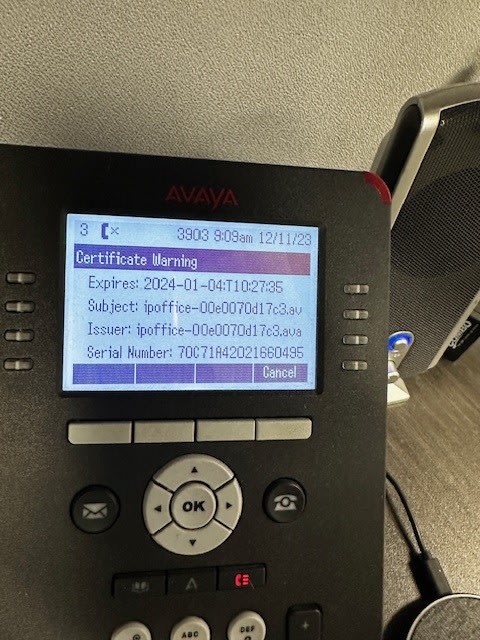
I'm hoping someone far smarter than me will have idea as to what exactly I've missed to resolve this. Any ideas?

![[censored] [censored] [censored]](/data/assets/smilies/censored.gif)