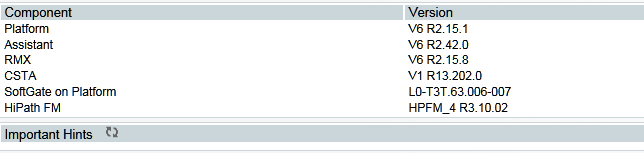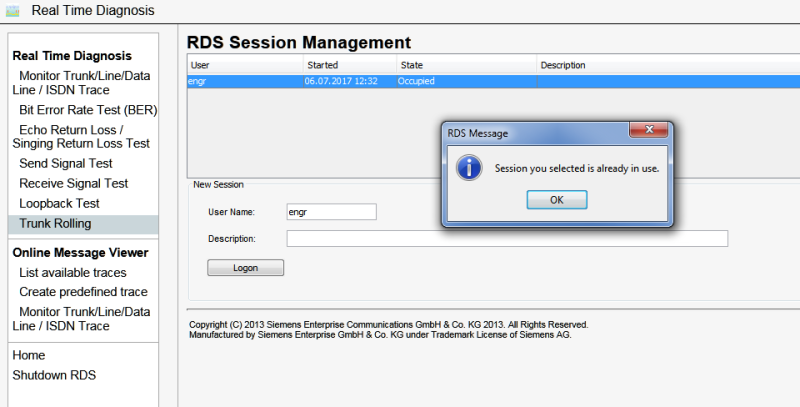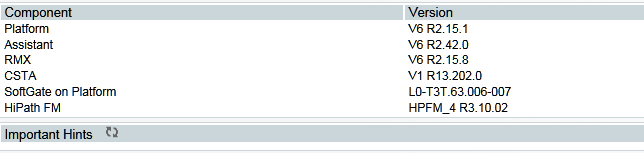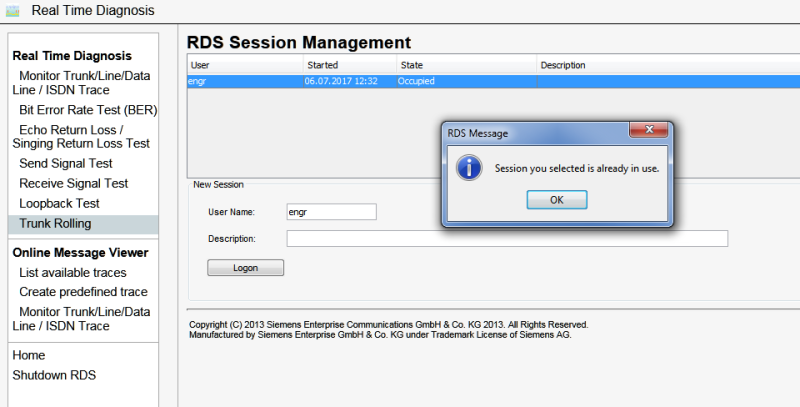Hello all,
I recently took over maintenance of a HiPath 4000 Version 6 and have learned my way through AMO and ComWin but ran into a major issue holding up progress. Right now my issue is I need to do some troubleshooting on a PRI and I was tracing using the RDS (RealTime Diagnostic System) tool and apparently didn't log out correctly and now have a stuck session. When I go in to RDS it shows the session but I cannot find any way to clear it out or re-attach to it. Double-clicking on the session returns an error box that "This session is already occupied" and I cannot log in because it says that "This version of RDS supports only one session" I have tried a soft reset and then a hard reset of assistant and that didn't work. I have tried from different machines as well as different browsers and that didn't help either. Alternately if there is equivalent functionality in an AMO directly that would work however looking over the manuals it doesn't appear that there is. Any help you could give would be greatly appreciated!