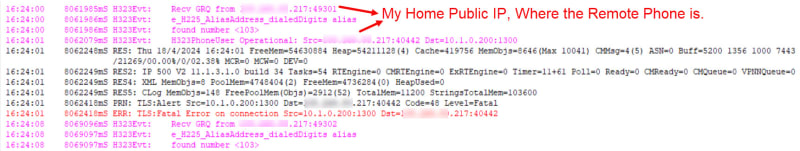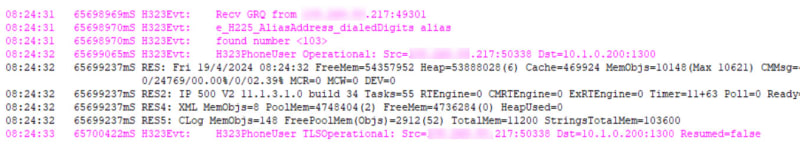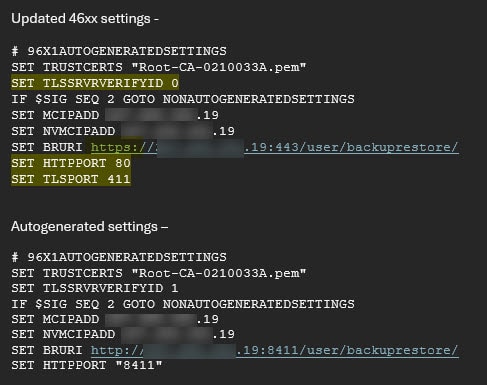Hello all,
So we have an IPO w/TLS Enabled, certificates in place and what not. I can log in on IX Workplace and a J100 phone with no issue.
When I try and log into my 9608, I get error:
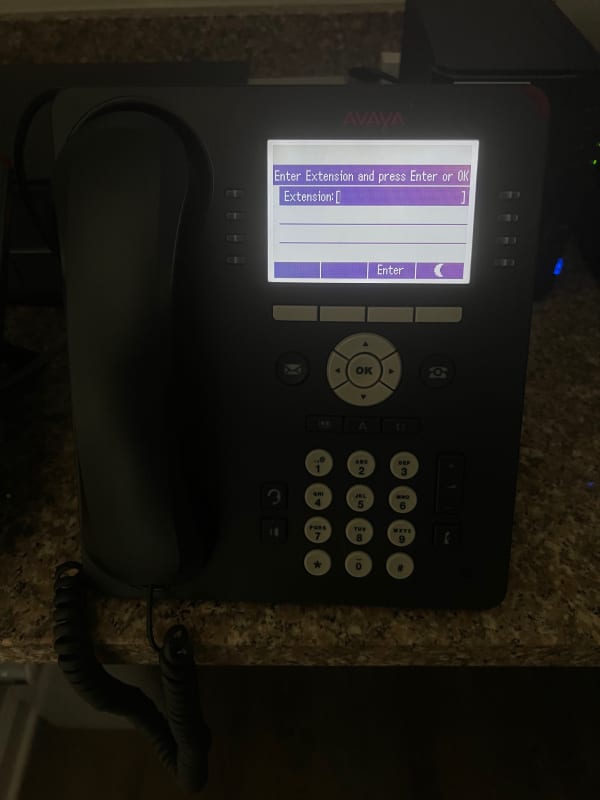
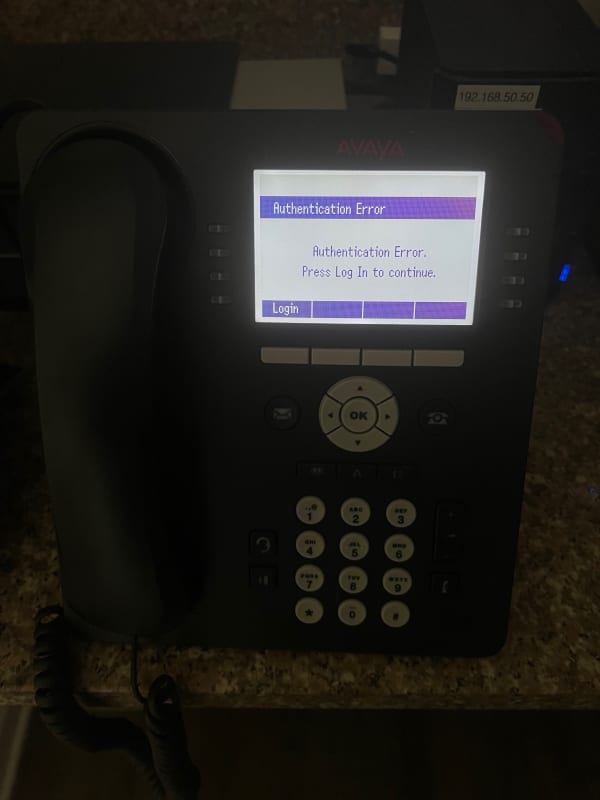
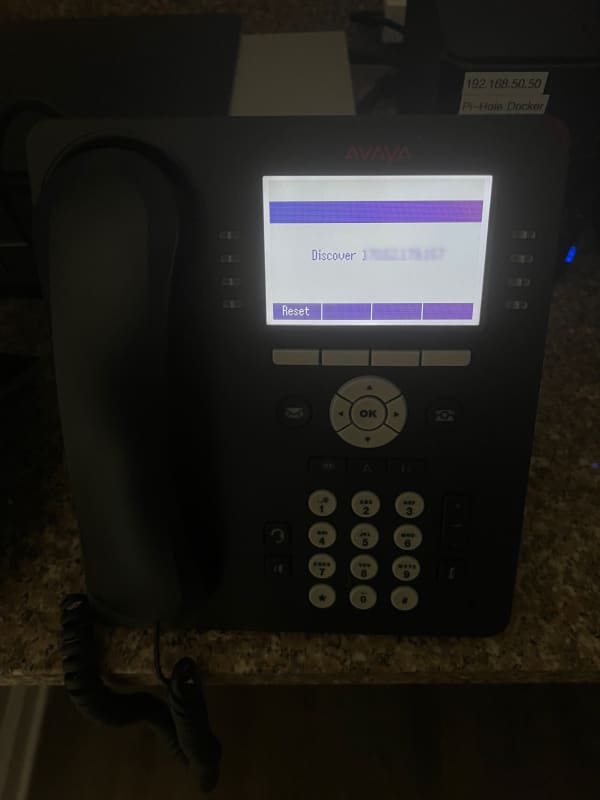
Below are the H.323 Settings:
I did set H.323 over TLS to "Preferred", not sure if this is needed however makes sense.
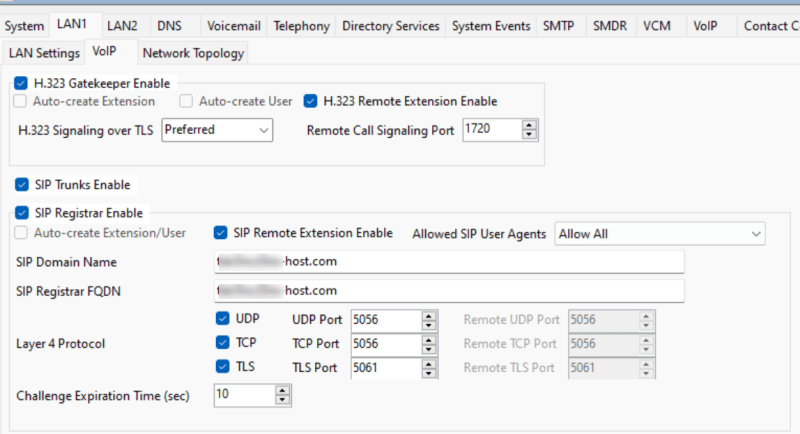
Notes:
- IPO: R11.1.3.1.0 Build 34
- Using a NoIP/DigiCert Public Certificate
- Extension is set up as H.323
What am I missing here?
ACSS / ACIS
So we have an IPO w/TLS Enabled, certificates in place and what not. I can log in on IX Workplace and a J100 phone with no issue.
When I try and log into my 9608, I get error:
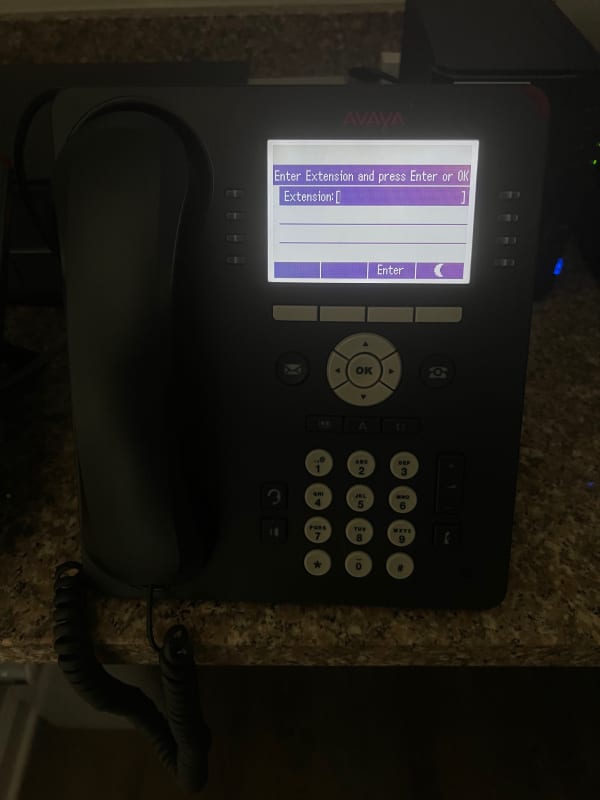
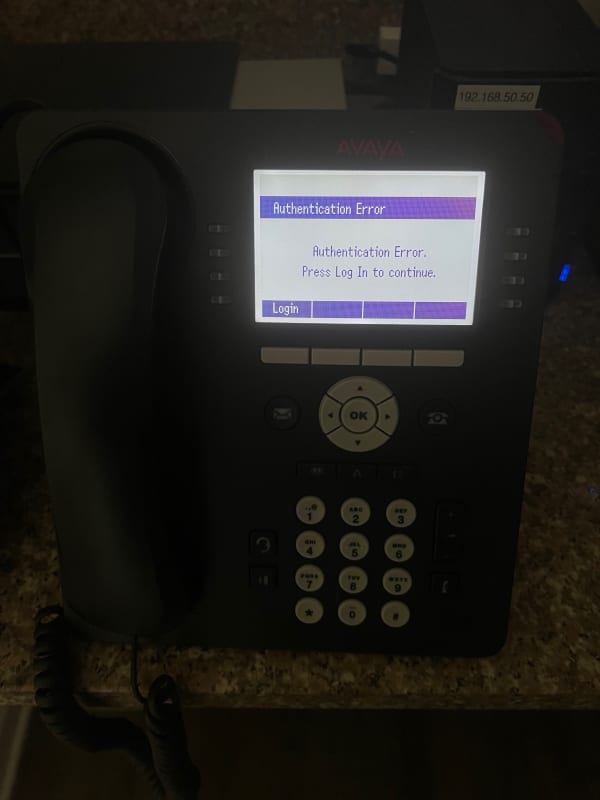
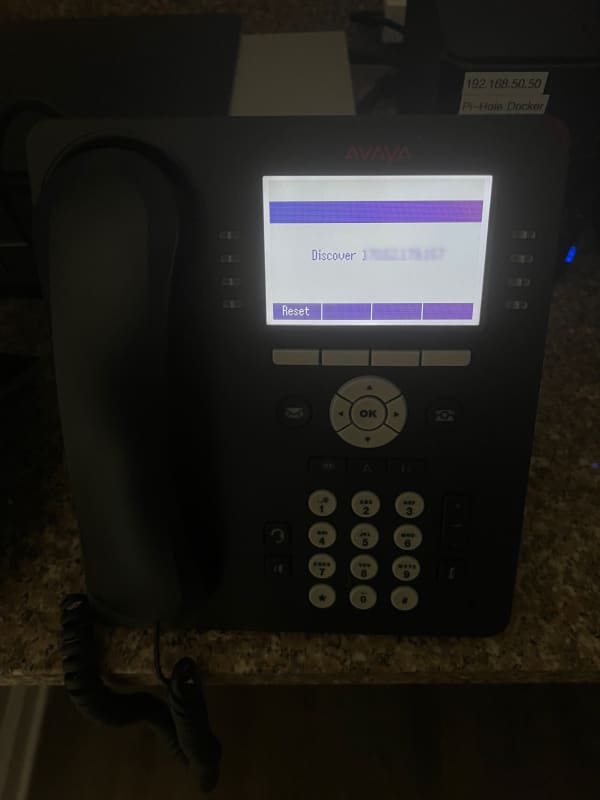
Below are the H.323 Settings:
I did set H.323 over TLS to "Preferred", not sure if this is needed however makes sense.
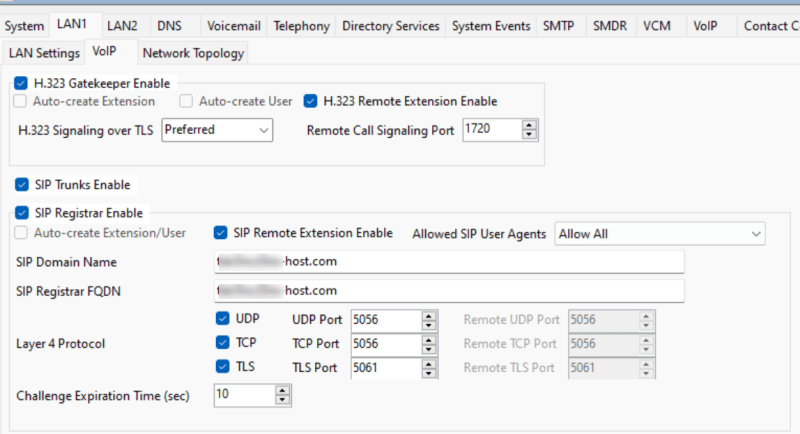
Notes:
- IPO: R11.1.3.1.0 Build 34
- Using a NoIP/DigiCert Public Certificate
- Extension is set up as H.323
What am I missing here?
ACSS / ACIS