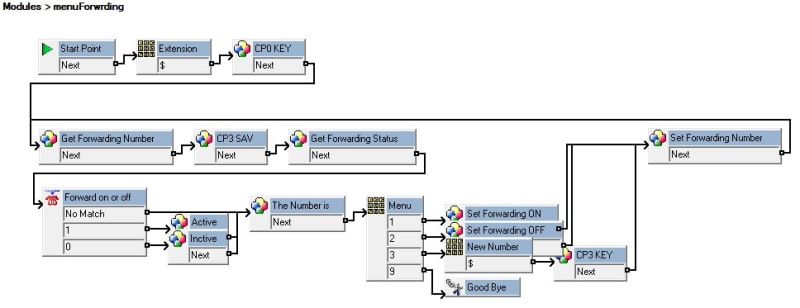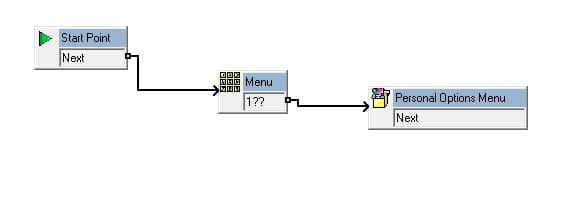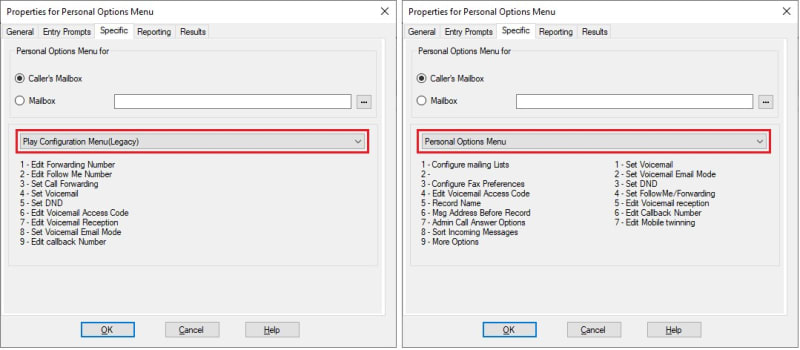RBRNDragon
Systems Engineer
Apologize in advance if I ask simple questions, telecom engineer recently quit and I'm the only one left in the company with any knowledge of the phone system until they hire new.
I have been asked if call forwarding can be enabled/disabled if an agent is already off site. In researching this I found this post and followed the instructions but when I dial the DID I get the recorded message and then it asks for a PIN. No matter what I type it continues to ask for the PIN until it eventually disconnects the call. I thought it would ask for the extension before the PIN but I never get a prompt for the extension. I did find some older posts say that it wouldn't work without a "Timeout" and something in the PIN so I added a timeout message and a zero to the PIN.
System:
IP Office - 11.0.4.7.0 build 6
VM Pro - 11.0.4.7.0 build 3 running Intuity mode
I have been asked if call forwarding can be enabled/disabled if an agent is already off site. In researching this I found this post and followed the instructions but when I dial the DID I get the recorded message and then it asks for a PIN. No matter what I type it continues to ask for the PIN until it eventually disconnects the call. I thought it would ask for the extension before the PIN but I never get a prompt for the extension. I did find some older posts say that it wouldn't work without a "Timeout" and something in the PIN so I added a timeout message and a zero to the PIN.
System:
IP Office - 11.0.4.7.0 build 6
VM Pro - 11.0.4.7.0 build 3 running Intuity mode