TariqMehmod
Programmer
Sir I am converting frx into jpg then copy converted jgp file to clipboard.
So I have these codes
The codes work fine FIRST time. no error occurs. you can see converted file bmp format in folder
But when I run above codes SECOND time then it show this error messages
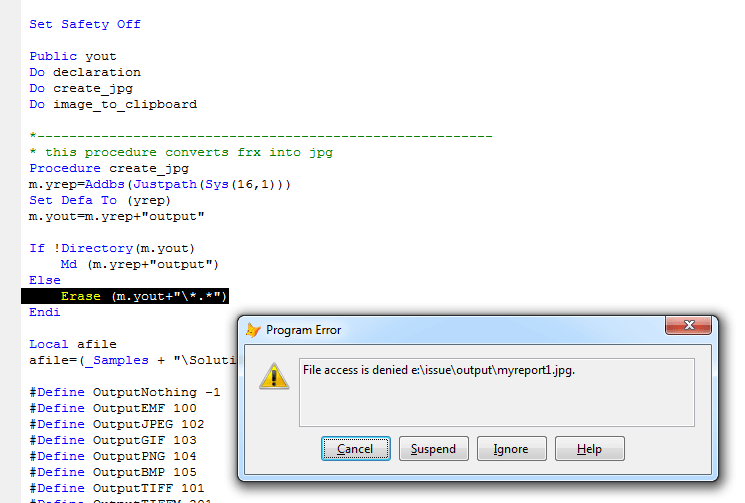
Is it possible to get rid of this error message?
I hope error is in these lines
Please help
So I have these codes
Code:
Set Safety Off
Public yout
Do declaration
Do create_jpg
Do image_to_clipboard
*---------------------------------------------------------
* this procedure converts frx into jpg
Procedure create_jpg
m.yrep=Addbs(Justpath(Sys(16,1)))
Set Defa To (yrep)
m.yout=m.yrep+"output"
If !Directory(m.yout)
Md (m.yrep+"output")
Else
Erase (m.yout+"\*.*")
Endi
Local afile
afile=(_Samples + "\Solution\Reports\Colors.frx")
#Define OutputNothing -1
#Define OutputEMF 100
#Define OutputJPEG 102
#Define OutputGIF 103
#Define OutputPNG 104
#Define OutputBMP 105
#Define OutputTIFF 101
#Define OutputTIFFM 201
oListener =Newobject("ReportListener")
oListener.ListenerType=3
Report Form (afile) Preview Object oListener
myext=[.]+Alltrim('JPG')
ntype=OutputJPEG
m.yout=m.yrep+"output"
For nPageno=1 To oListener.PageTotal
cOutputFile = m.yout+"\myreport"+Trans(nPageno)+myext
oListener.OutputPage(nPageno, cOutputFile,m.ntype)
Next
If Not Inlist(ntype,OutputTIFFM,1000,1001)
Run/N "explorer" &yout
Endi
reporlistener=Null
Release ReportListener
Endproc
*---------------------------------------------------------
* this procedure copy converted jpg to bmp then copy bmp to clipboard
Procedure image_to_clipboard
#Define CF_BITMAP 2
#Define CF_DIB 8
#Define IMAGE_BITMAP 0
#Define LR_LOADFROMFILE 16
#Define LR_MONOCHROME 0x00000001
fso=Createobject("scripting.filesystemobject")
fld=fso.getfolder(yout) && read file from foldr one by one
For Each fil In fld.Files
Local m.oo
m.oo=Newobject("image")
m.oo.Picture=m.yout+"\"+(fil.Name)
Local lnWidth,lnHeight
lnWidth=m.oo.Width
lnHeight=m.oo.Height
nBitmap=0
hbm=0
GdipCreateBitmapFromFile(Strconv(m.yout+"\"+(fil.Name)+0h00,5),@nBitmap)
GdipCreateHBITMAPFromBitmap(nBitmap,@hbm,0)
lhBmp = CopyImage(hbm, 0, m.lnWidth, m.lnHeight,0)
If OpenClipboard(0)!= 0
EmptyClipboard()
SetClipboardData(CF_BITMAP, lhBmp)
CloseClipboard()
Endif
Next
Endproc
*---------------------------------------------------------
Procedure declaration
Declare Integer OpenClipboard In User32 Integer
Declare Integer CloseClipboard In User32
Declare Integer EmptyClipboard In User32
Declare Integer SetClipboardData In User32 Integer,Integer
Declare Integer LoadImage In WIN32API Integer,String,Integer,Integer,Integer,Integer
Declare Integer GetClipboardData In User32 Integer
Declare Integer GdipCreateBitmapFromHBITMAP In GDIPlus.Dll Integer, Integer, Integer @
Declare Integer GdipSaveImageToFile In GDIPlus.Dll Integer,String,String @,String @
Declare Long GdipCreateHBITMAPFromBitmap In GDIPlus.Dll Long nativeImage, Long @, Long
Declare Long GdipCreateBitmapFromFile In GDIPlus.Dll String FileName, Long @nBitmap
Declare Long GdipCreateBitmapFromFile In GDIPlus.Dll String FileName, Long @nBitmap
Declare Long CopyImage In WIN32API Long hImage, Long, Long, Long , Long
EndprocThe codes work fine FIRST time. no error occurs. you can see converted file bmp format in folder
But when I run above codes SECOND time then it show this error messages
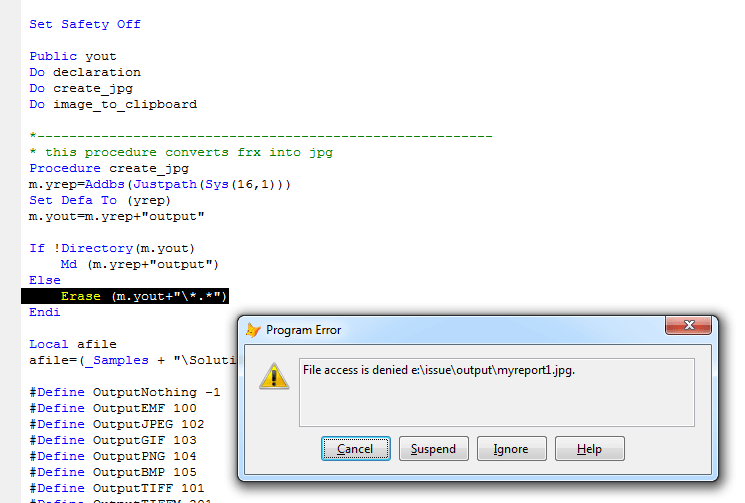
Is it possible to get rid of this error message?
I hope error is in these lines
Code:
nBitmap=0
hbm=0
GdipCreateBitmapFromFile(Strconv(m.yout+"\"+(fil.Name)+0h00,5),@nBitmap)
GdipCreateHBITMAPFromBitmap(nBitmap,@hbm,0)
lhBmp = CopyImage(hbm, 0, m.lnWidth, m.lnHeight,0)
If OpenClipboard(0)!= 0
EmptyClipboard()
SetClipboardData(CF_BITMAP, lhBmp)
CloseClipboard()
ENDIFPlease help
