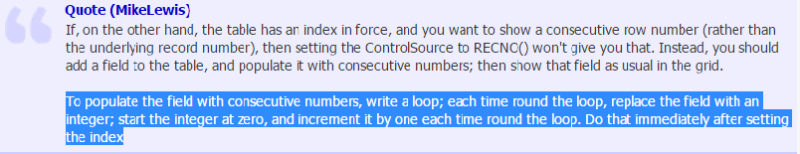ameedoo3000
IS-IT--Management
hi all
how can i get the record number or row number in grid not table. recno() only get The record number is given in the table and not in the actual grid , especially after filtering.
how can i get the record number or row number in grid not table. recno() only get The record number is given in the table and not in the actual grid , especially after filtering.