Hi,
There is another thing I couldn’t do: using/checking the Environment Function INKEY()
I did all I now to check this function, but it always return me a 0 (zero).
I’m trying to recognize the ENTER key when pressed. INKEY()returns a zero and it should be (as far as I know) a 13.
Sorry to ask this banalities, but I’m fixing a very old dbase program and my knowledge about this program language is very scarce, that’s why I asking you, people that know exactly how to cut the cheese![[wink] [wink] [wink]](/data/assets/smilies/wink.gif)
(Any other way of recognize when press the ENTER key would be appreciated)
Thanks![[smile] [smile] [smile]](/data/assets/smilies/smile.gif)
Antonio
P.S.
My program is dBase III Plus V 1.1 - The Function READKEY() returns ALWAYS 271 - What am I doing wrong?
There is another thing I couldn’t do: using/checking the Environment Function INKEY()
I did all I now to check this function, but it always return me a 0 (zero).
I’m trying to recognize the ENTER key when pressed. INKEY()returns a zero and it should be (as far as I know) a 13.
Sorry to ask this banalities, but I’m fixing a very old dbase program and my knowledge about this program language is very scarce, that’s why I asking you, people that know exactly how to cut the cheese
![[wink] [wink] [wink]](/data/assets/smilies/wink.gif)
(Any other way of recognize when press the ENTER key would be appreciated)
Thanks
![[smile] [smile] [smile]](/data/assets/smilies/smile.gif)
Antonio
P.S.
My program is dBase III Plus V 1.1 - The Function READKEY() returns ALWAYS 271 - What am I doing wrong?

![[evil] [evil] [evil]](/data/assets/smilies/evil.gif)
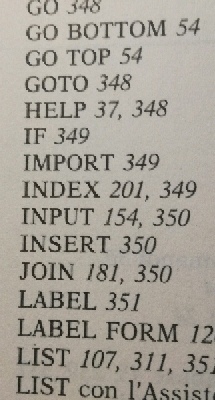
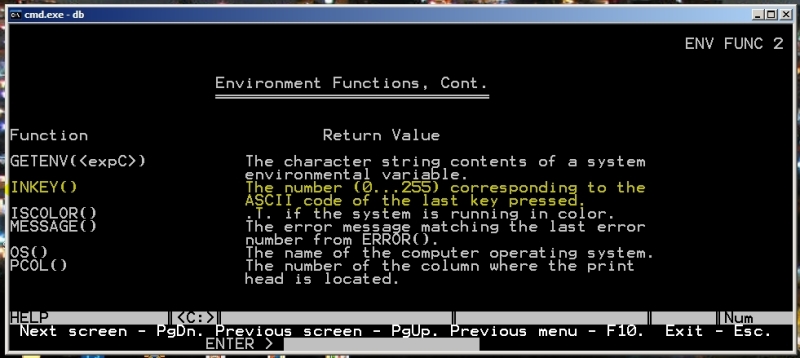
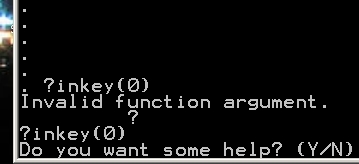
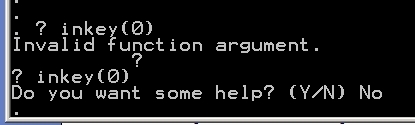


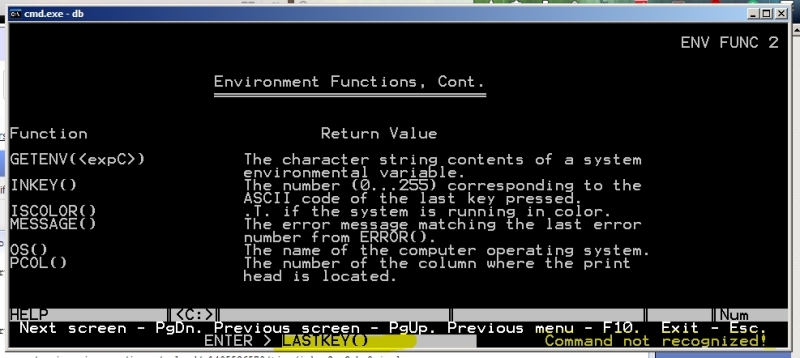

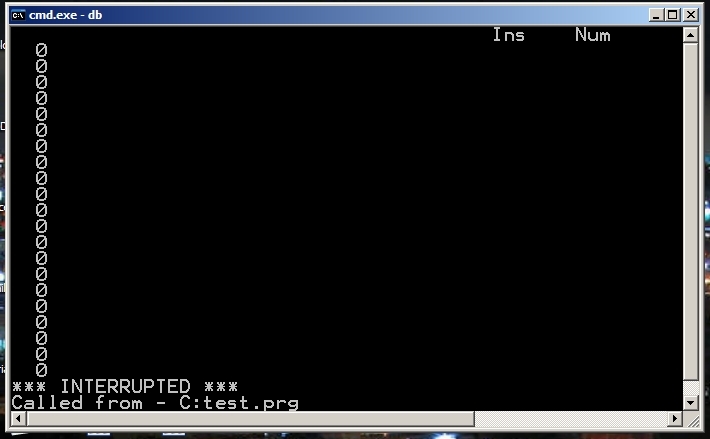
![[sad] [sad] [sad]](/data/assets/smilies/sad.gif)
![[thumbsup2] [thumbsup2] [thumbsup2]](/data/assets/smilies/thumbsup2.gif)