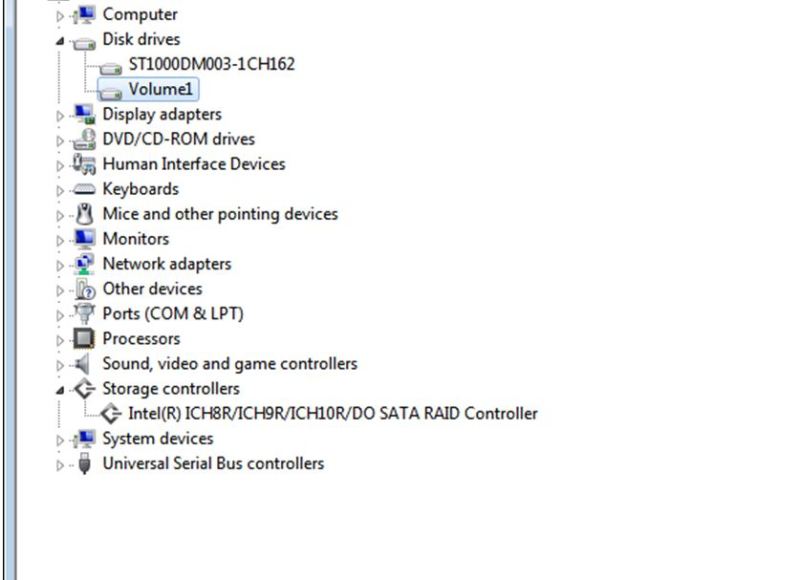goombawaho
MIS
I'm having a disagreement with a new customer. Customer claims he paid for a server with RAID5 from the old IT guy. I have not been able to reboot the server to do a CTRL-I to look at the RAID configuration yet.
But based on the attached picture, is there any chance this server has RAID5? I keep saying to myself - NO!!!!
Looks like one disk for the O.S. and D: drive and another disk for backup only.
It's Windows Small Business Server 2011 Essentials running on an Intel DH87MC motherboard.
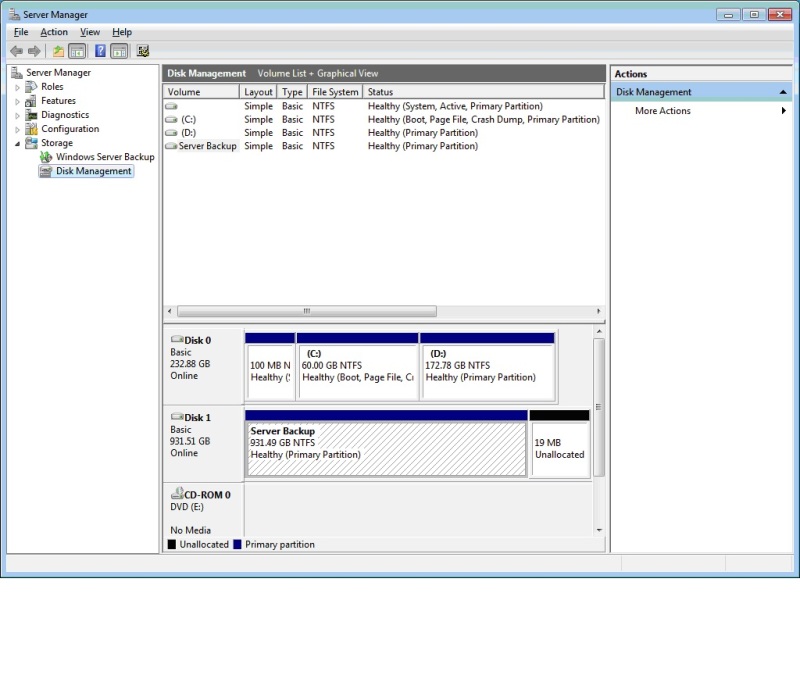
"Living tomorrow is everyone's sorrow.
Modern man's daydreams have turned into nightmares.
But based on the attached picture, is there any chance this server has RAID5? I keep saying to myself - NO!!!!
Looks like one disk for the O.S. and D: drive and another disk for backup only.
It's Windows Small Business Server 2011 Essentials running on an Intel DH87MC motherboard.
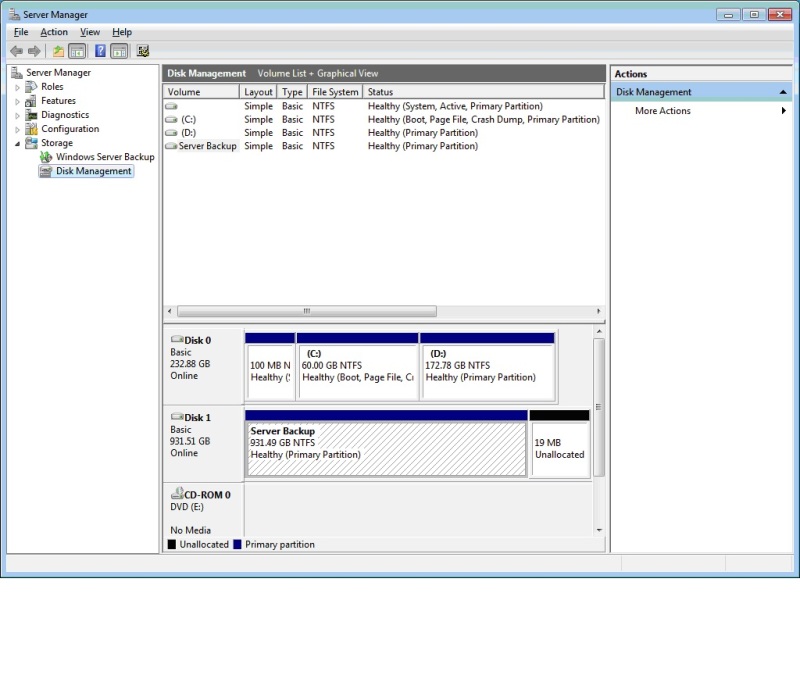
"Living tomorrow is everyone's sorrow.
Modern man's daydreams have turned into nightmares.