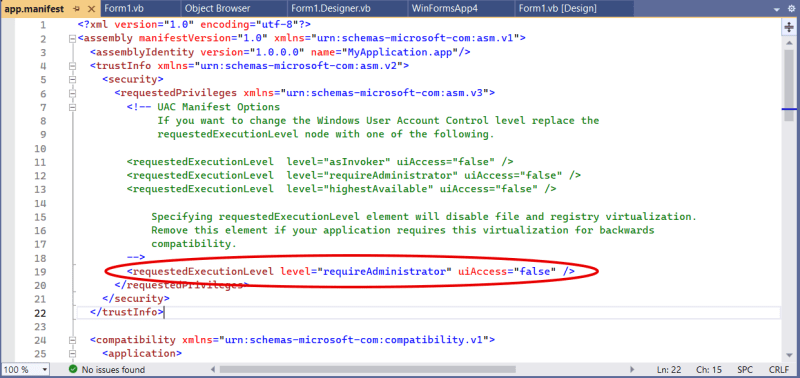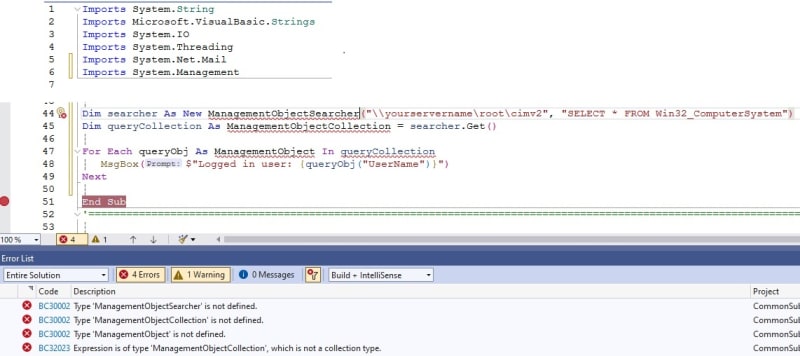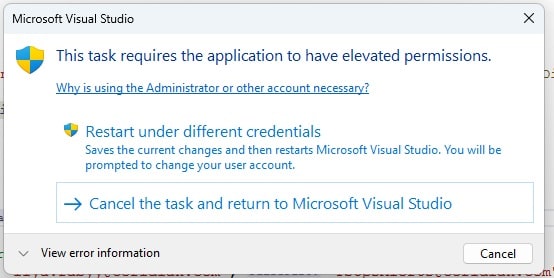Colleagues,
I needed to to test my Program in IDE, that is to run (in Debug mode), a program as Admin. (You'll need it if your program deals with System files, e.g. logs, that requires Admin rights.)
The VS's (2022 in my case) DevEnv.EXE has such option, I checked.
You need to find this EXE, e.g. C:\Program Files\Microsoft Visual Studio\2022\Professional\Common7\IDE\devenv.exe, right-click on EXE and select "Run as Administrator" - and "yer in business!" You now can Debug as Admin!![[wink] [wink] [wink]](/data/assets/smilies/wink.gif)
HTH.
Regards,
Ilya
I needed to to test my Program in IDE, that is to run (in Debug mode), a program as Admin. (You'll need it if your program deals with System files, e.g. logs, that requires Admin rights.)
The VS's (2022 in my case) DevEnv.EXE has such option, I checked.
You need to find this EXE, e.g. C:\Program Files\Microsoft Visual Studio\2022\Professional\Common7\IDE\devenv.exe, right-click on EXE and select "Run as Administrator" - and "yer in business!" You now can Debug as Admin!
![[wink] [wink] [wink]](/data/assets/smilies/wink.gif)
HTH.
Regards,
Ilya