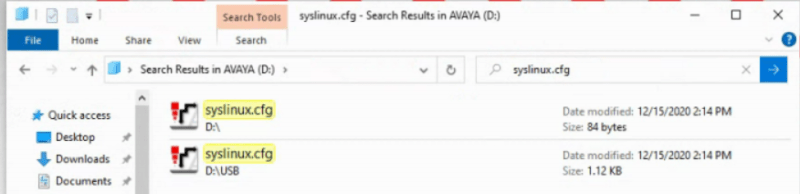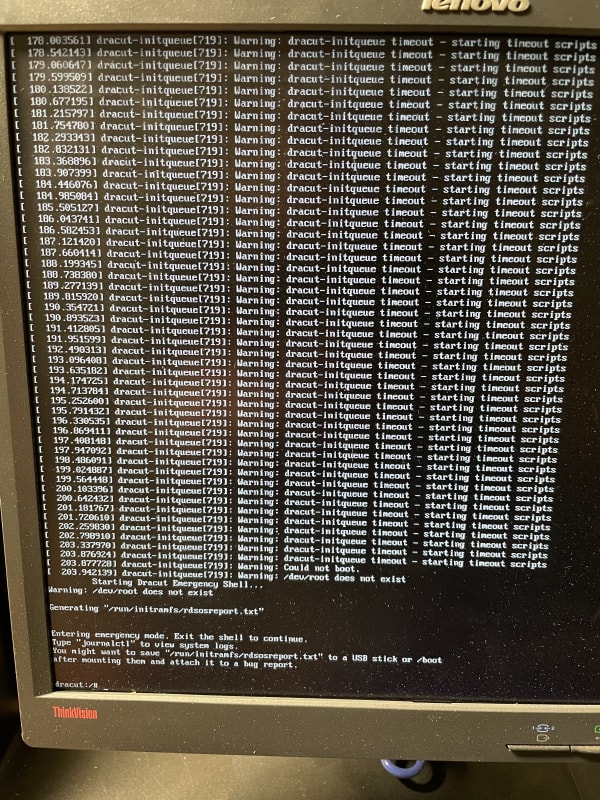Hello all,
I have created a Bootable USB Drive using Rufus and one part of the instructions are unclear:
9.Open the USB memory key in file manager.
10.Open the USB folder. Copy and paste the avaya_autoupgrade.conf and syslinux.cfg files to the root folder of the USB memory key.
I opened the drive and did a search for avaya_autoupgrade.conf and copied that to the folder root
However the file syslinux.cfg was already there. I just want to make sure I dont do something wrong and cause the USB to run a new install

ACSS
I have created a Bootable USB Drive using Rufus and one part of the instructions are unclear:
9.Open the USB memory key in file manager.
10.Open the USB folder. Copy and paste the avaya_autoupgrade.conf and syslinux.cfg files to the root folder of the USB memory key.
I opened the drive and did a search for avaya_autoupgrade.conf and copied that to the folder root
However the file syslinux.cfg was already there. I just want to make sure I dont do something wrong and cause the USB to run a new install

ACSS