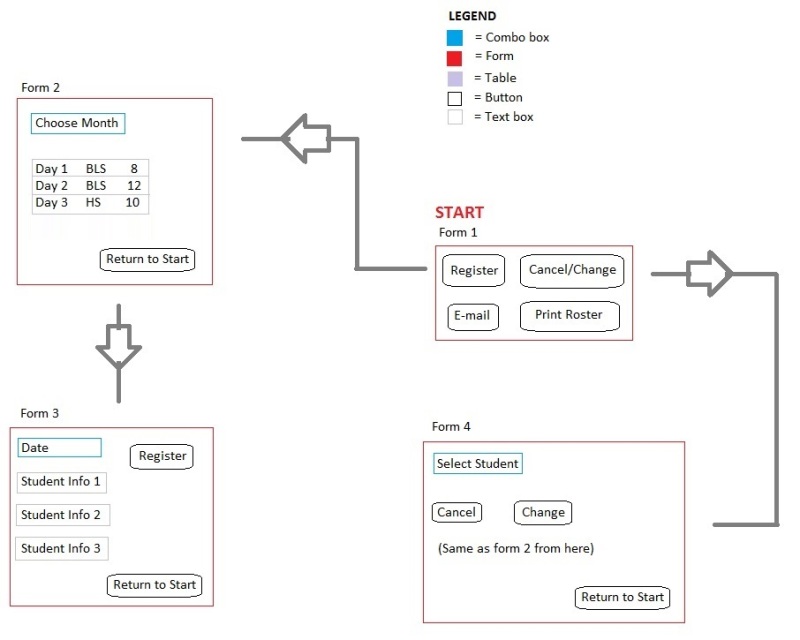Hello everyone!
I am trying to set up a scheduling system.
I have two tables with the following (pertinent to this question) fields:
tblStudents:
StudentID (PK)
ClassID (FK)
and
tblCPR_Date:
ClassID (PK)
Class_Date
Class_Month
Class_Type
Class_Time
I'm trying to generate a query that will do the following: Allow the user to select from combo box list on frmCPR_Date, tblCPR_Date!Class_Month that will open a table on frmCPR_Date displaying the following fields and information:
tblCPR_Date!ClassID (doesn't need to show)
tblCPR_Date!Class_Date
tblCPR_Date!Class_Month
tblCPR_Date!Class_Type
tblCPR_Date!Class_Time
The sum of StudentIDs associated with each ClassID, i.e. the number of students registered to each class date - preferably with a way to set the maximum to 12.
Any solutions, suggestions, or guidance would be sincerely appreciated! Thank you for your time.
I am trying to set up a scheduling system.
I have two tables with the following (pertinent to this question) fields:
tblStudents:
StudentID (PK)
ClassID (FK)
and
tblCPR_Date:
ClassID (PK)
Class_Date
Class_Month
Class_Type
Class_Time
I'm trying to generate a query that will do the following: Allow the user to select from combo box list on frmCPR_Date, tblCPR_Date!Class_Month that will open a table on frmCPR_Date displaying the following fields and information:
tblCPR_Date!ClassID (doesn't need to show)
tblCPR_Date!Class_Date
tblCPR_Date!Class_Month
tblCPR_Date!Class_Type
tblCPR_Date!Class_Time
The sum of StudentIDs associated with each ClassID, i.e. the number of students registered to each class date - preferably with a way to set the maximum to 12.
Any solutions, suggestions, or guidance would be sincerely appreciated! Thank you for your time.