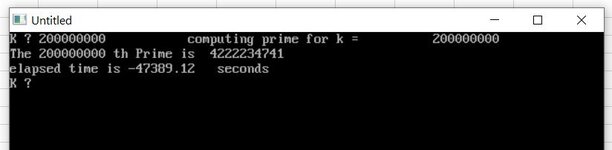Navigation
Install the app
How to install the app on iOS
Follow along with the video below to see how to install our site as a web app on your home screen.
Note: This feature may not be available in some browsers.
More options
Style variation
-
Congratulations Chriss Miller on being selected by the Tek-Tips community for having the most helpful posts in the forums last week. Way to Go!
You are using an out of date browser. It may not display this or other websites correctly.
You should upgrade or use an alternative browser.
You should upgrade or use an alternative browser.
QBASIC Processing time
- Thread starter pya
- Start date
- Status
- Not open for further replies.
- Thread starter
- #3
Attachments
Hi pya,
With this code you posted
i got on my PC the million-th prime in about 35 seconds:
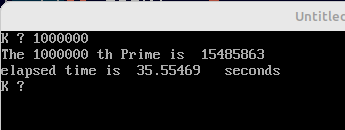
I changed the program so, that it first checks division by 2 and then it only checks division by odd numbers:
Now the inner loop runs with step=2 and the computation takes approximately a half, i.e. about 16 seconds:
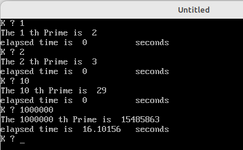
In the program code, I replaced the line numbers in the GoTos with labels because I find it clearer.
With this code you posted
Code:
10 REM Kth Prime Identifier - v7.1
20 DIM P AS _UNSIGNED _INTEGER64
30 DIM N AS _UNSIGNED _INTEGER64
40 DIM K AS _UNSIGNED _INTEGER64
50 INPUT "K "; K
65 START = TIMER
60 COUNT = 1
70 FOR P = 2 TO 9999999999999999
80 FOR N = 2 TO SQR(P)
90 IF P MOD N = 0 GOTO 130
100 NEXT N
110 IF COUNT = K GOTO 140
120 COUNT = COUNT + 1
130 NEXT P
140 PRINT "The"; K; "th Prime is "; P
150 ELAPSED = TIMER - START
160 PRINT "elapsed time is "; ELAPSED, "seconds"
170 GOTO 50
999 ENDi got on my PC the million-th prime in about 35 seconds:
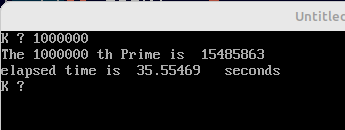
I changed the program so, that it first checks division by 2 and then it only checks division by odd numbers:
Code:
Rem Kth Prime Identifier - v7.x
Dim P As _Unsigned _Integer64
Dim N As _Unsigned _Integer64
Dim K As _Unsigned _Integer64
begin: Input "K "; K
START = Timer
If K = 1 Then
P = 2
GoTo result
End If
COUNT = 2
For P = 3 To 9999999999999999
If P Mod 2 = 0 GoTo next_loop
For N = 3 To Sqr(P) Step 2
If P Mod N = 0 GoTo next_loop
Next N
If COUNT = K GoTo result
COUNT = COUNT + 1
next_loop: Next P
result: Print "The"; K; "th Prime is "; P
ELAPSED = Timer - START
Print "elapsed time is "; ELAPSED, "seconds"
GoTo begin
EndNow the inner loop runs with step=2 and the computation takes approximately a half, i.e. about 16 seconds:
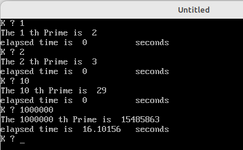
In the program code, I replaced the line numbers in the GoTos with labels because I find it clearer.
- Thread starter
- #5
Hi Mikrom,Hi Mikrom,
This QBASIC program searches for the kth Prime Number and prints the Prime Number and k value.
I have tested it on a site for checking Primes.
Is there any way I can speed up the processing time?
Your help appreciated.
pa99
Thanx for your help.
Your code has reduced processing time by over 50%. Very happy. (See below).
I can now test large Primes.
One more question:
For very large Primes where K = 22,000,000, the program either a) stalls or b) takes an inordinate amount of time, after which I just make a hard EXIT.
Is there a way of inserting a Trace that tells me the code is still running and not just crashed?
For example, inserting an output of K and P, every a) every 2 minutes or b) every 100,000 loops of K?
Your help appreciated.
Regards & Thanx
pa99
| K | V7.2 | V8.1 (Mikrom) |
| TIME s | TIME s | |
| 1,000,000 | ||
| 7,777,777 | 22 | 11 |
| 8,888,887 | 533 | 249 |
| 9,111,111 | 642 | 306 |
| 9,555,555 | 692 | 319 |
| 9,999,999 | 345 | |
| 10,333,333 | 367 | |
| 11,000,000 | 386 | |
| 16,000,000 | 422 | |
| 20,000,000 | 780 |
You can speed up the processing by using a more efficient algorithm like the Sieve of Eratosthenes to generate primes up to the kth prime. Also, checking divisibility only up to the square root of a number can improve performance. Consider optimizing your loop logic to avoid redundant checks.Hi Mikrom,
This QBASIC program searches for the kth Prime Number and prints the Prime Number and k value.
I have tested it on a site for checking Primes.
Is there any way I can speed up the processing time?
Your help appreciated.
pa99
Hi pya,
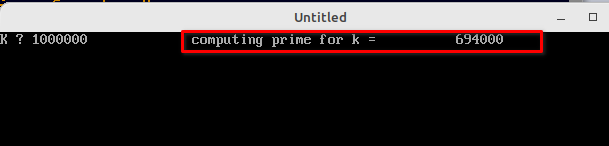
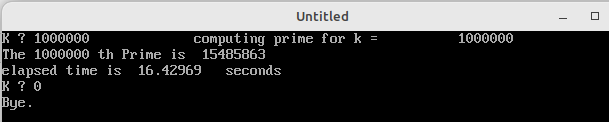
But printing takes a time, so i made on the beginning of the program a switch show_progress which you could set to 1 to show the progress or to 0 if you don't want to show it.
Here is tho code:
Now it shows the progress on every 1000 iteration of COUNT.
If you want to show it every 100.000, then change the condition:
You can show progress on a screen position you want, using LOCATE and PRINT - see the screenshots:Is there a way of inserting a Trace that tells me the code is still running and not just crashed?
For example, inserting an output of K and P, every a) every 2 minutes or b) every 100,000 loops of K?
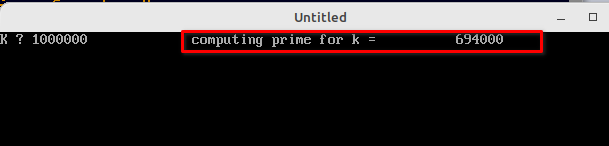
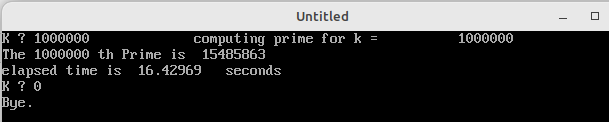
But printing takes a time, so i made on the beginning of the program a switch show_progress which you could set to 1 to show the progress or to 0 if you don't want to show it.
Here is tho code:
Code:
Rem Kth Prime Identifier - v7.x
Dim P As _Unsigned _Integer64
Dim N As _Unsigned _Integer64
Dim K As _Unsigned _Integer64
' set this to 1 to show progress
show_progress = 1
progress_text$ = "computing prime for k ="
begin_pgm: Input "K "; K
If K = 0 GoTo end_pgm
START = Timer
If K = 1 Then
P = 2
GoTo result
End If
If show_progress = 1 Then
row = CsrLin - 1
col = 25
End If
COUNT = 2
For P = 3 To 9999999999999999
If show_progress = 1 Then
If COUNT Mod 1000 = 0 Then
Locate row, col
Print progress_text$, COUNT
End If
End If
If P Mod 2 = 0 GoTo next_loop
For N = 3 To Sqr(P) Step 2
If P Mod N = 0 GoTo next_loop
Next N
If COUNT = K GoTo result
COUNT = COUNT + 1
next_loop: Next P
result: Print "The"; K; "th Prime is "; P
Rem locate row, col: print(" ")
ELAPSED = Timer - START
Print "elapsed time is "; ELAPSED, "seconds"
GoTo begin_pgm
end_pgm: Print ("Bye.")
EndNow it shows the progress on every 1000 iteration of COUNT.
If you want to show it every 100.000, then change the condition:
Code:
If COUNT Mod 1000 = 0 Then
...- Thread starter
- #8
Thanx Mikrom.Hi pya,
You can show progress on a screen position you want, using LOCATE and PRINT - see the screenshots:
View attachment 1945
View attachment 1947
But printing takes a time, so i made on the beginning of the program a switch show_progress which you could set to 1 to show the progress or to 0 if you don't want to show it.
Here is tho code:
Code:Rem Kth Prime Identifier - v7.x Dim P As _Unsigned _Integer64 Dim N As _Unsigned _Integer64 Dim K As _Unsigned _Integer64 ' set this to 1 to show progress show_progress = 1 progress_text$ = "computing prime for k =" begin_pgm: Input "K "; K If K = 0 GoTo end_pgm START = Timer If K = 1 Then P = 2 GoTo result End If If show_progress = 1 Then row = CsrLin - 1 col = 25 End If COUNT = 2 For P = 3 To 9999999999999999 If show_progress = 1 Then If COUNT Mod 1000 = 0 Then Locate row, col Print progress_text$, COUNT End If End If If P Mod 2 = 0 GoTo next_loop For N = 3 To Sqr(P) Step 2 If P Mod N = 0 GoTo next_loop Next N If COUNT = K GoTo result COUNT = COUNT + 1 next_loop: Next P result: Print "The"; K; "th Prime is "; P Rem locate row, col: print(" ") ELAPSED = Timer - START Print "elapsed time is "; ELAPSED, "seconds" GoTo begin_pgm end_pgm: Print ("Bye.") End
Now it shows the progress on every 1000 iteration of COUNT.
If you want to show it every 100.000, then change the condition:
Code:If COUNT Mod 1000 = 0 Then ...
I will try to understand your code and test it in a few days time.
Your help is much appreciated.
pa99
- Thread starter
- #9
Hi Mikrom,
I tested your latest version with the counter but after about 17 minutes the program stops at 1.676E+07 and does not go up to the 20,000,000th Prime!
I am sure this could be a limitation of either 1) my old DELL 15 laptop or 2) QBASIC.
Would you be able to shed some light please?
pa99
I tested your latest version with the counter but after about 17 minutes the program stops at 1.676E+07 and does not go up to the 20,000,000th Prime!
I am sure this could be a limitation of either 1) my old DELL 15 laptop or 2) QBASIC.
Would you be able to shed some light please?
pa99
- Thread starter
- #10
- Thread starter
- #12
Hi pya,
The negative number you received is the result of subtracting two values returned by the TIMER function.
The value returned at 8:20 was smaller than the value returned at 21:30.
See the description of the function TIMER at https://qb64.com/wiki/TIMER
The TIMER function returns the number of seconds past the previous midnite down to an accuracy of 1/18th of a second.
..
TIMER return values range from 0 at midnight to 86399!
The negative number you received is the result of subtracting two values returned by the TIMER function.
The value returned at 8:20 was smaller than the value returned at 21:30.
See the description of the function TIMER at https://qb64.com/wiki/TIMER
The TIMER function returns the number of seconds past the previous midnite down to an accuracy of 1/18th of a second.
..
TIMER return values range from 0 at midnight to 86399!
- Thread starter
- #14
Hi Mikrom,
Thanx for all your help on this issue.
I will now give programming a rest (and give you some peace also).
Till I come across a suitable interesting problem to solve.
I will try to solve it myself first, then try again, then probably fail and then finally in desperation I will contact you for help.
Hope you don't mind my requests for help.
QBASIC is a solution in search of problems.
As I mention to my friends, I have discovered a hammer; now I am in search of a nail!
Regards
pya
Thanx for all your help on this issue.
I will now give programming a rest (and give you some peace also).
Till I come across a suitable interesting problem to solve.
I will try to solve it myself first, then try again, then probably fail and then finally in desperation I will contact you for help.
Hope you don't mind my requests for help.
QBASIC is a solution in search of problems.
As I mention to my friends, I have discovered a hammer; now I am in search of a nail!
Regards
pya
- Status
- Not open for further replies.
Similar threads
Part and Inventory Search
Sponsor
-
This site uses cookies to help personalise content, tailor your experience and to keep you logged in if you register.
By continuing to use this site, you are consenting to our use of cookies.