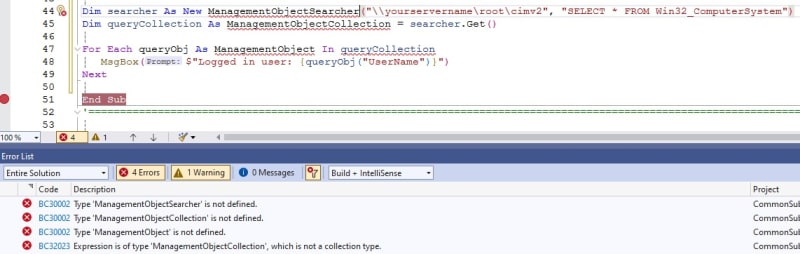Navigation
Install the app
How to install the app on iOS
Follow along with the video below to see how to install our site as a web app on your home screen.
Note: This feature may not be available in some browsers.
More options
-
Congratulations Chriss Miller on being selected by the Tek-Tips community for having the most helpful posts in the forums last week. Way to Go!
You are using an out of date browser. It may not display this or other websites correctly.
You should upgrade or use an alternative browser.
You should upgrade or use an alternative browser.
Q. for Sys Admins: how programmatically find User Names currently logged onto a network server?
- Thread starter IlyaRabyy
- Start date
- Status
- Not open for further replies.
You want a list of every user currently logged in to the domain? Sadly (and perhaps surprisingly) AD does not track this info. Or just those users logged on to a particular server? If the latter, then something like
You need to import [tt]System.Management[/tt] (and it is possible you will first have to add this package through NuGet)
Code:
[COLOR=blue] Dim searcher As New ManagementObjectSearcher("\\yourservername\root\cimv2", "SELECT * FROM Win32_ComputerSystem")
Dim queryCollection As ManagementObjectCollection = searcher.Get()
For Each queryObj As ManagementObject In queryCollection
MsgBox($"Logged in user: {queryObj("UserName")}")
Next[/color]You need to import [tt]System.Management[/tt] (and it is possible you will first have to add this package through NuGet)
- Thread starter
- #3
- Thread starter
- #5
Alrite, I found and added System.Management package to the Project.
Code:
erred:
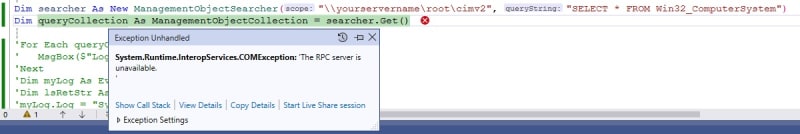
The MS Help at isn't much of a help...
![[banghead] [banghead] [banghead]](/data/assets/smilies/banghead.gif)
What else am I missing?
Regards,
Ilya
Code:
Code:
Dim searcher As New ManagementObjectSearcher("\\yourservername\root\cimv2", "SELECT * FROM Win32_ComputerSystem")
Dim queryCollection As ManagementObjectCollection = searcher.Get()erred:
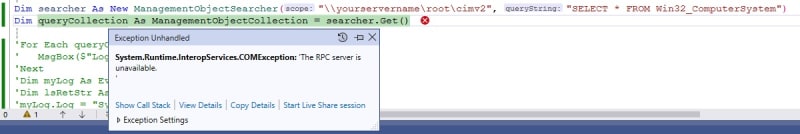
The MS Help at isn't much of a help...
![[banghead] [banghead] [banghead]](/data/assets/smilies/banghead.gif)
What else am I missing?
Regards,
Ilya
- Thread starter
- #7
Done.
(Well, not server but my own WS, its name's redacted.)
Errs on Next:
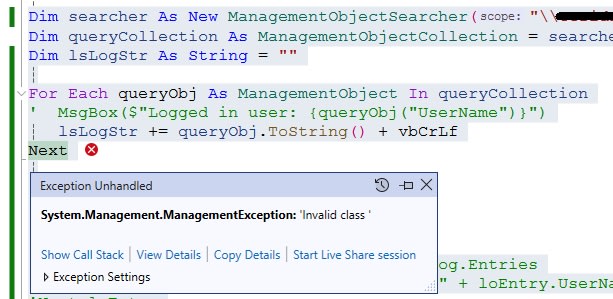
I would understand if it erred on lsLogStr += statement, but on Next...![[ponder] [ponder] [ponder]](/data/assets/smilies/ponder.gif)
Regards,
Ilya
(Well, not server but my own WS, its name's redacted.)
Code:
Dim searcher As New ManagementObjectSearcher("\\XXXXXXXXXXXXX\root", "SELECT * FROM Win32_ComputerSystem") ' \\An2PreODSApp001\root\cimv2
Dim queryCollection As ManagementObjectCollection = searcher.Get()
Dim lsLogStr As String = ""
For Each queryObj As ManagementObject In queryCollection
' MsgBox($"Logged in user: {queryObj("UserName")}")
lsLogStr += queryObj.ToString() + vbCrLf
Next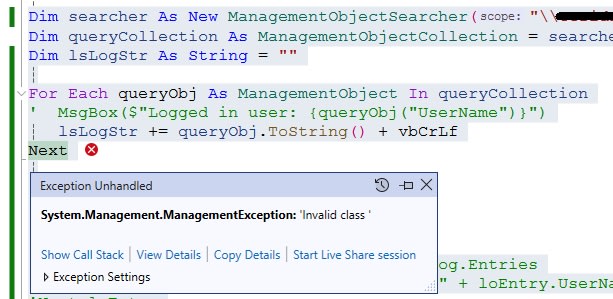
I would understand if it erred on lsLogStr += statement, but on Next...
![[ponder] [ponder] [ponder]](/data/assets/smilies/ponder.gif)
Regards,
Ilya
>I would understand
Essentially you are trying to enumerate an empty ManagementObjectCollection (because you edited the search scope incorrectly). Thus [tt]Next[/tt] fails, since there is nothing to enumerate (this is a simplified explanation)
Mind you, when you DO get the emnumeration working then I don't think that lsLogStr will contain what yyou think, as you are converting an entire object to a displayable string, and not just the Username
Essentially you are trying to enumerate an empty ManagementObjectCollection (because you edited the search scope incorrectly). Thus [tt]Next[/tt] fails, since there is nothing to enumerate (this is a simplified explanation)
Mind you, when you DO get the emnumeration working then I don't think that lsLogStr will contain what yyou think, as you are converting an entire object to a displayable string, and not just the Username
Code:
[COLOR=blue]Dim searcher As New ManagementObjectSearcher("\\YOURSERVERNAME\root[b][COLOR=red]\cimv2[/color][/b]", "SELECT * FROM Win32_ComputerSystem") '
Dim queryCollection As ManagementObjectCollection = searcher.Get()
Dim lsLogStr As String = ""
For Each queryObj As ManagementObject In queryCollection
lsLogStr += [b][COLOR=red]queryObj("UserName").ToString() + vbCrLf[/color][/b]
Next[/color]- Thread starter
- #9
Adding "\cimv2" worked, but it returned only the name of my W/S.
Well, obviously, coz I test it on my W/S.
But it doesn't list my UN...
Currently, I have this code (in my test program):
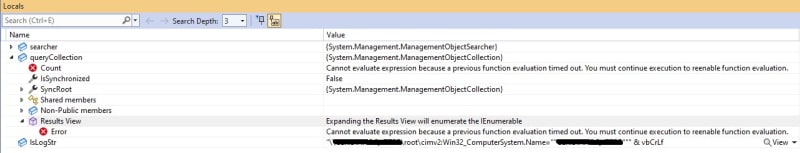
What else am I missing?
On the footnote: I've always been End User/Desktop Applications programmer, never System Programmer, all this stuff is totally new to me! So I truly appreciate your patience, Master StrongM! (No pun intended whatsoever, I'm dead serious!)
Regards,
Ilya
Well, obviously, coz I test it on my W/S.
But it doesn't list my UN...
Currently, I have this code (in my test program):
Code:
Dim searcher As New ManagementObjectSearcher("\\XXXXXXXXX\root\[COLOR=#CC0000][b]cimv2[/b][/color]", _
"SELECT * FROM Win32_ComputerSystem")
Dim queryCollection As ManagementObjectCollection = searcher.Get()
Dim lsLogStr As String = ""
For Each queryObj As ManagementObject In queryCollection
lsLogStr += queryObj.ToString() + vbCrLf
Next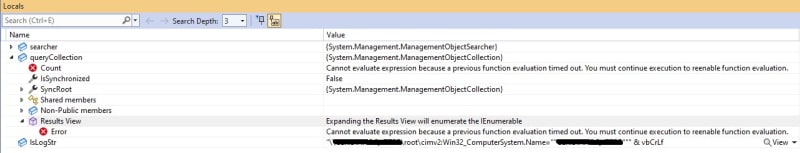
What else am I missing?
On the footnote: I've always been End User/Desktop Applications programmer, never System Programmer, all this stuff is totally new to me! So I truly appreciate your patience, Master StrongM! (No pun intended whatsoever, I'm dead serious!)
Regards,
Ilya
You didn't apply all my corrections, so what you are returning is 1) indeed not the username but 2) neither is it the W/S name. What your are returning, as previously explained, is the stringified name of the object you are using (a specific instance of the WMI Win32_ComputerSystem class - this string may look somewhat like your W/S name, but actually is not). Look at my code again, and use the second correction in red as well as the first.
- Thread starter
- #11
- Thread starter
- #12
Here's the function I programmed based on the StrongM's recommendations.
Please review and advise: have I missed anything still (especially in the parameter verification part)?
Regards,
Ilya
Please review and advise: have I missed anything still (especially in the parameter verification part)?
Code:
'====================================================================================================================================
Public Function GetUserNames(ByVal tcMachineName) As String
'====================================================================================================================================
' Purpose : Returns the list of the User Names currently logged into the givem machine.
' Description : Engages ManagementObject[Collection] class[es] to query system logs for the currently logged in User Names.
' Parameters : The Machine name.
' Returns : List of the User Names, separated by CRLF, currently logged into the given machine.
' Side effects : None.
' Notes : 1. Generic.
' 2. Complies with .NET Framework ver. 1.1 and higher.
' 3. On error, returns the error description, which starts with "Error occurred" phrase.
' Author : Ilya I. Rabyy
' Revisions : by Ilya on 2024-04-09 - started 1st draft.
'====================================================================================================================================
Dim lsLogStr As String = ""
' Parameter verification
If (TypeOf tcMachineName IsNot String) Then
lsLogStr = "Error occurred: the Machine Name parameter is not of type String!"
Return lsLogStr
End If
Dim lcMachineName As String = Strings.Trim(tcMachineName)
If String.IsNullOrEmpty(lcMachineName) Then
lsLogStr = "Error occurred: the Machine Name parameter must not be empty!"
Return lsLogStr
End If
' Format the Machine Name
If Not Left(lcMachineName, 2) = "\\" Then
If Not Left(lcMachineName, 1) = "\" Then
lcMachineName = "\\" + lcMachineName
Else
lcMachineName = "\" + lcMachineName
End If ' Not Left(lcMachineName, 1) = "\"
End If ' Not Left(lcMachineName, 2) = "\\"
lcMachineName = AddBackSlash(lcMachineName)
' Parameter's been validated (it seems).
' Let's get digging! But keep in mind that if it's a network server, it might be unavailable, hence Try-Catch-EndTry construct.
Try
Dim loSearcher As New ManagementObjectSearcher(lcMachineName + "root\cimv2", "SELECT * FROM Win32_ComputerSystem")
Dim loQueryCollection As ManagementObjectCollection = loSearcher.Get()
For Each loQueryObj As ManagementObject In loQueryCollection
lsLogStr += loQueryObj("UserName").ToString() + vbCrLf
Next
Catch loErr As Exception
lsLogStr = Read_Exception(loErr)
End Try
Return lsLogStr
End Function
'====================================================================================================================================Regards,
Ilya
- Status
- Not open for further replies.
Similar threads
- Locked
- Question
- Replies
- 4
- Views
- 906
- Locked
- Question
- Replies
- 6
- Views
- 660
- Locked
- Question
- Replies
- 2
- Views
- 490
- Locked
- Question
- Replies
- 0
- Views
- 266
- Locked
- Question
- Replies
- 3
- Views
- 2K
Part and Inventory Search
Sponsor
-
This site uses cookies to help personalise content, tailor your experience and to keep you logged in if you register.
By continuing to use this site, you are consenting to our use of cookies.