JasonKaufman
Programmer
I am using CR XI
My data is a csv file looks like the following with "<07>" as the delimiter:
B.HL.HL: HL<07>3<07>1<07>25
B.HL.N1.N1: N1<07>WH<07><07>93<07>00806
B.HL.HL: HL<07>4<07>3<07>26
B.HL.N1.N1: N1<07>SN<07><07>93<07>00809
B.HL.HL: HL<07>5<07>1<07>25
B.HL.N1.N1: N1<07>WH<07><07>93<07>00810
B.HL.HL: HL<07>6<07>5<07>26
B.HL.N1.N1: N1<07>SN<07><07>93<07>00007
B.HL.N1.N1: N1<07>SN<07><07>93<07>00008
B.HL.N1.N1: N1<07>SN<07><07>93<07>00009
.
.
.
The end goal is to have each 2nd segment notated by 'SN' (Store#) to also show their respective Warehouse. Both numbers are located after the 4th delimter as a 5 digit code.
The Warehouse segment will have 1 or more stores associated with it in the lines below it.
The line before each Warehouse line indicate the Parent (warehouse) in the 2nd segment (example: B.HL.HL: HL<07>5<07>1<07>25 - here '5' is parent hierarchical code.)
The line after each Warehouse line indicates the reference back to the Hierarchical parent segemnt for all the Stores to follow and is in the 3rd segment.
(example: B.HL.HL: HL<07>6<07>5<07>26 - here '5' - relates back to parent, shown in previous example)
The final data would look like the following:
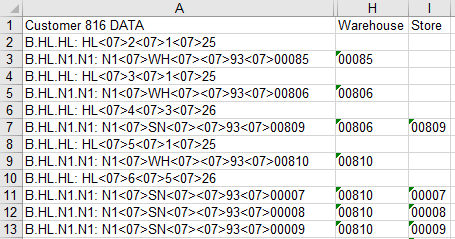
I have rewritten this completely and hopefully it is a bit more understandable now.
Please let me know if more information is needed.
Disregard the attachment.
My data is a csv file looks like the following with "<07>" as the delimiter:
B.HL.HL: HL<07>3<07>1<07>25
B.HL.N1.N1: N1<07>WH<07><07>93<07>00806
B.HL.HL: HL<07>4<07>3<07>26
B.HL.N1.N1: N1<07>SN<07><07>93<07>00809
B.HL.HL: HL<07>5<07>1<07>25
B.HL.N1.N1: N1<07>WH<07><07>93<07>00810
B.HL.HL: HL<07>6<07>5<07>26
B.HL.N1.N1: N1<07>SN<07><07>93<07>00007
B.HL.N1.N1: N1<07>SN<07><07>93<07>00008
B.HL.N1.N1: N1<07>SN<07><07>93<07>00009
.
.
.
The end goal is to have each 2nd segment notated by 'SN' (Store#) to also show their respective Warehouse. Both numbers are located after the 4th delimter as a 5 digit code.
The Warehouse segment will have 1 or more stores associated with it in the lines below it.
The line before each Warehouse line indicate the Parent (warehouse) in the 2nd segment (example: B.HL.HL: HL<07>5<07>1<07>25 - here '5' is parent hierarchical code.)
The line after each Warehouse line indicates the reference back to the Hierarchical parent segemnt for all the Stores to follow and is in the 3rd segment.
(example: B.HL.HL: HL<07>6<07>5<07>26 - here '5' - relates back to parent, shown in previous example)
The final data would look like the following:
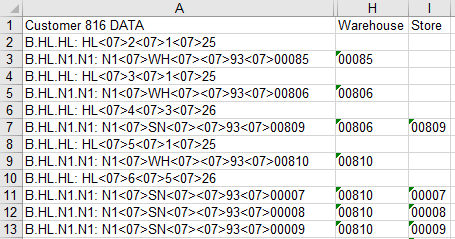
I have rewritten this completely and hopefully it is a bit more understandable now.
Please let me know if more information is needed.
Disregard the attachment.
