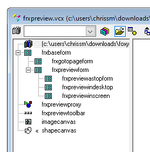hi everyone... I have these codes... intention is to have showwindow = 2 but it always say property showwindow is read only... Please help... Thanks in advance....
oRepForm = CREATEOBJECT("FORM")
WITH oRepForm
.Caption = "Balances"
.WindowState = 2
.alwaysontop = .f.
.visible = .T.
.SHOWWINDOW = 2
.Show(2)
ENDWITH
REPORT FORM bal&back PREVIEW WINDOW (oRepForm.Name) ;
TO PRINTER PROMPT
oRepForm.Release()
RELEASE RepForm
oRepForm = CREATEOBJECT("FORM")
WITH oRepForm
.Caption = "Balances"
.WindowState = 2
.alwaysontop = .f.
.visible = .T.
.SHOWWINDOW = 2
.Show(2)
ENDWITH
REPORT FORM bal&back PREVIEW WINDOW (oRepForm.Name) ;
TO PRINTER PROMPT
oRepForm.Release()
RELEASE RepForm