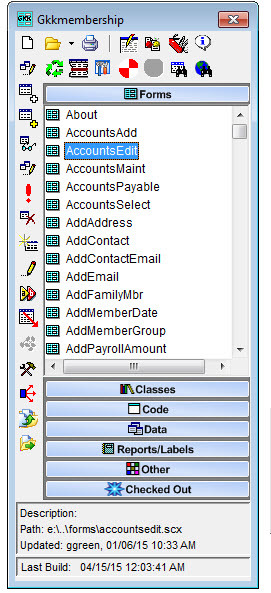AndrewMozley
Programmer
I am using the Project Manager to organise the forms, (and classes, programs &c) which make up a project. At run time I run a specific form by using the command DO FORM myform.
myform.scx is within a folder FORMS which is on the PATH.
There is now quite a large number of forms within the Documents\Forms section of the project, and I would like to organise them within the Project Manager so that they are grouped according to the way that they are selected from my menu at run time.
So I might like to group all the reports together within the project manager. Sadly I have not given the report forms names beginning with the same prefix, which would have grouped them together alphabetically within the project manager.
Is there a way of creating further subfolders within the Documents\Forms tab of the project manager? Or do other programmers have ways of organising forms within the Project Manager.
Thanks. Andrew
myform.scx is within a folder FORMS which is on the PATH.
There is now quite a large number of forms within the Documents\Forms section of the project, and I would like to organise them within the Project Manager so that they are grouped according to the way that they are selected from my menu at run time.
So I might like to group all the reports together within the project manager. Sadly I have not given the report forms names beginning with the same prefix, which would have grouped them together alphabetically within the project manager.
Is there a way of creating further subfolders within the Documents\Forms tab of the project manager? Or do other programmers have ways of organising forms within the Project Manager.
Thanks. Andrew

![[sadeyes] [sadeyes] [sadeyes]](/data/assets/smilies/sadeyes.gif)