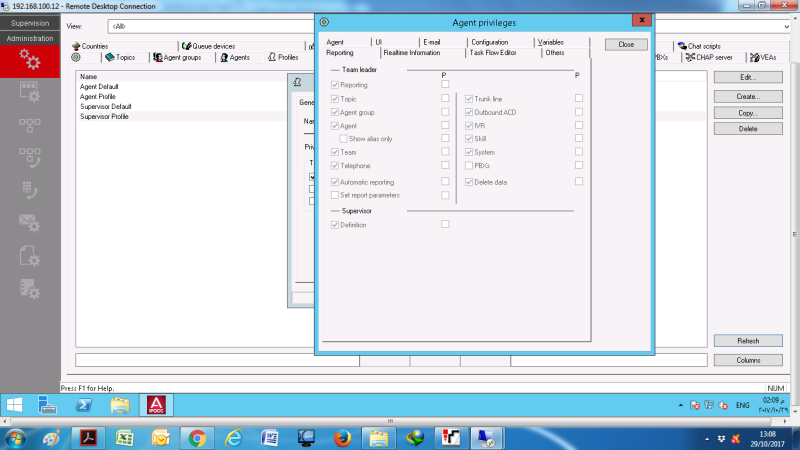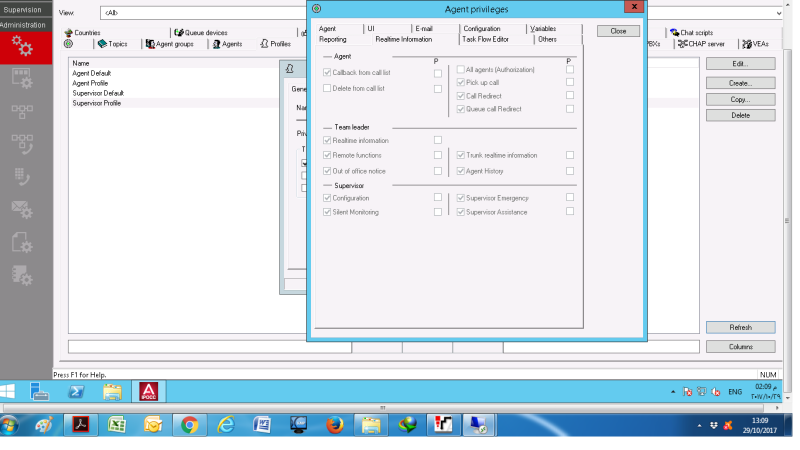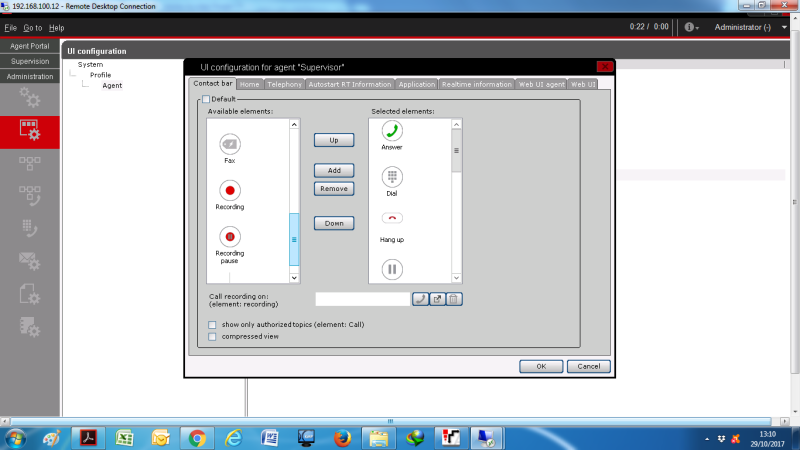Hello ...
I have 4 Profiles:
1. Supervisor Profile
2. Supervisor Default
3. Agent Profile
4. Agent Default
The Supervisor is assigned to Supervisor Profile
The Agent is assigned to Agent Default
when Select the Agent tab. Select the Supervisor or any Agent and click Edit. There is now Authorization button to click, just Privileges.
When click the Privileges button on either Supervisor or Agent, All features on Privileges windows is restricted checked, means that I don't have a choice to check or unchecked features. either Agent or Supervisor has it's own features selected.
In the Supervisor Privileges Silent Monitoring is checked, in UI Config when Click the Agent folder and double click on the required Supervisor profile. SilentMon is not appears in the available elements.
I follow the based guide, step by step ? what's the problems should I correct ?
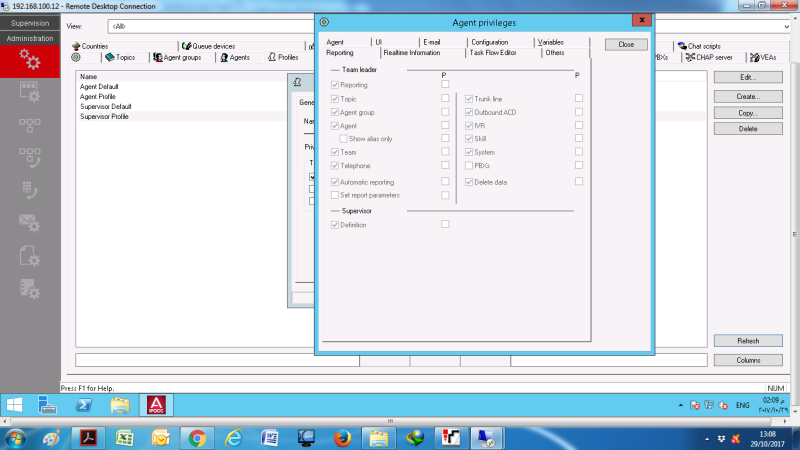
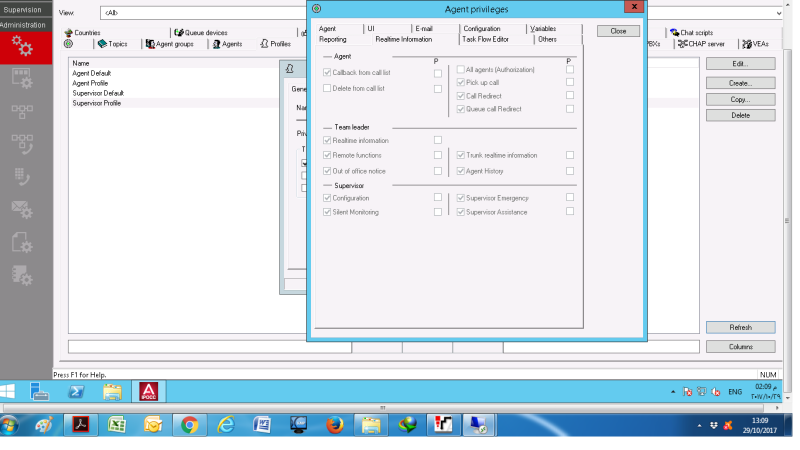
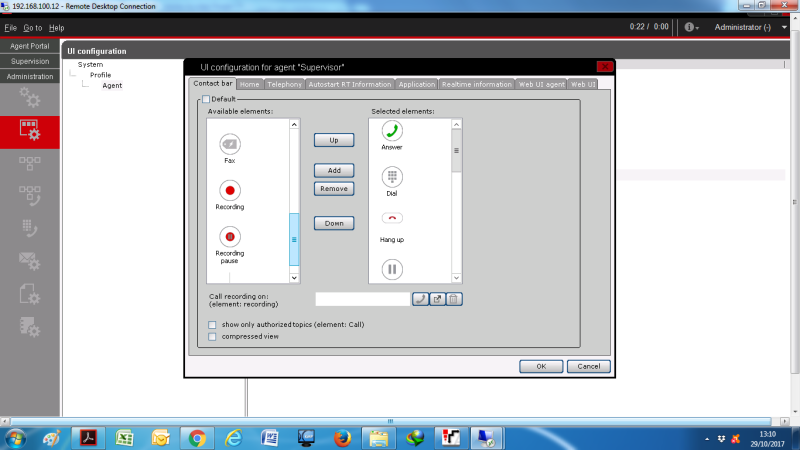
I have 4 Profiles:
1. Supervisor Profile
2. Supervisor Default
3. Agent Profile
4. Agent Default
The Supervisor is assigned to Supervisor Profile
The Agent is assigned to Agent Default
when Select the Agent tab. Select the Supervisor or any Agent and click Edit. There is now Authorization button to click, just Privileges.
When click the Privileges button on either Supervisor or Agent, All features on Privileges windows is restricted checked, means that I don't have a choice to check or unchecked features. either Agent or Supervisor has it's own features selected.
In the Supervisor Privileges Silent Monitoring is checked, in UI Config when Click the Agent folder and double click on the required Supervisor profile. SilentMon is not appears in the available elements.
I follow the based guide, step by step ? what's the problems should I correct ?