So I've been playing around with executing DDE commands using VB.net as the client and Procomm as the server. I ran into an error when trying to execute a command and now this janky script is like embedded into Procomm or something. Here is an image
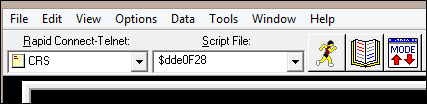
I know it's from the DDE command I was testing
That $dde0F28 is not in my script directory and I can't find a way to remove it.
[ul]
[li]When I execute $dde0F28 from Procomm I get a usermsg that says "Test Successful!".[/li]
[li]I have "View Hidden Files" turned on so the file isn't hidden.[/li]
[li]I tried changing the script directory and that does make the script go away.[/li]
[li]I even tried deleting it from an elevated command prompt[/li]
[/ul]
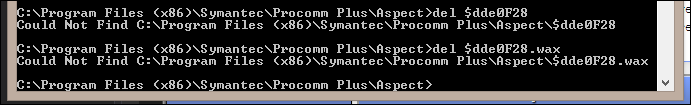
It isn't vital, it's just annoying. Any advice would be appreciated!
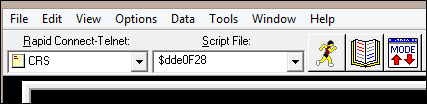
I know it's from the DDE command I was testing
Code:
Dim strCmd As String = "aspectcmd usermsg " & Chr(34) & "Test Successful!" & Chr(34)
client.Connect()
client.Execute(strCmd, 5000)That $dde0F28 is not in my script directory and I can't find a way to remove it.
[ul]
[li]When I execute $dde0F28 from Procomm I get a usermsg that says "Test Successful!".[/li]
[li]I have "View Hidden Files" turned on so the file isn't hidden.[/li]
[li]I tried changing the script directory and that does make the script go away.[/li]
[li]I even tried deleting it from an elevated command prompt[/li]
[/ul]
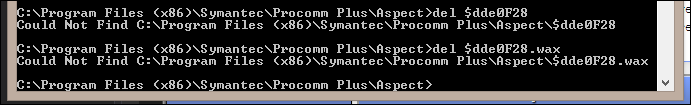
It isn't vital, it's just annoying. Any advice would be appreciated!
