Hi all,
I know this forum is for Avaya CM (I use IP Office) however someone may have come across this problem on the same Avaya switch I use which is the ERS3510GT-PWR+.
I'm very new to setting up lldp which I used to send the phones to the correct VLAN for Voice (VLAN 10). The phones boot and after a reboot then grab a DHCP address from the voice VLAN, talk to the IP Office Call Server and everything works fine.
The issue is the IP Phones (SIP or H.323) constantly reboot throughout the day/night after sitting idle for a period of time and I'm not sure what is actually wrong. I've attached some screenshots of the system log, my VLAN config, etc.
Background of small network-
VLAN 1 - Data - DHCP Pool of it's own 192.168.0.100 - 192.168.0.199
VLAN 10- Voice - DHCP pool of it's own 192.168.10.100 - 192.168.10.199
I work from home so I have my computers/notebooks connect via the IP Phone's passthrough. The computers/Notebooks are obtaining the correct DHCP/VLAN info.
I would greatly appreciate any advice from someone who can identify the issue from my system logs...J series IP Phones rebooting in the middle of the night is driving me crazy!
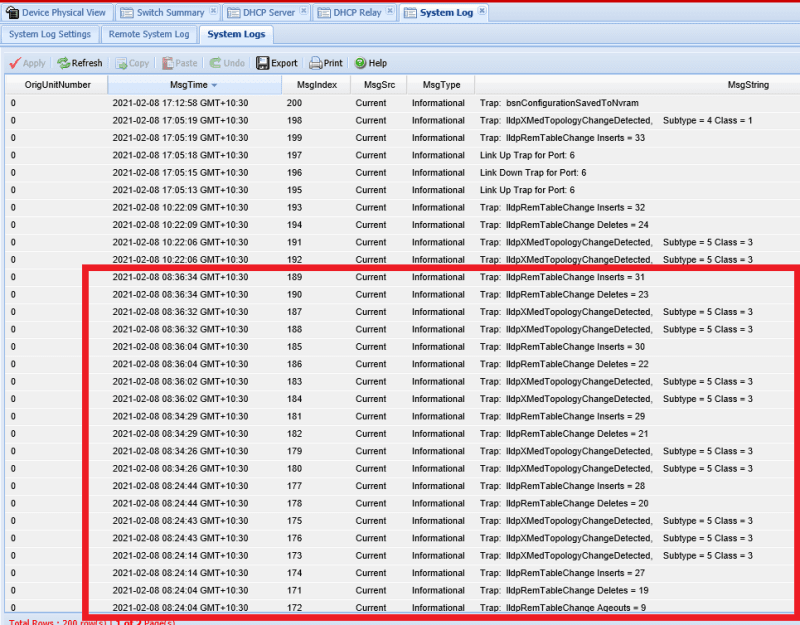

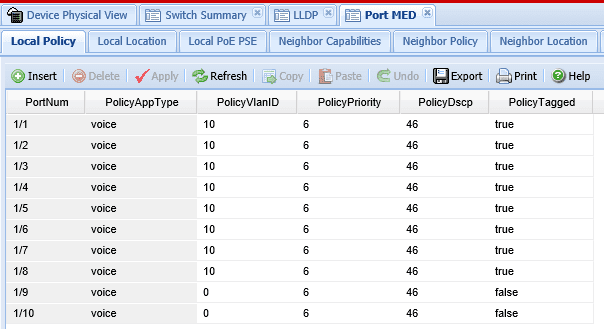
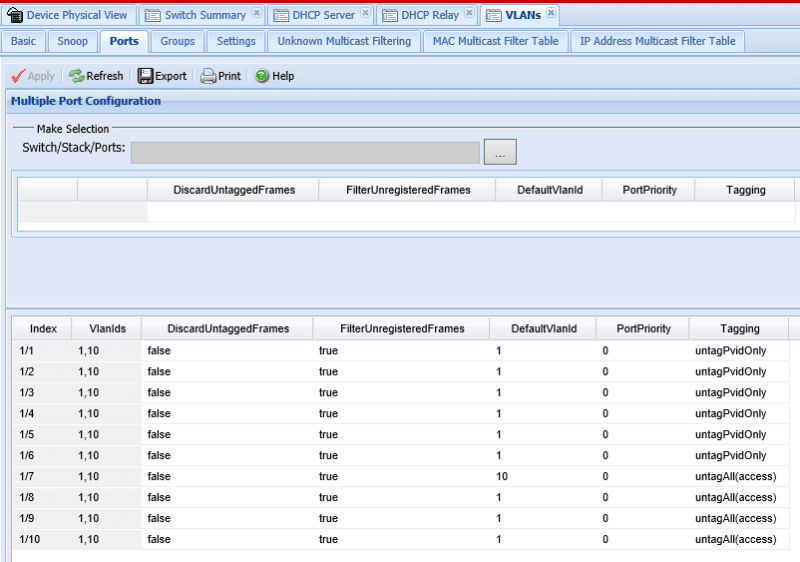
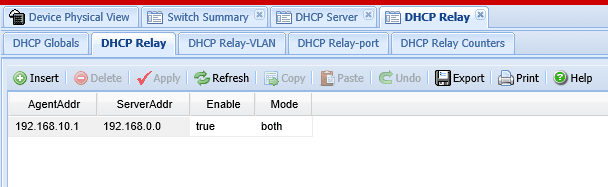
Thanks, Tim
Adelaide, Australia
I know this forum is for Avaya CM (I use IP Office) however someone may have come across this problem on the same Avaya switch I use which is the ERS3510GT-PWR+.
I'm very new to setting up lldp which I used to send the phones to the correct VLAN for Voice (VLAN 10). The phones boot and after a reboot then grab a DHCP address from the voice VLAN, talk to the IP Office Call Server and everything works fine.
The issue is the IP Phones (SIP or H.323) constantly reboot throughout the day/night after sitting idle for a period of time and I'm not sure what is actually wrong. I've attached some screenshots of the system log, my VLAN config, etc.
Background of small network-
VLAN 1 - Data - DHCP Pool of it's own 192.168.0.100 - 192.168.0.199
VLAN 10- Voice - DHCP pool of it's own 192.168.10.100 - 192.168.10.199
I work from home so I have my computers/notebooks connect via the IP Phone's passthrough. The computers/Notebooks are obtaining the correct DHCP/VLAN info.
I would greatly appreciate any advice from someone who can identify the issue from my system logs...J series IP Phones rebooting in the middle of the night is driving me crazy!
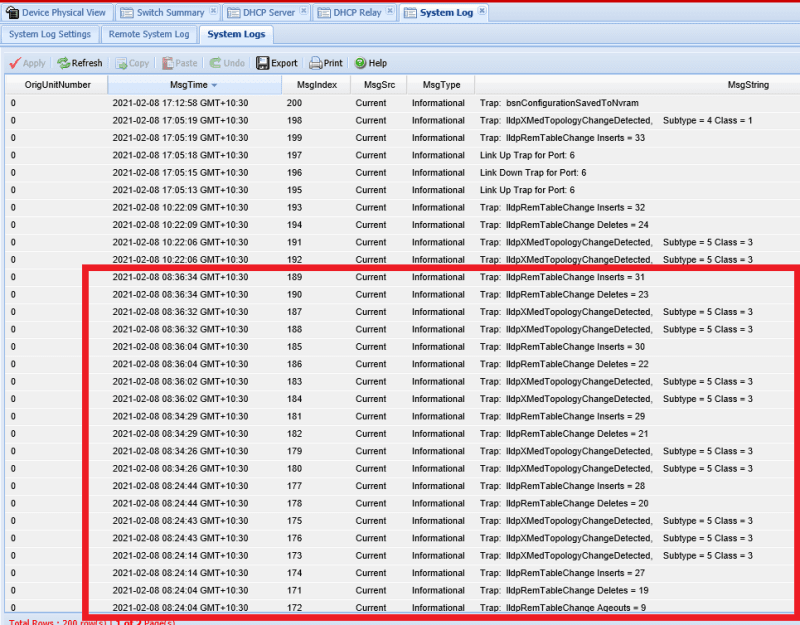

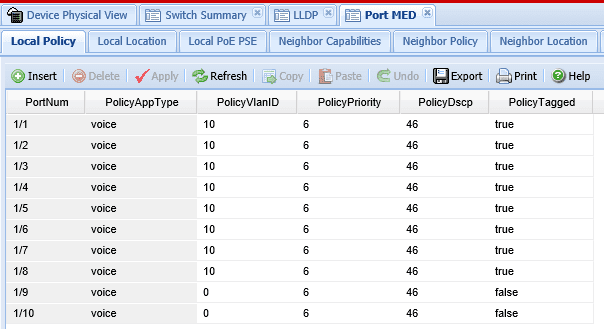
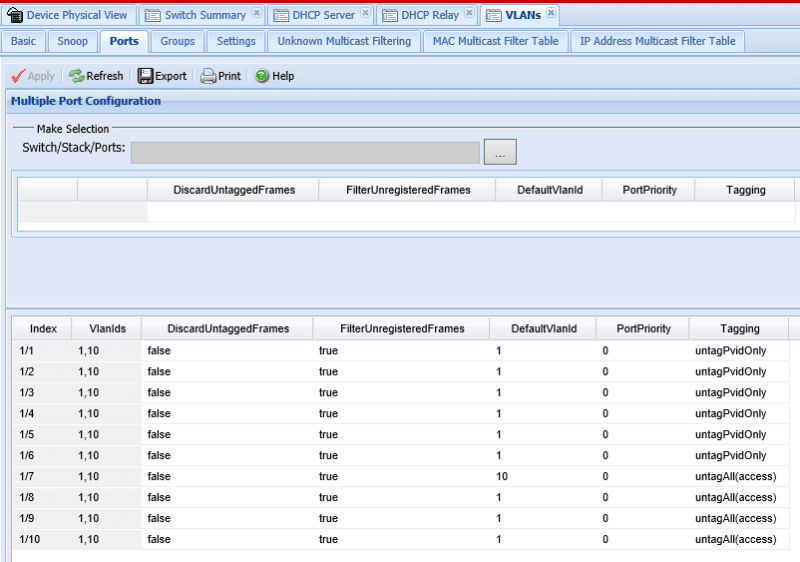
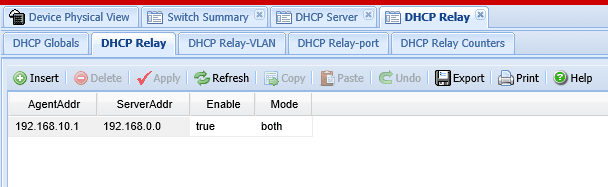
Thanks, Tim
Adelaide, Australia
