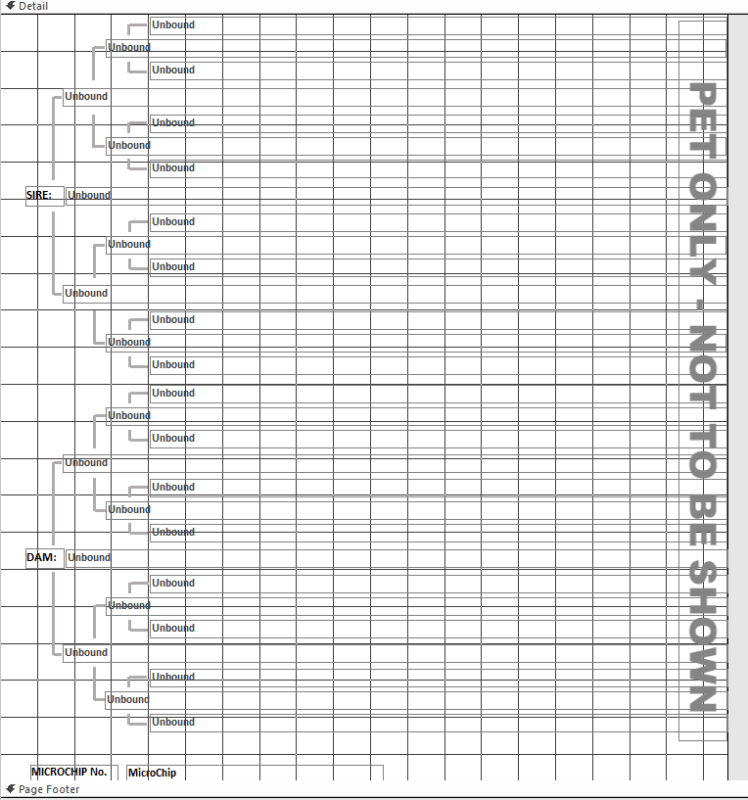Kennelbloke
Technical User
Hi folks
Got a weird problem. I have a report that prints fine until I put a watermark on it. Then the text fields stop showing.
This is before adding
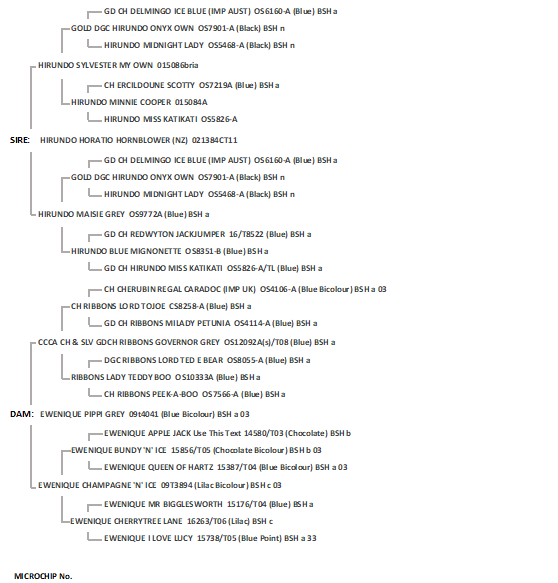
And this after adding a background image
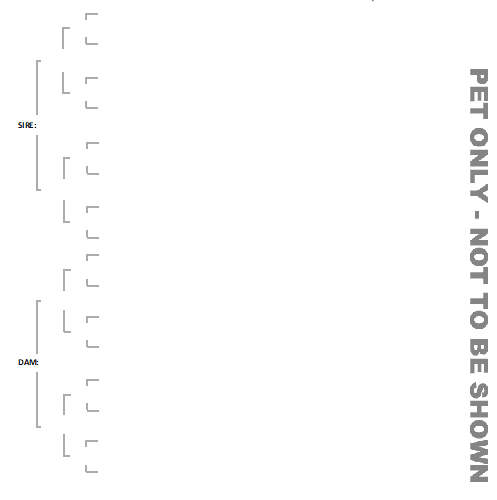
I've tried gif jpg png all with web colours. the image is only about 2.5cm wide.
I have rebuilt the app decompiled and all of that. If I copy a good output report to a new version then put the image in, it doesn't work. If I remove the background image the problem stays there.
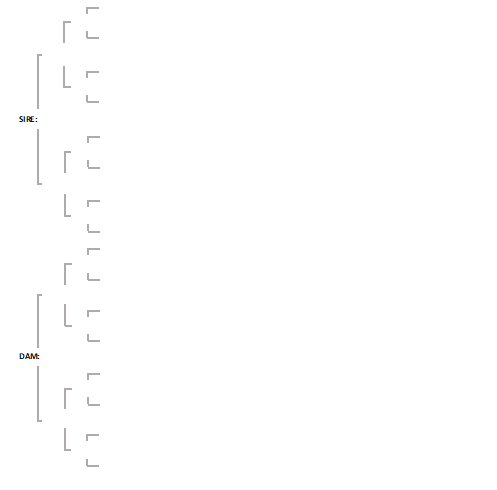
I'm stumped. Never had this before. Does anyone have any ideas please?
Got a weird problem. I have a report that prints fine until I put a watermark on it. Then the text fields stop showing.
This is before adding
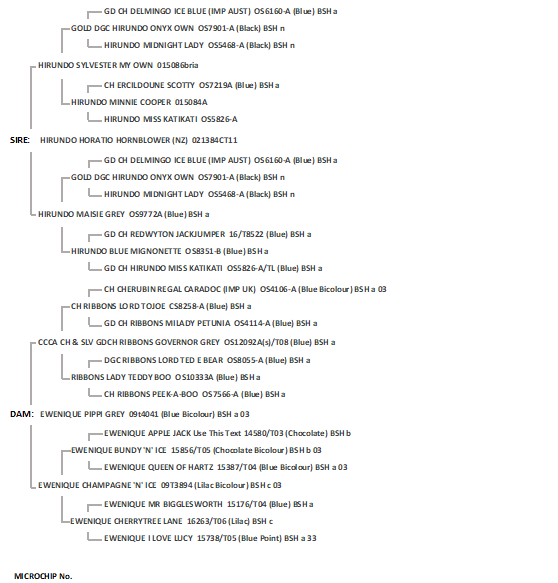
And this after adding a background image
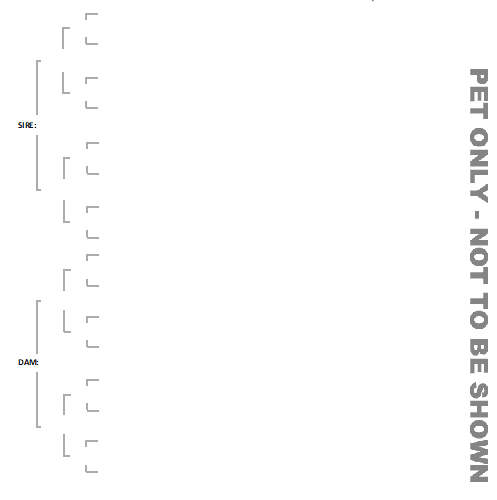
I've tried gif jpg png all with web colours. the image is only about 2.5cm wide.
I have rebuilt the app decompiled and all of that. If I copy a good output report to a new version then put the image in, it doesn't work. If I remove the background image the problem stays there.
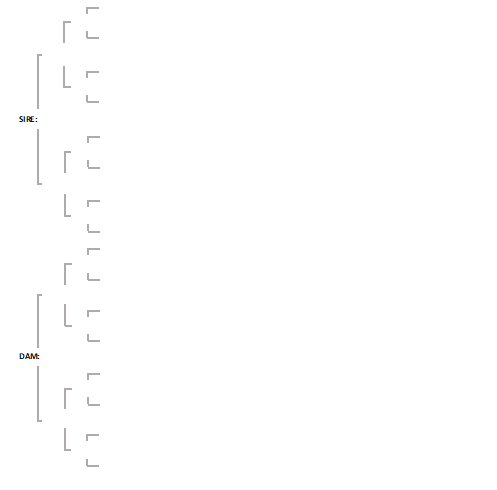
I'm stumped. Never had this before. Does anyone have any ideas please?