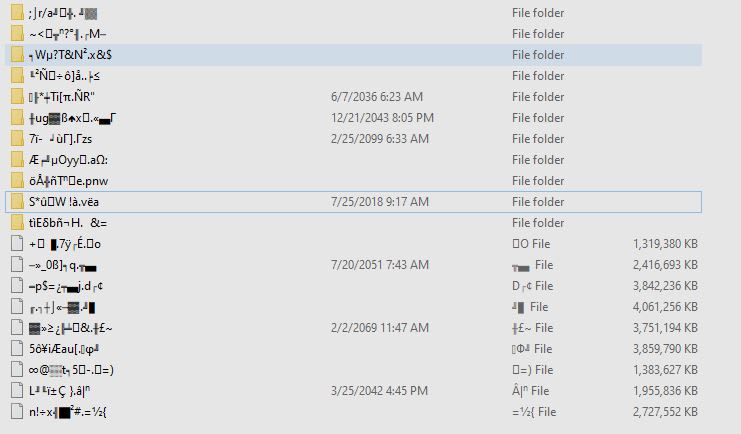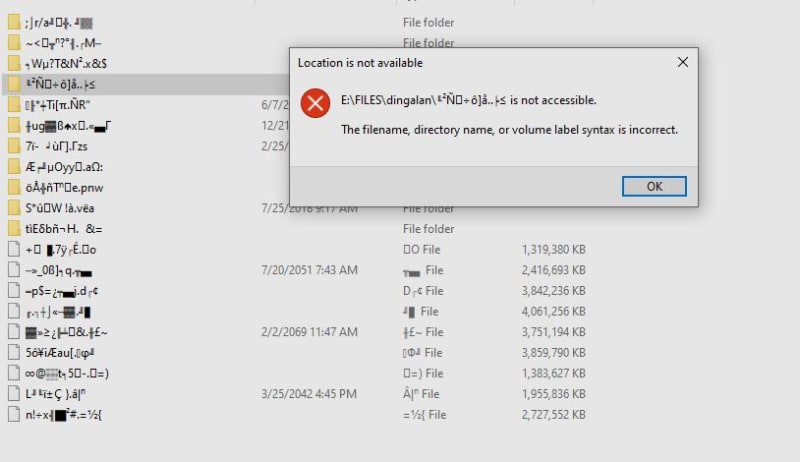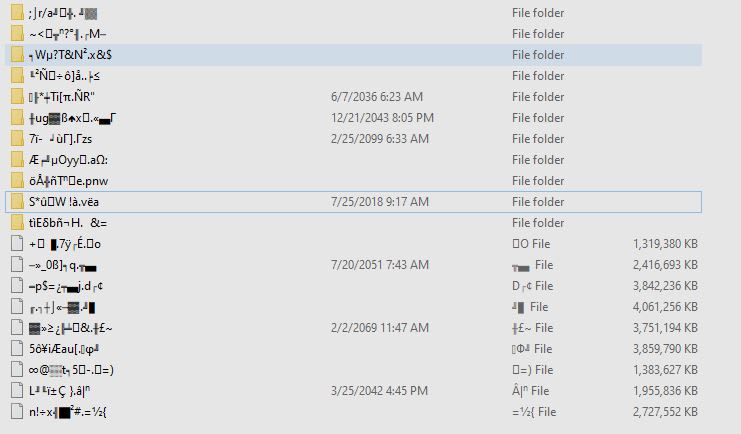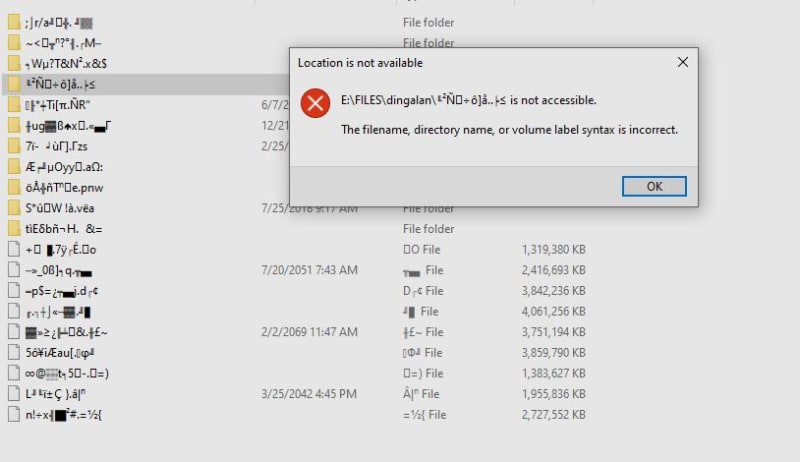So I have this old files (documents, travel pics and vids) on my old desktop computer and my brother gave me a new desktop so I used my flash drive to copy my files to my new desktop computer when I copied all my files there's no error or problem that I encounter during that time, but when I try to transfer my files from flash drive to my new computer that my brother gave me I can't copy and paste and I found out that there are two folders inside my flash drive that are damage not all but only 2 folders and all files inside those damage folder the name became cryptographic symbols I can't describe(see attached picture) Is there anyone can help me to recover my files this files is my memories hehe.