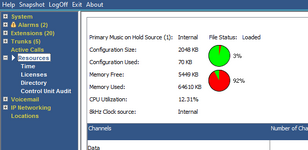Hi all,
I raised an issue some time ago on here under (https://www.tek-tips.com/threads/critical-alarm-memory-exhausted.1831337/) where I was finding that my SD card was rapidly reducing over the space of say a few days, ultimately causing the IPO to issue Critical Memory Alarms and reboot on its own. If I reboot it manually, the SD card usage would drop back down to 30% and slowly start increasing again over a few days, repeating indefinitely. I haven't been able to resolve the issue.
This problem has been in place for around 6-7 months now and I've tried everything from recreating the SD card (8GB), replacing the SD card (8GB), replacing the IPO hardware, upgrading to R11.1.3.2.0 build 6 (current).
I found a similar post on here from back in 2021 (https://www.tek-tips.com/threads/ip500v2-memory-leak-on-11-0-4-sp-6-11-0-4-6.1811992/) that sounds identical where the user found that the problem was related to his SIP trunk and the network switch. I've had my network switch (UDM Pro) and network infrastructure for a few years before the problem, but I can see the IP Office is sending a registration request to my SIP trunk provider every 30 seconds, even though in Line | SIP | SIP Credentials I have the expiry set for 60 mins. I've tried changing this number, however the SIP provider is still receiving registration requests every 30 seconds..... Where can I change this in the system? How often should registration occur?
Based on the other similar post, I'm trying to rule everything out and SIP trunk registration interval is where I'm at....any assistance would be greatly appreciated
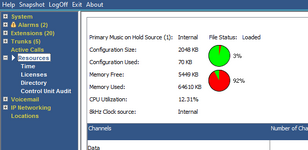
I raised an issue some time ago on here under (https://www.tek-tips.com/threads/critical-alarm-memory-exhausted.1831337/) where I was finding that my SD card was rapidly reducing over the space of say a few days, ultimately causing the IPO to issue Critical Memory Alarms and reboot on its own. If I reboot it manually, the SD card usage would drop back down to 30% and slowly start increasing again over a few days, repeating indefinitely. I haven't been able to resolve the issue.
This problem has been in place for around 6-7 months now and I've tried everything from recreating the SD card (8GB), replacing the SD card (8GB), replacing the IPO hardware, upgrading to R11.1.3.2.0 build 6 (current).
I found a similar post on here from back in 2021 (https://www.tek-tips.com/threads/ip500v2-memory-leak-on-11-0-4-sp-6-11-0-4-6.1811992/) that sounds identical where the user found that the problem was related to his SIP trunk and the network switch. I've had my network switch (UDM Pro) and network infrastructure for a few years before the problem, but I can see the IP Office is sending a registration request to my SIP trunk provider every 30 seconds, even though in Line | SIP | SIP Credentials I have the expiry set for 60 mins. I've tried changing this number, however the SIP provider is still receiving registration requests every 30 seconds..... Where can I change this in the system? How often should registration occur?
Based on the other similar post, I'm trying to rule everything out and SIP trunk registration interval is where I'm at....any assistance would be greatly appreciated