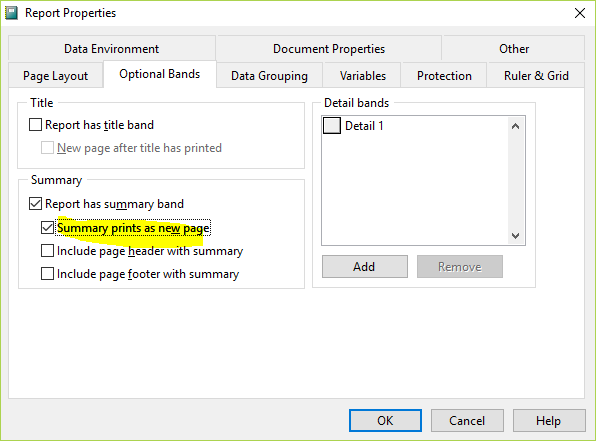Rajesh Karunakaran
Programmer
Dear Team,
First of all, A Very Very Happy New Year to all of you guys!
I have a report form (an invoice) where I want to print the summary section, consisting of Invoice totals, a Terms & Conditions section (pure hard-coded text) and Delivery details, only at the last page. But, if I use Summary Band, it prints immediately after finishing the records of detail lines, ie may not always be at the bottom of page. If I use Page Footer with Print When as '_PAGENO == _PAGETOTAL' and 'Remove line if blank' checked, it prints only at the last page, but it leaves the footer spacing on every page. If my report runs into 5 pages, in each page (except last one) the height of footer section is always left blank.
I have already come across a post with a similar question, but didn't find a proper solution in that.
Any thoughts?
Thanks in advance,
Rajesh
First of all, A Very Very Happy New Year to all of you guys!
I have a report form (an invoice) where I want to print the summary section, consisting of Invoice totals, a Terms & Conditions section (pure hard-coded text) and Delivery details, only at the last page. But, if I use Summary Band, it prints immediately after finishing the records of detail lines, ie may not always be at the bottom of page. If I use Page Footer with Print When as '_PAGENO == _PAGETOTAL' and 'Remove line if blank' checked, it prints only at the last page, but it leaves the footer spacing on every page. If my report runs into 5 pages, in each page (except last one) the height of footer section is always left blank.
I have already come across a post with a similar question, but didn't find a proper solution in that.
Any thoughts?
Thanks in advance,
Rajesh