Navigation
Install the app
How to install the app on iOS
Follow along with the video below to see how to install our site as a web app on your home screen.
Note: This feature may not be available in some browsers.
More options
Style variation
-
Congratulations Rhinorhino on being selected by the Tek-Tips community for having the most helpful posts in the forums last week. Way to Go!
You are using an out of date browser. It may not display this or other websites correctly.
You should upgrade or use an alternative browser.
You should upgrade or use an alternative browser.
Printing on a VB6 Picturebox 1
- Thread starter Ken01
- Start date
- Status
- Not open for further replies.
>used to show a picture
Such a sheltered life you lead, Andy![[wink] [wink] [wink]](/data/assets/smilies/wink.gif) . There is so muchg more you can do with a picturebox - it is a graphical canvas you can paint on to your heart's delight. Animate an image, add captions and annotations, stream video on it (with a bit of work), apply filters, composite images. etc, etc ...
. There is so muchg more you can do with a picturebox - it is a graphical canvas you can paint on to your heart's delight. Animate an image, add captions and annotations, stream video on it (with a bit of work), apply filters, composite images. etc, etc ...
If you just want to show a picture ... use the much more limited Image control
Such a sheltered life you lead, Andy
![[wink] [wink] [wink]](/data/assets/smilies/wink.gif) . There is so muchg more you can do with a picturebox - it is a graphical canvas you can paint on to your heart's delight. Animate an image, add captions and annotations, stream video on it (with a bit of work), apply filters, composite images. etc, etc ...
. There is so muchg more you can do with a picturebox - it is a graphical canvas you can paint on to your heart's delight. Animate an image, add captions and annotations, stream video on it (with a bit of work), apply filters, composite images. etc, etc ...If you just want to show a picture ... use the much more limited Image control
I use 2 labels on a picture box to add a caption to a photograph. Set a transparent background and offset the x and y of one label and set the foreground colour of the rearmost label to black. This gives the appearance of a shadow.
[gray]Experience is something you don't get until just after you need it.[/gray]
[gray]Experience is something you don't get until just after you need it.[/gray]
-
1
- #6
But you can achieve exactly the same effect printing directly to the picturebox. No need for extra controls. Guess it comes down to personal preference.
here's an example
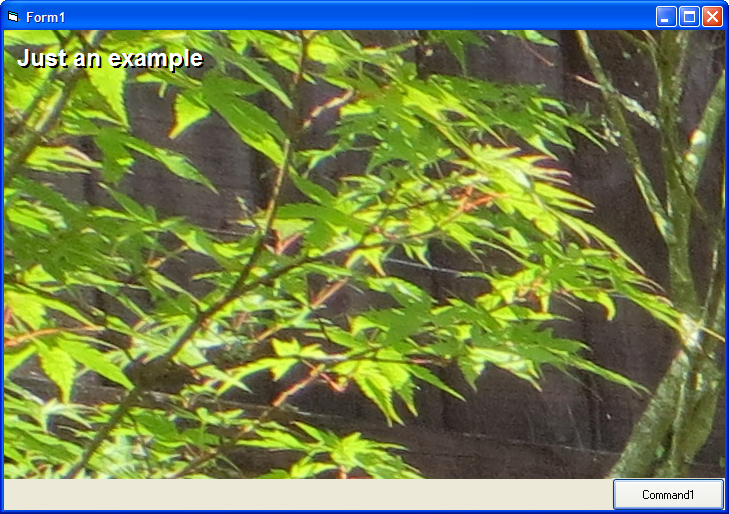
here's an example
Code:
[COLOR=blue] With Picture1
.AutoRedraw = True
.ScaleMode = vbPixels
.FontName = "Arial"
.FontSize = 18
.FontBold = True
.CurrentX = 15
.CurrentY = 15
.ForeColor = vbBlack
Picture1.Print "Just an example"
.CurrentX = 13
.CurrentY = 13
.ForeColor = vbWhite
Picture1.Print "Just an example"
.AutoRedraw = False
End With[/color]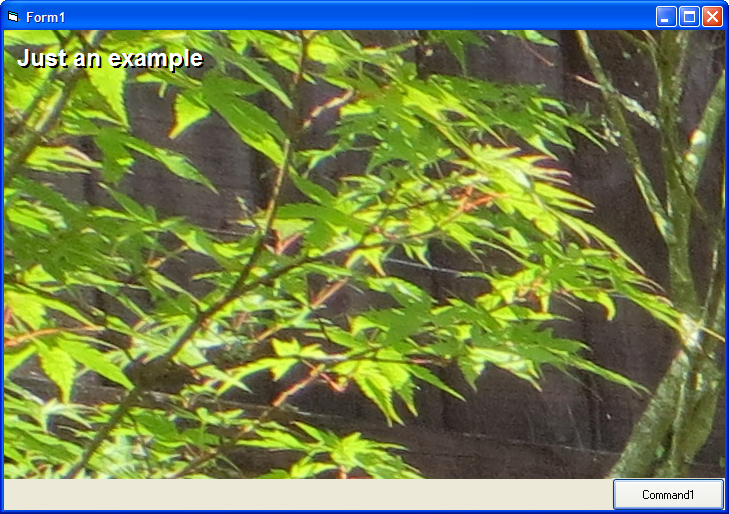
- Thread starter
- #7
- Status
- Not open for further replies.
Similar threads
- Replies
- 2
- Views
- 190
- Replies
- 3
- Views
- 1K
- Replies
- 4
- Views
- 596
Part and Inventory Search
Sponsor
-
This site uses cookies to help personalise content, tailor your experience and to keep you logged in if you register.
By continuing to use this site, you are consenting to our use of cookies.
