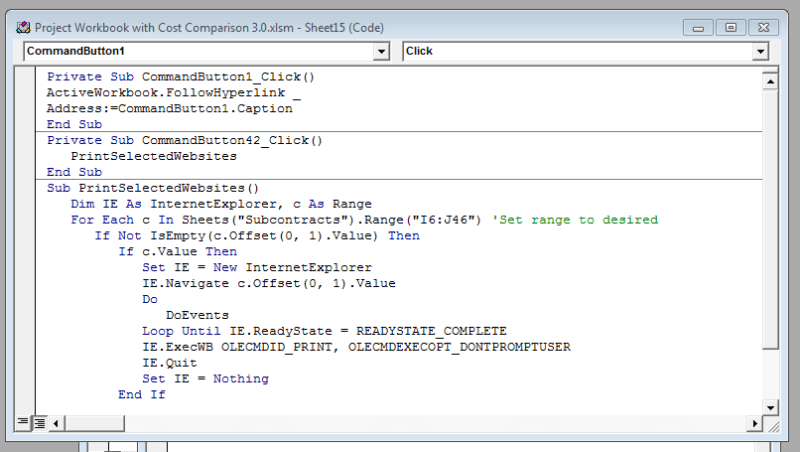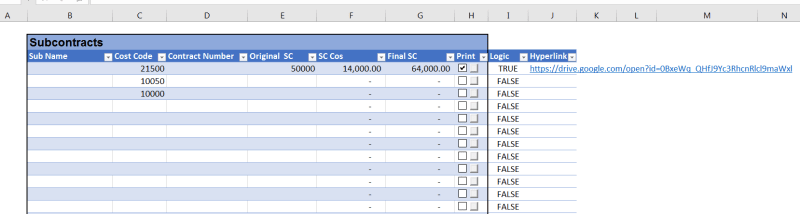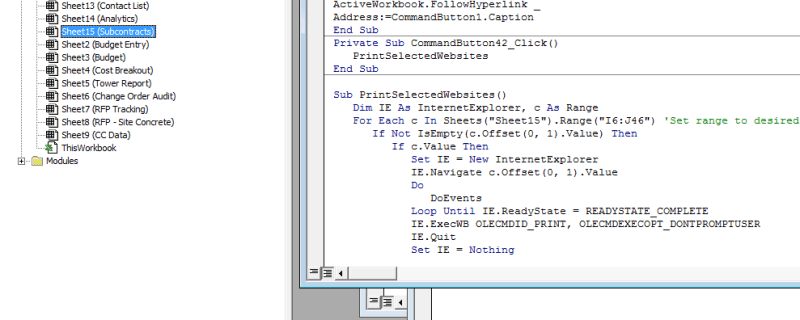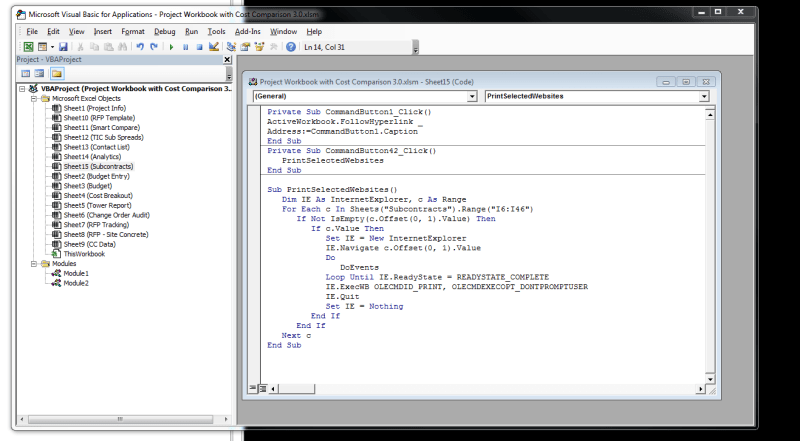Hello,
I found an awesome thread on this forum that references almost exactly what I am trying to accomplish. However, I am having difficulty setting up the code language properly.
I have a pricing spread that has three subcontractors per row and about 50 rows. Each row's subcontractors have a PDF proposal which I have uploaded to Sync Synergy and created a unique hyperlink to (the PDF opens in IE). I have placed a "Form Control" check box with an assigned cell to toggle "TRUE/FALSE" and hyperlink adjacent to my sub spread form. The goal is to use an "ActiveX button" to print the the range of hyperlinks next to the "checked boxes (TRUE)" through IE preferably without opening a window for every link.
The thread I read here shows a great way to do it but I am having trouble getting the whole thing set up correctly, can someone please give me some pointers? Here is a link to the original thread,
Also I am using Excel 2016 on windows 7.
I found an awesome thread on this forum that references almost exactly what I am trying to accomplish. However, I am having difficulty setting up the code language properly.
I have a pricing spread that has three subcontractors per row and about 50 rows. Each row's subcontractors have a PDF proposal which I have uploaded to Sync Synergy and created a unique hyperlink to (the PDF opens in IE). I have placed a "Form Control" check box with an assigned cell to toggle "TRUE/FALSE" and hyperlink adjacent to my sub spread form. The goal is to use an "ActiveX button" to print the the range of hyperlinks next to the "checked boxes (TRUE)" through IE preferably without opening a window for every link.
The thread I read here shows a great way to do it but I am having trouble getting the whole thing set up correctly, can someone please give me some pointers? Here is a link to the original thread,
Also I am using Excel 2016 on windows 7.

![[glasses] [glasses] [glasses]](/data/assets/smilies/glasses.gif) Just traded in my OLD subtlety...
Just traded in my OLD subtlety...![[tongue] [tongue] [tongue]](/data/assets/smilies/tongue.gif)