Rajesh Karunakaran
Programmer
Hi Team,
I have a very strange problem!
My report preview is okay.
The print also is okay if printed independently.
But, if I print directly from the report preview, it shows wrong data and awkward behaviors.
Sometimes it reports all records instead of specific ones.
In the INIT of report from, I am creating the cursor combining data from various tables. At the last of INIT section, I am selecting my report source cursor. But when I SET STEP ON I see that the current alias is still another table. When I select my cursor once again form the debug session, then the ALIAS() shows correct cursor name. I think, the alias selection problem, when we use the direct print causing the issue. (I have attached a picture showing this behavior)
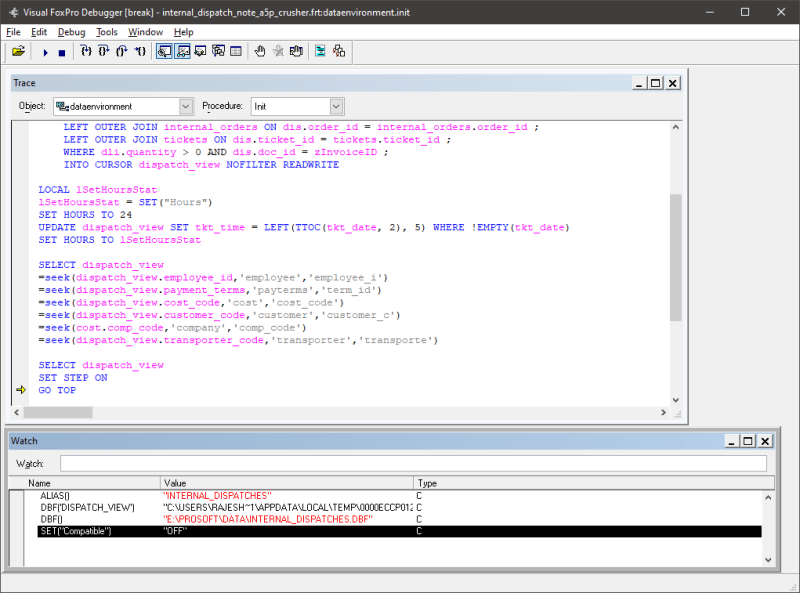
I have read here itself that if the form has a grid and the focus is still on it, there are chances that the grid will steal the ALIAS() control and hence the currently selected alias may change. So, I am setting my focus to a temporary button before launching the preview. But still the problem persists.
Anyone has any idea?
How can I solve this?
Rajesh
I have a very strange problem!
My report preview is okay.
The print also is okay if printed independently.
But, if I print directly from the report preview, it shows wrong data and awkward behaviors.
Sometimes it reports all records instead of specific ones.
In the INIT of report from, I am creating the cursor combining data from various tables. At the last of INIT section, I am selecting my report source cursor. But when I SET STEP ON I see that the current alias is still another table. When I select my cursor once again form the debug session, then the ALIAS() shows correct cursor name. I think, the alias selection problem, when we use the direct print causing the issue. (I have attached a picture showing this behavior)
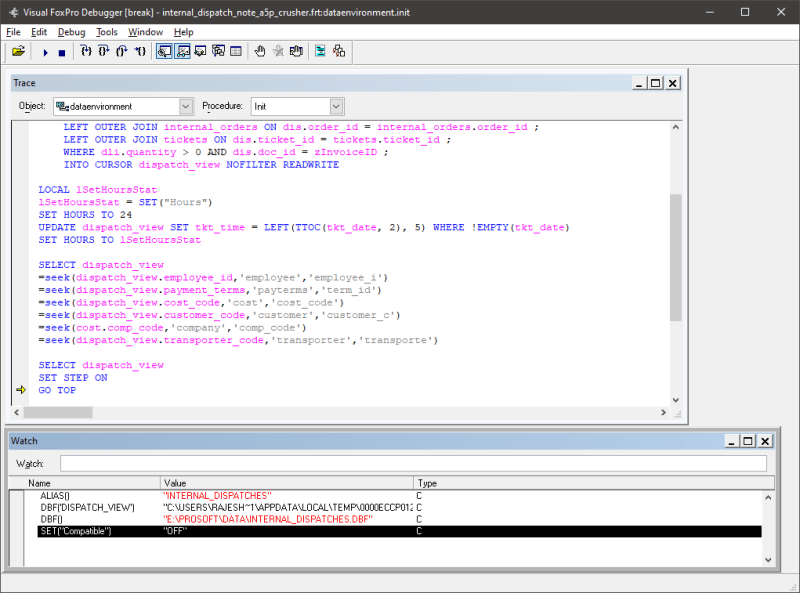
I have read here itself that if the form has a grid and the focus is still on it, there are chances that the grid will steal the ALIAS() control and hence the currently selected alias may change. So, I am setting my focus to a temporary button before launching the preview. But still the problem persists.
Anyone has any idea?
How can I solve this?
Rajesh
