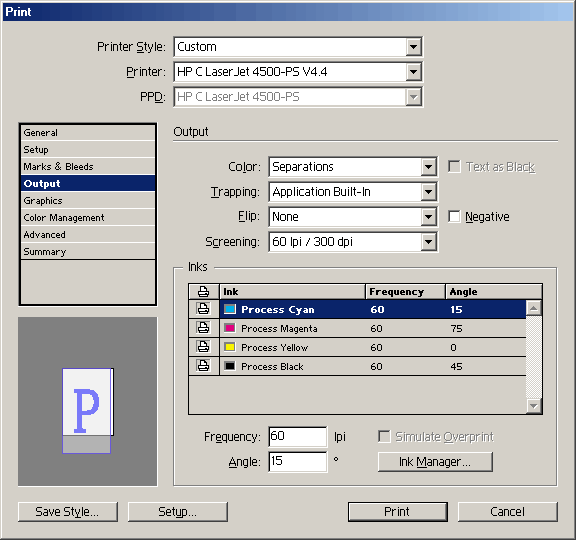softballguy
Technical User
Hello All,
I have installed Adobe Creative Suite Preminum edition. I have installed the PS driver for my printer but I still cannot print the 11x17 feature in the duplex mode. Does anybody know of a fix for this?
Thanks
Softballguy
I have installed Adobe Creative Suite Preminum edition. I have installed the PS driver for my printer but I still cannot print the 11x17 feature in the duplex mode. Does anybody know of a fix for this?
Thanks
Softballguy