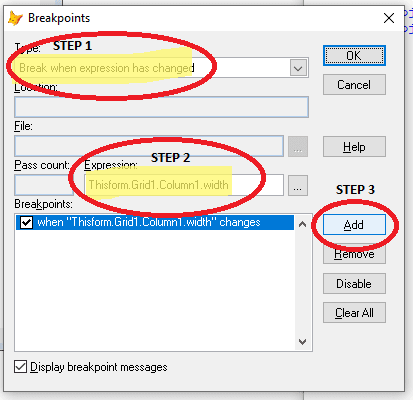Rajesh Karunakaran
Programmer
Hi friends,
I have a grid and I have set specific widths for columns.
When I set the font size for the grid (and columns) to some bigger font size (currently Arial Narrow 14), upon display of grid, the columns are resized which appears that the sizes are as per the data of the columns.
How we can prevent vfp from auto resizing grid column widths?
For additional info,
AllowHeaderSizing of grid is .F.
AllowAutoColumnFit of grid is 2 (do not allow auto resize)
Resizable property of all columns are .F.
Any idea ?
Thanks
Rajesh
I have a grid and I have set specific widths for columns.
When I set the font size for the grid (and columns) to some bigger font size (currently Arial Narrow 14), upon display of grid, the columns are resized which appears that the sizes are as per the data of the columns.
How we can prevent vfp from auto resizing grid column widths?
For additional info,
AllowHeaderSizing of grid is .F.
AllowAutoColumnFit of grid is 2 (do not allow auto resize)
Resizable property of all columns are .F.
Any idea ?
Thanks
Rajesh