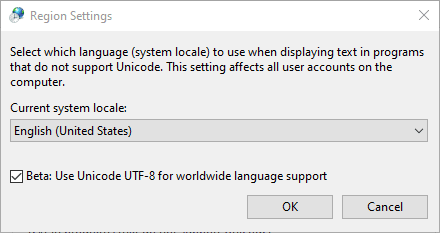Nigel Gomm
Programmer
one PC (just one) with my VFP9 .exe installed is showing
� instead of a pound sign
and the unknown character symbol (diamond+?) instead of copyright.
These values aren't coming from a table but a hard coded character string.
The Windows regional settings are UK, no extra codepages or keyboards installed (that i can see) but i've just been told the PC came with German installed (but now uninstalled).
Anyone seen similar? I'm hoping not to have to tell the user to reinstall windows.
n
� instead of a pound sign
and the unknown character symbol (diamond+?) instead of copyright.
These values aren't coming from a table but a hard coded character string.
The Windows regional settings are UK, no extra codepages or keyboards installed (that i can see) but i've just been told the PC came with German installed (but now uninstalled).
Anyone seen similar? I'm hoping not to have to tell the user to reinstall windows.
n