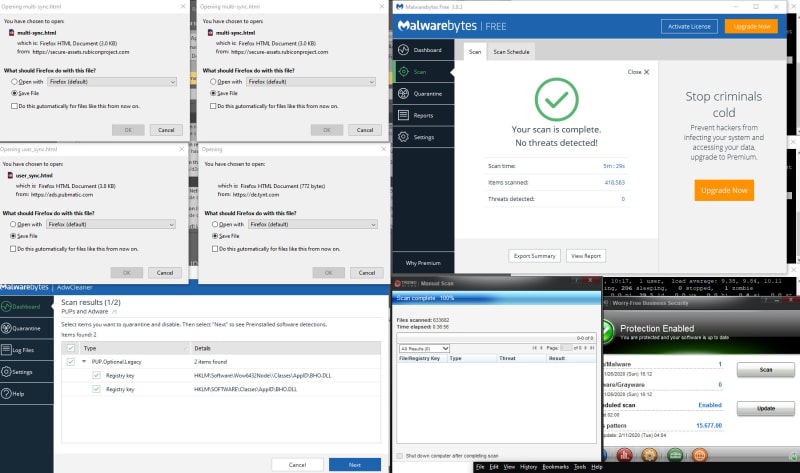Hello All,
Currently using updated W10 with updated Firefox which has ublock running. We have Trend Micro Business Security and are behind a business class firewall. Randomly, my FF will open up the open/save as dialog box as seen in my pic. Maybe once every other week. I have a ton of tabs open so I'm not really sure what site this may be stemming from but no manual action was taken on my part when these 4 popped up. I have recently added noscript which should likely fix the issue with whatever site is doing this assuming I don't whitelist it through noscript. I do not think that there is anything locally causing this like a piece of malware or virus as Adwcleaner/MBAM/Trend all say everything is fine. (Ignore the "1" on Trend for virus as it is an email I downloaded to test on our test server.) The only thing ADW found was a Browser helper from our printer.
Am I safe to assume that this is driven from a website script and that noscript will likely curtail this behavior? I know in this line of work nothing is 100% but just curious on your guys take on this situation.
Learning - A never ending quest for knowledge usually attained by being thrown in a situation and told to fix it NOW.
Currently using updated W10 with updated Firefox which has ublock running. We have Trend Micro Business Security and are behind a business class firewall. Randomly, my FF will open up the open/save as dialog box as seen in my pic. Maybe once every other week. I have a ton of tabs open so I'm not really sure what site this may be stemming from but no manual action was taken on my part when these 4 popped up. I have recently added noscript which should likely fix the issue with whatever site is doing this assuming I don't whitelist it through noscript. I do not think that there is anything locally causing this like a piece of malware or virus as Adwcleaner/MBAM/Trend all say everything is fine. (Ignore the "1" on Trend for virus as it is an email I downloaded to test on our test server.) The only thing ADW found was a Browser helper from our printer.
Am I safe to assume that this is driven from a website script and that noscript will likely curtail this behavior? I know in this line of work nothing is 100% but just curious on your guys take on this situation.
Learning - A never ending quest for knowledge usually attained by being thrown in a situation and told to fix it NOW.