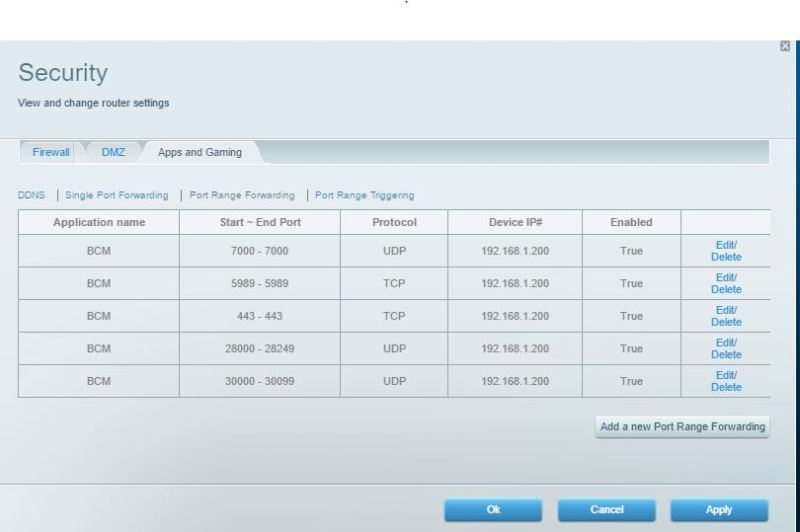Firebird Scrambler
Systems Engineer
For some time, Ive had problems getting dial tone to work on IP sets when they are used as remote worker extensions. Although they register fine, I can't get any dial tone.
I've done a basic guide that should fix this for you. For me the problem was to do with the Voice VLAN settings. I found that I had to leave it on and then set the configuration to automatic.
Voice 802.1Q [0-N, 1-Y]:1 “Press 1”
Voice VLAN? [0-N, 1-Y]:1 “Press 1”
VLAN Cfg ? 0-Auto, 1-Man :0 “Press 0 to leave it as default which is automatic”
DHCP? [0 – N, 1-Y]: 1 “Press 1 to use the default local network gateway server address”
VLANFILTER? [0 – N, 1-Y]: 0 “Press 0”
Since making these changes, I get dial tone without any problems. The phone that I was testing it on was a I2002 phone with 0604DCO firmware.
Firebird Scrambler
Nortel Meridian 1 / Succession and BCM / Norstar Programmer in the UK
Advance knowledge on BCM support
I've done a basic guide that should fix this for you. For me the problem was to do with the Voice VLAN settings. I found that I had to leave it on and then set the configuration to automatic.
Voice 802.1Q [0-N, 1-Y]:1 “Press 1”
Voice VLAN? [0-N, 1-Y]:1 “Press 1”
VLAN Cfg ? 0-Auto, 1-Man :0 “Press 0 to leave it as default which is automatic”
DHCP? [0 – N, 1-Y]: 1 “Press 1 to use the default local network gateway server address”
VLANFILTER? [0 – N, 1-Y]: 0 “Press 0”
Since making these changes, I get dial tone without any problems. The phone that I was testing it on was a I2002 phone with 0604DCO firmware.
Firebird Scrambler
Nortel Meridian 1 / Succession and BCM / Norstar Programmer in the UK
Advance knowledge on BCM support