Navigation
Install the app
How to install the app on iOS
Follow along with the video below to see how to install our site as a web app on your home screen.
Note: This feature may not be available in some browsers.
More options
Style variation
-
Congratulations derfloh on being selected by the Tek-Tips community for having the most helpful posts in the forums last week. Way to Go!
You are using an out of date browser. It may not display this or other websites correctly.
You should upgrade or use an alternative browser.
You should upgrade or use an alternative browser.
Portable Extension in Contact List Group 1
- Thread starter BobHLiton
- Start date
- Status
- Not open for further replies.
Just add new contact into Contact List
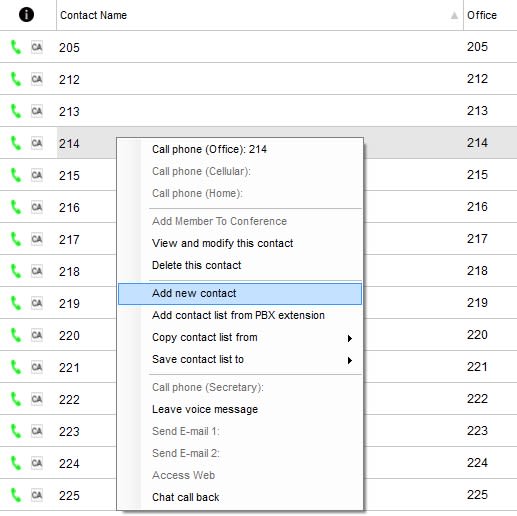
But if your customer would like to have a visual control the state of the Virtual PS (busy/idle) he sould to buy KX-NSE1xx activation key (Mobile Extension).
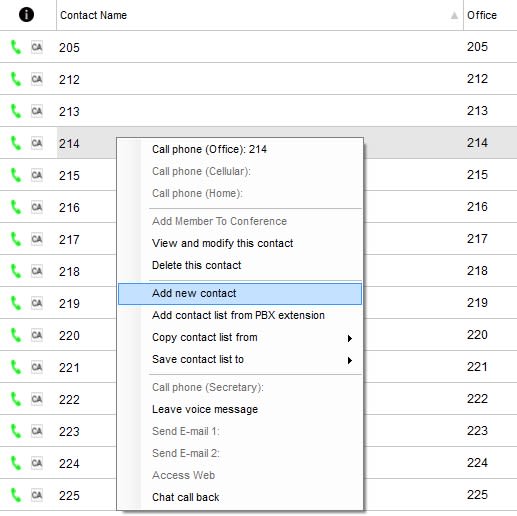
But if your customer would like to have a visual control the state of the Virtual PS (busy/idle) he sould to buy KX-NSE1xx activation key (Mobile Extension).
- Thread starter
- #3
obtsystems
Programmer
If adding an extension or speed dial to the system you have to get each of the users to log out and back in to get updated list.
Make sure they know their password first or you will have to reset it
You can go to the settings and tell it to get system contacts. Can’t remember if it updates speed dials
Make sure they know their password first or you will have to reset it
You can go to the settings and tell it to get system contacts. Can’t remember if it updates speed dials
- Thread starter
- #6
obtsystems
Programmer
I wonder if it’s because it’s not registered. I haven’t tried it. I will setup it on my system and try it
- Thread starter
- #8
-
1
- #9
1) Add new Virtual PS (VPS)
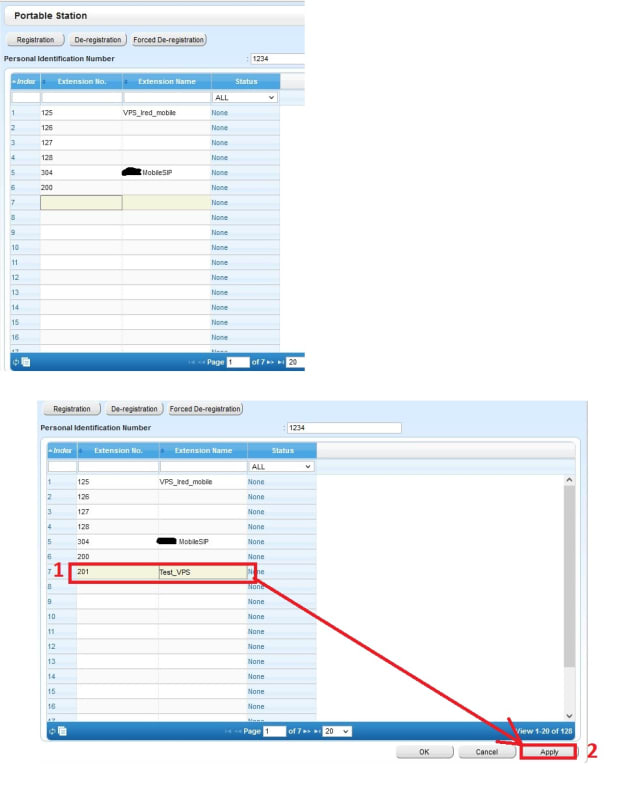
2) Start Communication Assistant (if it is already started - close it and start again)
3) Ensure that there is no newly added VPS in your Contact list
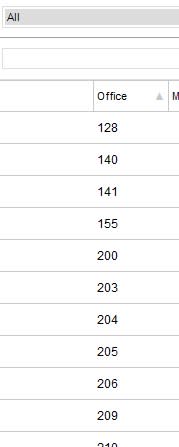
4) Righit-Click at the Contact List of Communication Assistant -> Add New Contact
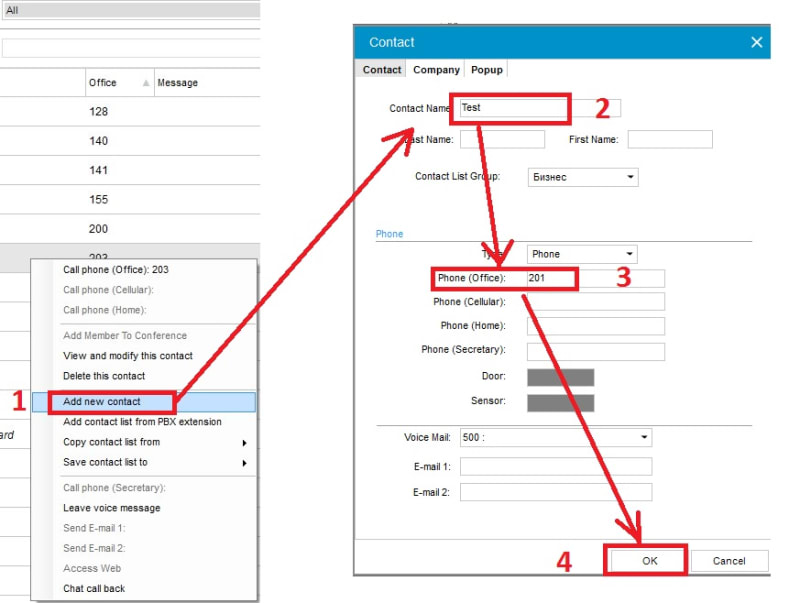
5) Enjoy
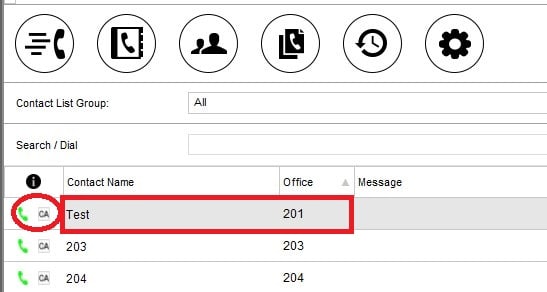
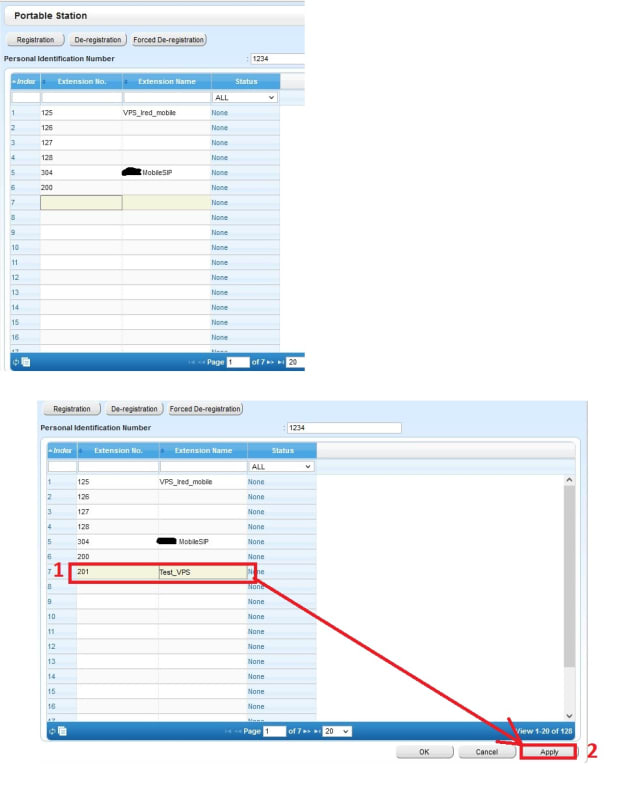
2) Start Communication Assistant (if it is already started - close it and start again)
3) Ensure that there is no newly added VPS in your Contact list
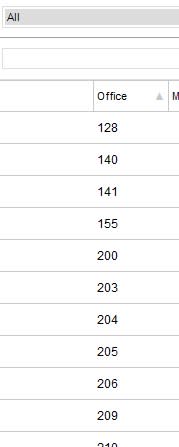
4) Righit-Click at the Contact List of Communication Assistant -> Add New Contact
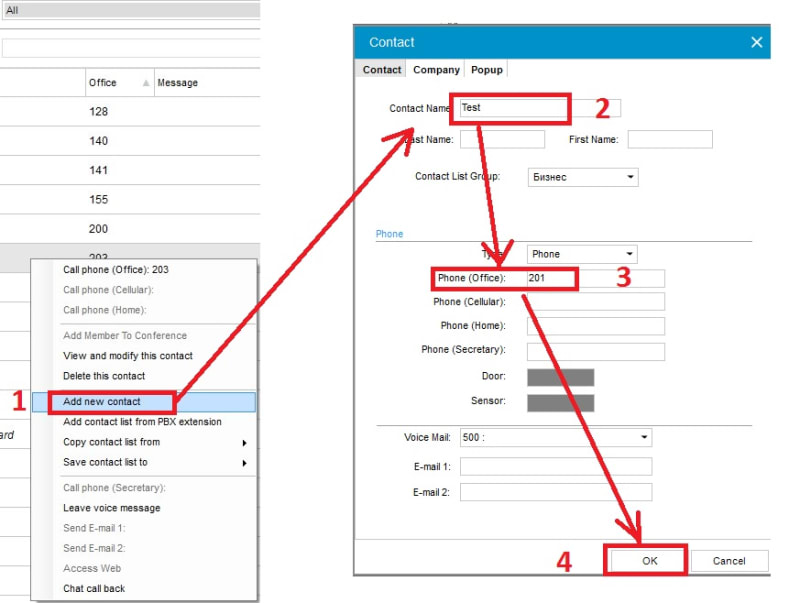
5) Enjoy
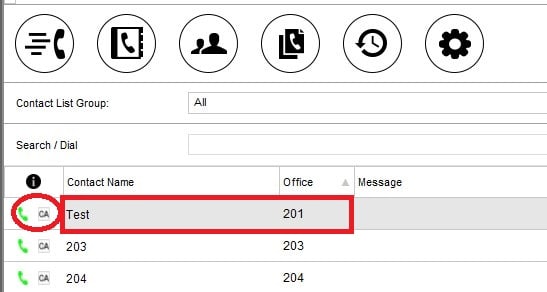
- Thread starter
- #10
Ired, you got it!
Seems to work fine.
The true test was when I delete all contacts from CA Pro "Business" contact list, and then add them back using option "add contact list from PBX extension", the entry does indeed appear in the list with the name configured in the Portable Station setup.
Cheers!
Seems to work fine.
The true test was when I delete all contacts from CA Pro "Business" contact list, and then add them back using option "add contact list from PBX extension", the entry does indeed appear in the list with the name configured in the Portable Station setup.
Cheers!
- Thread starter
- #11
later: This only works for this one CA Pro client. I'd have to go around to each desk to update them. Any Solution?
Later 2: weird stuff going on. On the second client the initial load didn't pick up the ones I added in WMC. But after deleting all and using the "add from PBX" the portable extensions show up. Very strange
Later 2: weird stuff going on. On the second client the initial load didn't pick up the ones I added in WMC. But after deleting all and using the "add from PBX" the portable extensions show up. Very strange
- Status
- Not open for further replies.
Similar threads
- Replies
- 3
- Views
- 719
- Replies
- 7
- Views
- 1K
- Replies
- 2
- Views
- 458
- Replies
- 6
- Views
- 1K
- Locked
- Question
- Replies
- 1
- Views
- 318
Part and Inventory Search
Sponsor
-
This site uses cookies to help personalise content, tailor your experience and to keep you logged in if you register.
By continuing to use this site, you are consenting to our use of cookies.
