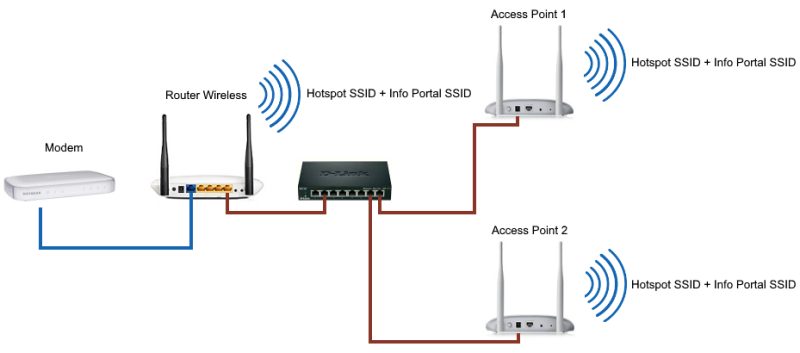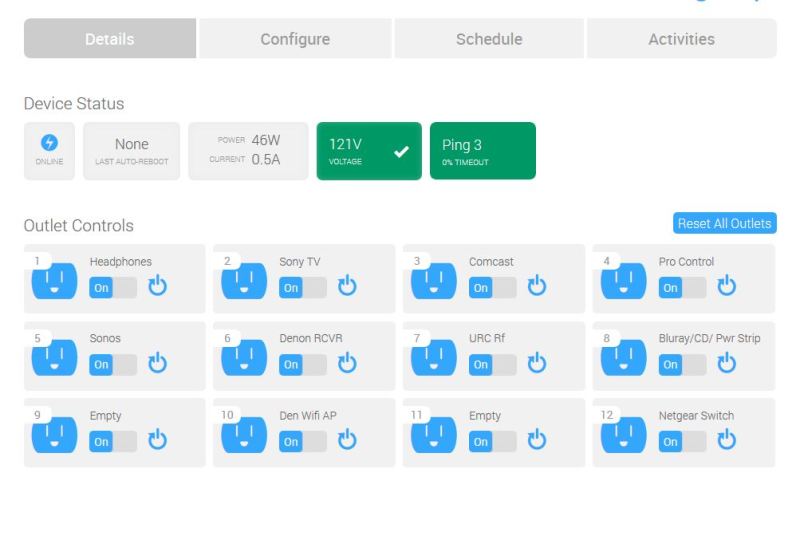Hello everyone,
I'm going to be setting up my mom's home network. My plan is to configure everything, label it, and then ship it off to her. She rents rooms and there are devices which require internet access ( solar, fridge, IoT devices ). At one point, there were 60 devices connected ( printers, cell phones, tablets, laptops, chromecast, old guests, etc ) and the poor service provided router/modem couldn't handle the connections. I can foresee times where I'm going to need to tell her to press the reset button on routers. So I'm wondering about the easiest setup and management; recommended practices.
I was thinking of two networks. One, her personal, and the other guests/housemates. I think I need 3 routers, but maybe 4. The routers would be ones made for home; not business class.
My plan is the following:
Modem -> Main Router ( wired only )
Main Router Splits to Two Routers: WiFi Home and WiFi Guest/Housemate
Possibly, Main Router would have a 3rd connection to Router-IoTs.
Home - family pcs, tablets, dvd/smart tvs, cell phones, printers, file server ( USB to router, maybe networked )
Guest - all wifi, no wired connections.
IoT - Solar, Fridge, whatever other devices exist
For the Main, Home, and Guest, each would be connected via the Internet Port, and have DHCP enabled. The last step would be power timers to shutdown the Modem, Main, Home, and Guest routers routinely. Then power back on a few minutes after the previous power on.
Q1: For Home and Guest, should I set both up as 40MHz N only? I'm hoping these two routers will be far from each other. I believe, she will be the one with access to the ISP modem, main and home routers. The Guest would be in a more public spot.
Q2: For IoT I can go with 20 MHz G only? How much more interference would this cause? Do these devices need to have access to the home network? Is this needed?
My urge is to further segment the home into wi-fi and wired, but that might be too much. I know she can understand, give guests this password, only family gets this password, and cable-repair/solar/fridge/repair person the IoTs this password.
Q3: Am I missing anything?
Thank you for your help and thoughts.
I'm going to be setting up my mom's home network. My plan is to configure everything, label it, and then ship it off to her. She rents rooms and there are devices which require internet access ( solar, fridge, IoT devices ). At one point, there were 60 devices connected ( printers, cell phones, tablets, laptops, chromecast, old guests, etc ) and the poor service provided router/modem couldn't handle the connections. I can foresee times where I'm going to need to tell her to press the reset button on routers. So I'm wondering about the easiest setup and management; recommended practices.
I was thinking of two networks. One, her personal, and the other guests/housemates. I think I need 3 routers, but maybe 4. The routers would be ones made for home; not business class.
My plan is the following:
Modem -> Main Router ( wired only )
Main Router Splits to Two Routers: WiFi Home and WiFi Guest/Housemate
Possibly, Main Router would have a 3rd connection to Router-IoTs.
Home - family pcs, tablets, dvd/smart tvs, cell phones, printers, file server ( USB to router, maybe networked )
Guest - all wifi, no wired connections.
IoT - Solar, Fridge, whatever other devices exist
For the Main, Home, and Guest, each would be connected via the Internet Port, and have DHCP enabled. The last step would be power timers to shutdown the Modem, Main, Home, and Guest routers routinely. Then power back on a few minutes after the previous power on.
Q1: For Home and Guest, should I set both up as 40MHz N only? I'm hoping these two routers will be far from each other. I believe, she will be the one with access to the ISP modem, main and home routers. The Guest would be in a more public spot.
Q2: For IoT I can go with 20 MHz G only? How much more interference would this cause? Do these devices need to have access to the home network? Is this needed?
My urge is to further segment the home into wi-fi and wired, but that might be too much. I know she can understand, give guests this password, only family gets this password, and cable-repair/solar/fridge/repair person the IoTs this password.
Q3: Am I missing anything?
Thank you for your help and thoughts.