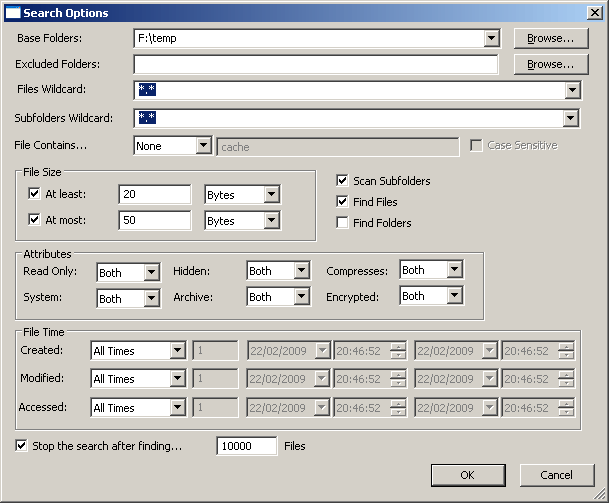Hi all,
I will spare everyone from what could be a 20,000 word rant on what's monumentally ridiculous and idiotic about Windows 7 Search.
In short, can anyone tell me how I can search for a file and actually *find* a specific file? None of the options seem to make sense.
1.For instance, Size...I don't consider 128 meg "Gigiantic". Maybe in 1990 that was "Gigantic". But suppose I want to find files > 1gig and < 1.5 gig? It doesn't seem to give that option.
2. I can't put in a *real* date range, ie, From Oct 1 to Nov 4 2010. Again I'm stuck with MS's arbirary and vauge "A long time ago". How about "A super duper long time ago"? And when would that be? More than a month? more than a year? In the neanderthal times? Who knows?
3. Most absolutly critical: If i'm looking for a text file I'd like to be able to put a string of text that the file *contains* but *NOT necessarily part of the filename*. Somehow--and I can't even remember what I did to make this happen--I found some ultra secret, hidden hack to make it search contents but it torpedoed itself because it also found files whose *name* contained that term and in many cases that returns so much garbage that it's prohibitive.
So bottom line: Can I install old Windows XP search--which had all of the options I mentioned above and more--on Windows 7? Or a third party (I tried "Everything" but it does not have the 'contains' option which is most critical to me).
And can anyone shed light on why MS would take the XP search which was highly functional, and almost literally s**t out a version that--more than anything else that MS has ever done--makes me want a Mac.
Thanks for any help on this and sorry for the opinionated rant but the decisions MS makes are just so mind-boggling sometimes.
--Jim
I will spare everyone from what could be a 20,000 word rant on what's monumentally ridiculous and idiotic about Windows 7 Search.
In short, can anyone tell me how I can search for a file and actually *find* a specific file? None of the options seem to make sense.
1.For instance, Size...I don't consider 128 meg "Gigiantic". Maybe in 1990 that was "Gigantic". But suppose I want to find files > 1gig and < 1.5 gig? It doesn't seem to give that option.
2. I can't put in a *real* date range, ie, From Oct 1 to Nov 4 2010. Again I'm stuck with MS's arbirary and vauge "A long time ago". How about "A super duper long time ago"? And when would that be? More than a month? more than a year? In the neanderthal times? Who knows?
3. Most absolutly critical: If i'm looking for a text file I'd like to be able to put a string of text that the file *contains* but *NOT necessarily part of the filename*. Somehow--and I can't even remember what I did to make this happen--I found some ultra secret, hidden hack to make it search contents but it torpedoed itself because it also found files whose *name* contained that term and in many cases that returns so much garbage that it's prohibitive.
So bottom line: Can I install old Windows XP search--which had all of the options I mentioned above and more--on Windows 7? Or a third party (I tried "Everything" but it does not have the 'contains' option which is most critical to me).
And can anyone shed light on why MS would take the XP search which was highly functional, and almost literally s**t out a version that--more than anything else that MS has ever done--makes me want a Mac.
Thanks for any help on this and sorry for the opinionated rant but the decisions MS makes are just so mind-boggling sometimes.
--Jim