Hi all
I have a large spreadsheet with a series of activates on the majority can be done the same day, however further down the process we can only do two each day.
So is there a formula that anyone knows that looks at a row of dates and then only allocates two activities on any one weekday, so it would look like something the screen shot ?
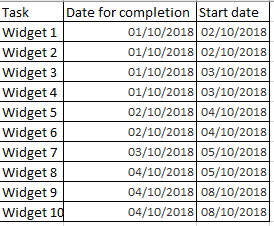
I have a large spreadsheet with a series of activates on the majority can be done the same day, however further down the process we can only do two each day.
So is there a formula that anyone knows that looks at a row of dates and then only allocates two activities on any one weekday, so it would look like something the screen shot ?
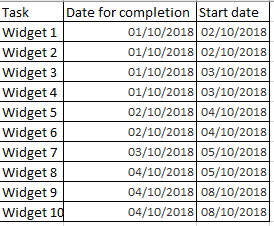

![[spin2] [spin2] [spin2]](/data/assets/smilies/spin2.gif)
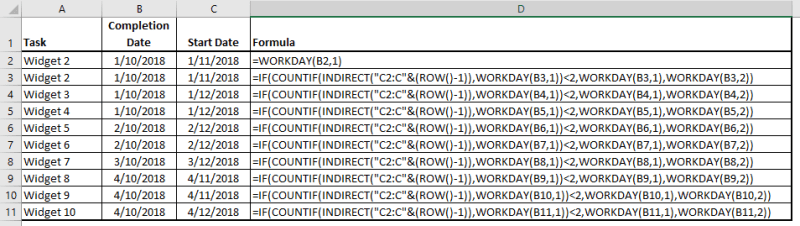
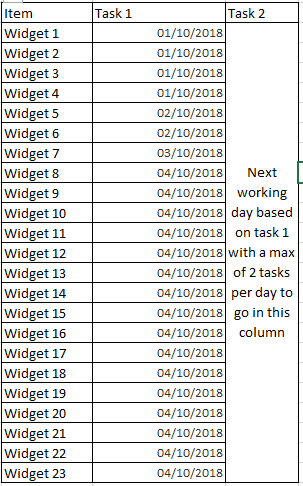
![[glasses] [glasses] [glasses]](/data/assets/smilies/glasses.gif) Just traded in my OLD subtlety...
Just traded in my OLD subtlety...![[tongue] [tongue] [tongue]](/data/assets/smilies/tongue.gif)