Please see attached image. Top portion shows chart as I would like the colors to remain when the slicers are used. Bottom portion shows an example of what happens when slicers are used.
3 headings on left are the 3 sales persons, showing their top 5 customers each.
I understand that when a slicer is used, the top 5 for any given salesperson may include different customers than originally shown. So, how can I set fill and border colors on ALL customers so that this does not occur when the slicer is used?
Thanks!
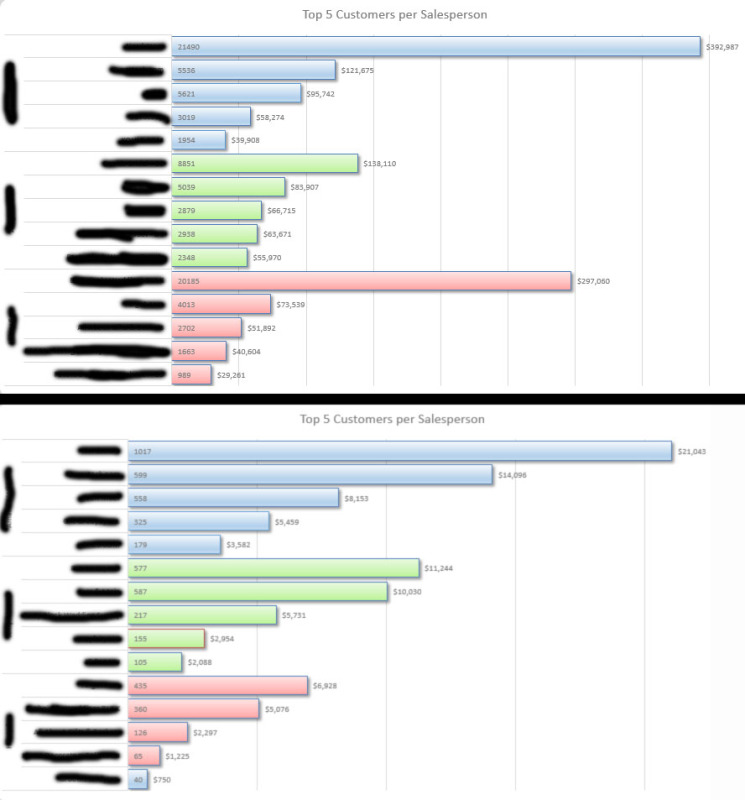
3 headings on left are the 3 sales persons, showing their top 5 customers each.
I understand that when a slicer is used, the top 5 for any given salesperson may include different customers than originally shown. So, how can I set fill and border colors on ALL customers so that this does not occur when the slicer is used?
Thanks!
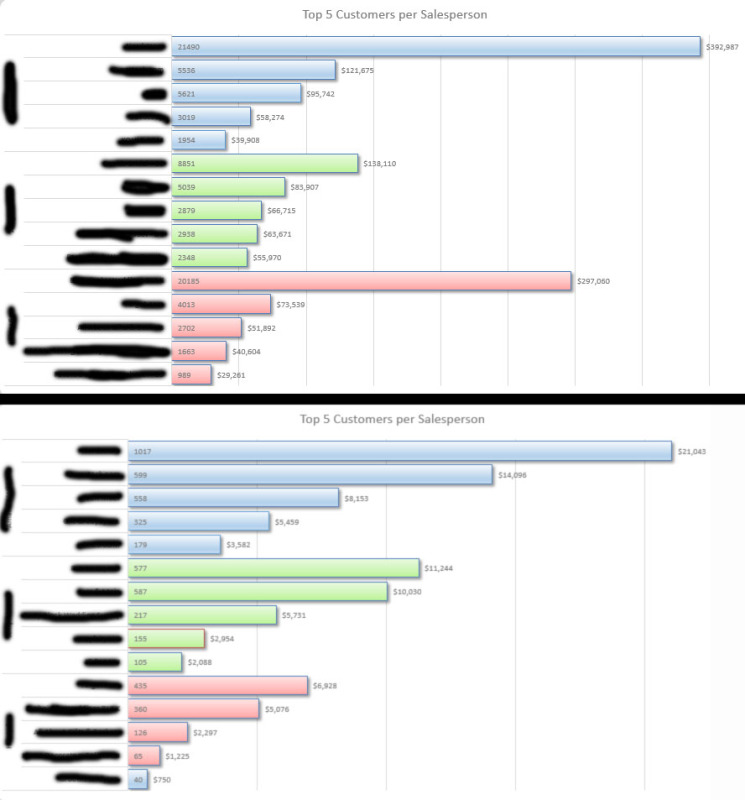

![[glasses] [glasses] [glasses]](/data/assets/smilies/glasses.gif) Just traded in my OLD subtlety...
Just traded in my OLD subtlety...![[tongue] [tongue] [tongue]](/data/assets/smilies/tongue.gif)