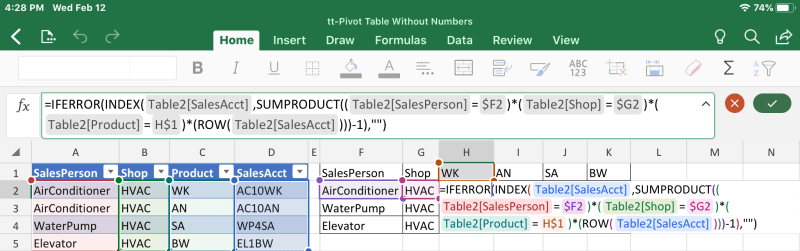Using code for a pivot table, I can set up a pivot table to turn the first table into the second table in the first pair below.
What I need is to turn the first table of the second pair into the second table of the second pair. Can it be done with a pivot table or is there another way of doing it directly without resorting to the use of a cursor to loop through all the records.
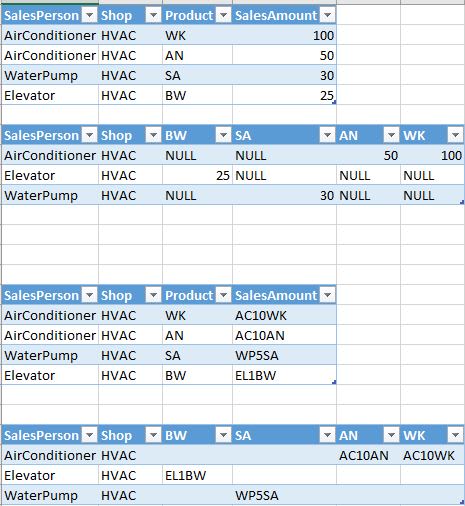
What I need is to turn the first table of the second pair into the second table of the second pair. Can it be done with a pivot table or is there another way of doing it directly without resorting to the use of a cursor to loop through all the records.
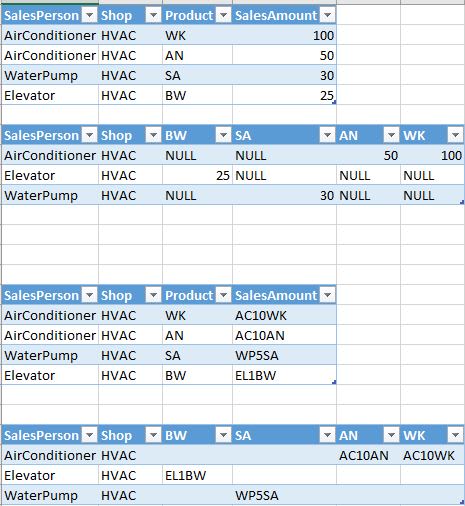

![[glasses] [glasses] [glasses]](/data/assets/smilies/glasses.gif) Just traded in my OLD subtlety...
Just traded in my OLD subtlety...![[tongue] [tongue] [tongue]](/data/assets/smilies/tongue.gif)