Hi
I have created a Pivot Table but only one of my rows allows Filters on the Headings.
I have tried every setting going I can find so I can get the filters on all the headings but cannot find out how to.
As you can see in the attached screen shot only Process type as a filter available. I have tried to do the Pivot again but even that only allows it on the first Coolum. Any ideas please.
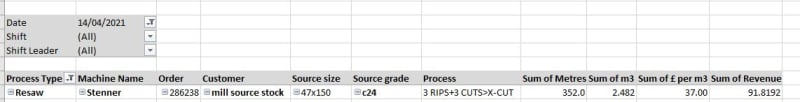
I have created a Pivot Table but only one of my rows allows Filters on the Headings.
I have tried every setting going I can find so I can get the filters on all the headings but cannot find out how to.
As you can see in the attached screen shot only Process type as a filter available. I have tried to do the Pivot again but even that only allows it on the first Coolum. Any ideas please.
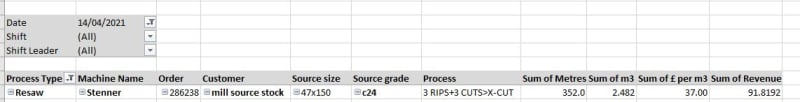

![[glasses] [glasses] [glasses]](/data/assets/smilies/glasses.gif) Just traded in my OLD subtlety...
Just traded in my OLD subtlety...![[tongue] [tongue] [tongue]](/data/assets/smilies/tongue.gif)