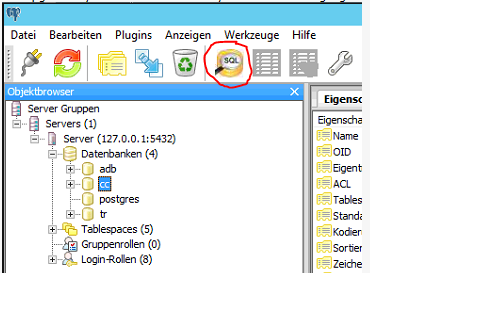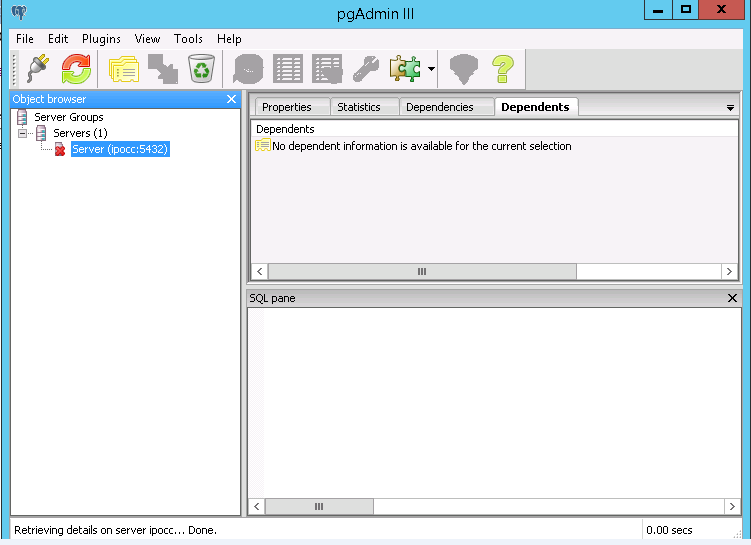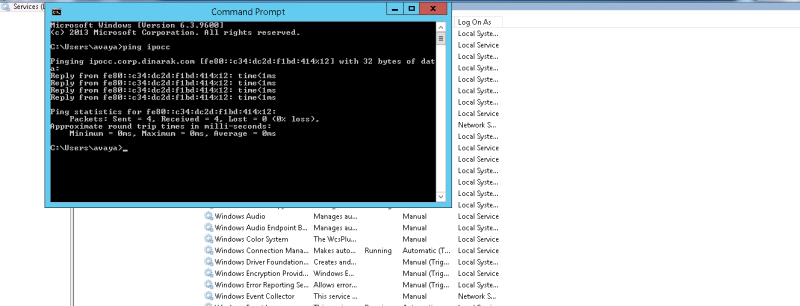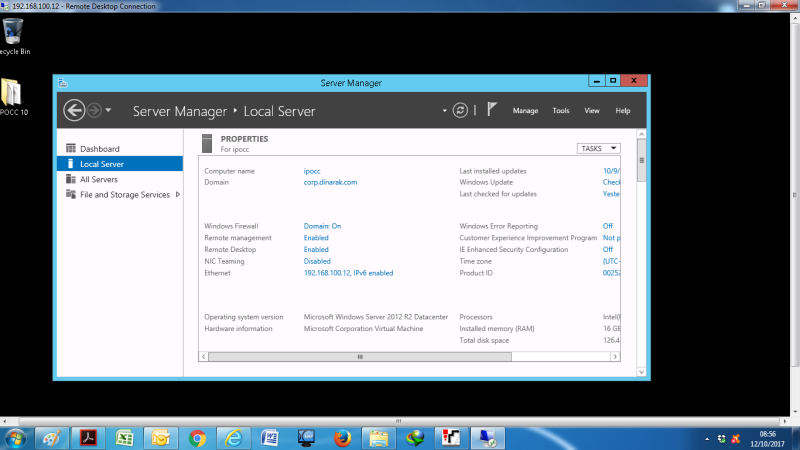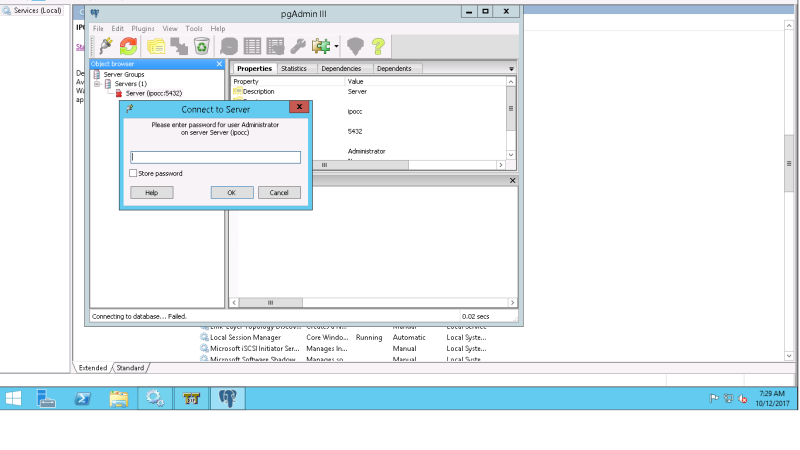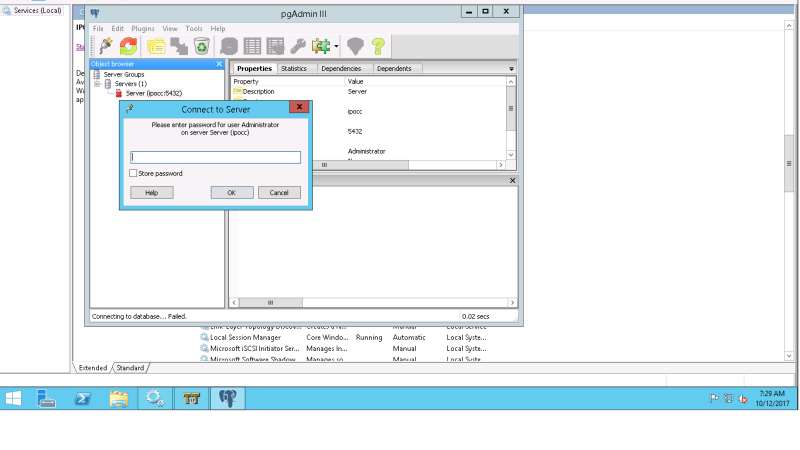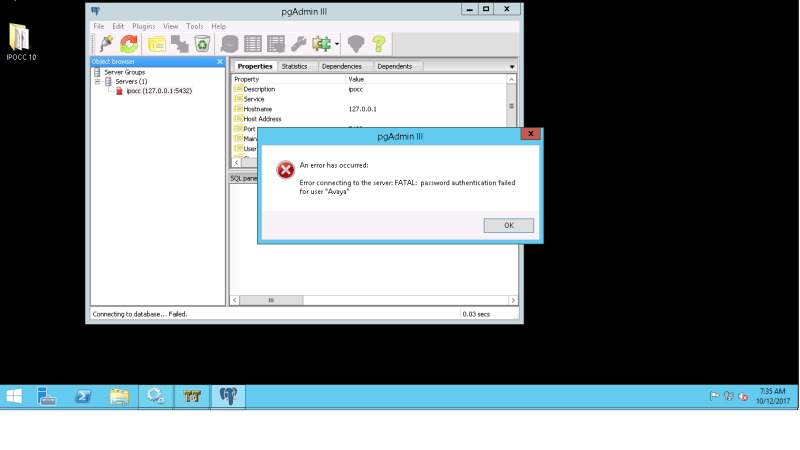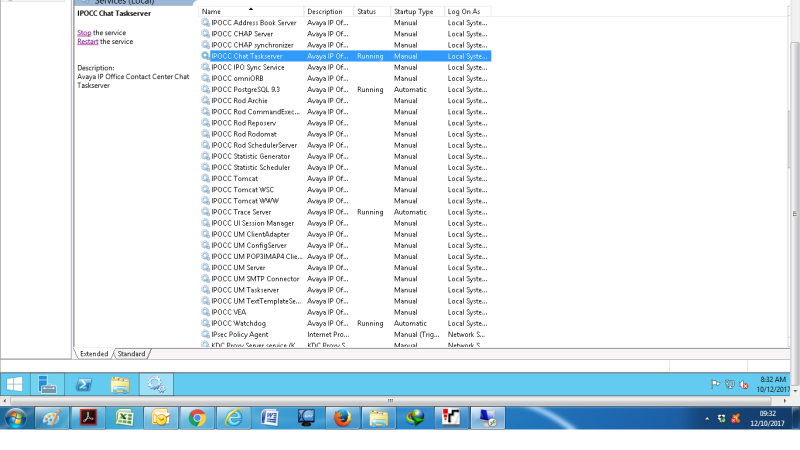MrAnderson1960
Technical User
Hi ...
Is this correct after Installing IPOCC connected to 127.0.0.1
also, I can't see any database listed under server(127.0.0.1:5432)
what's this mean ? eerors in installation or missing on components.
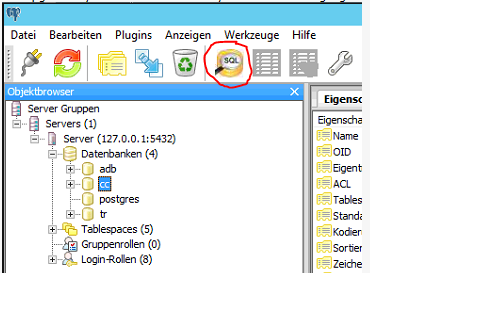
Is this correct after Installing IPOCC connected to 127.0.0.1
also, I can't see any database listed under server(127.0.0.1:5432)
what's this mean ? eerors in installation or missing on components.