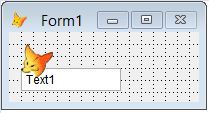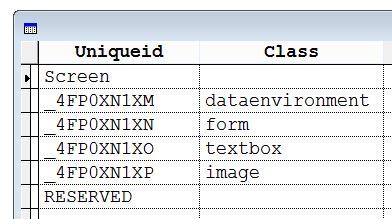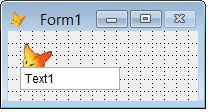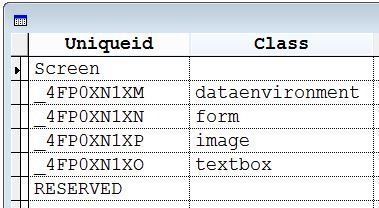Hi All,
Have recently been experiencing a very odd behavior (and thus far alway on the last tab of my pageframe). For visual direction, I use boxes (shape objects, transparent with a border), to set off various parts of the form. But on this last form, some of them though at design time are "sent to back" seem to "migrate" to the front at run time. The result is, you can TAB through fields, but you can't CLICK onto them. Is there some way to always force the box behind the object? I even selected all objects, and pasted them BACK onto the box objects and after rebuild, they were STILL behind it at run time. So annoying!
Best Regards,
Scott
ATS, CDCE, CTIA, CTDC
"Everything should be made as simple as possible, and no simpler."![[hammer] [hammer] [hammer]](/data/assets/smilies/hammer.gif)
Have recently been experiencing a very odd behavior (and thus far alway on the last tab of my pageframe). For visual direction, I use boxes (shape objects, transparent with a border), to set off various parts of the form. But on this last form, some of them though at design time are "sent to back" seem to "migrate" to the front at run time. The result is, you can TAB through fields, but you can't CLICK onto them. Is there some way to always force the box behind the object? I even selected all objects, and pasted them BACK onto the box objects and after rebuild, they were STILL behind it at run time. So annoying!
Best Regards,
Scott
ATS, CDCE, CTIA, CTDC
"Everything should be made as simple as possible, and no simpler."
![[hammer] [hammer] [hammer]](/data/assets/smilies/hammer.gif)

![[cheers] [cheers] [cheers]](/data/assets/smilies/cheers.gif)