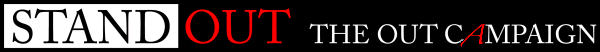Hi,
I have some code that forces a value from a popup window back to a field in parent page that the popup was launched form and it works fine. See below
I have set this same code up in a slightly different environment and I am getting the following error. I am guessing the issue is because the opening link to the popup is now within a frameset. The name of the particular frame is mv_top. Here is the error and code that is causing the issue.
Error: opener.mv_top is undefined
Does anyone know how I can get round this?
Many thanks for looking.
I have some code that forces a value from a popup window back to a field in parent page that the popup was launched form and it works fine. See below
Code:
opener.document.contact._address1.value = “Address 1”I have set this same code up in a slightly different environment and I am getting the following error. I am guessing the issue is because the opening link to the popup is now within a frameset. The name of the particular frame is mv_top. Here is the error and code that is causing the issue.
Error: opener.mv_top is undefined
Code:
opener.mv_top.contact._address1.value = “Address 1”Does anyone know how I can get round this?
Many thanks for looking.