I am trying to pass a parameter from one report to another. I will be passing a YYYYMM from one report to another. In the first report, you choose your 'beginPeriod', in the format YYYYMM and view report. In the report is a link to a second report. In the second report, there is also a beginPeriod. When the 2nd report is accessed, it should automatically run using the passed YYYYMM. AND there should be a parameter window with the YYYYMM filled in, but you should have the option to change it and run again.
report 1
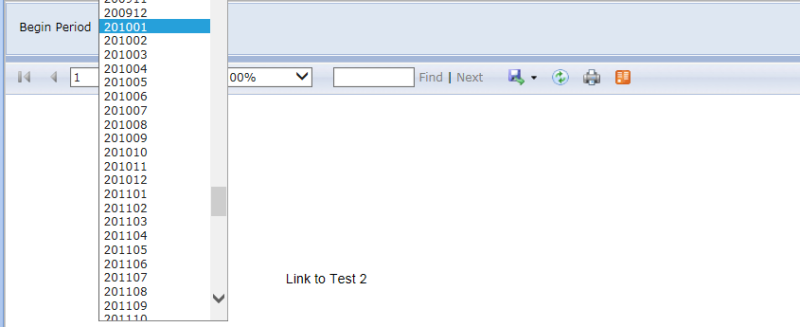
The gotoURL link looks like this: =" & Parameters!beginPeriod.Value
When you click the link, the URL in the address bar is
So the parameter is passing correct.
But the report is not running, because the beginPeriod parameter in report 2 just shows this:

The passed value is definitely one of the available values in the dropdown on the 2nd report. Is there a way to get the 2nd report to default to the passed value and execute?
report 1
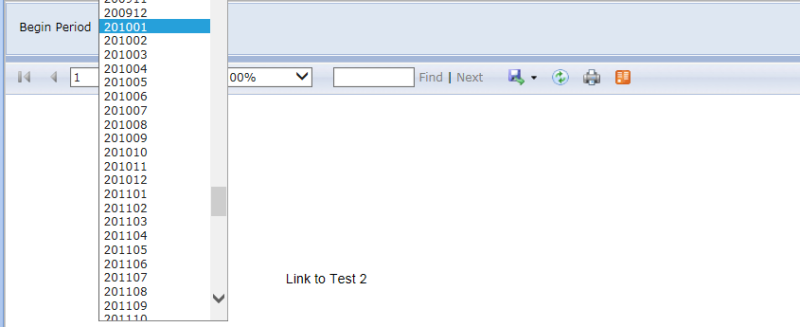
The gotoURL link looks like this: =" & Parameters!beginPeriod.Value
When you click the link, the URL in the address bar is
So the parameter is passing correct.
But the report is not running, because the beginPeriod parameter in report 2 just shows this:

The passed value is definitely one of the available values in the dropdown on the 2nd report. Is there a way to get the 2nd report to default to the passed value and execute?
